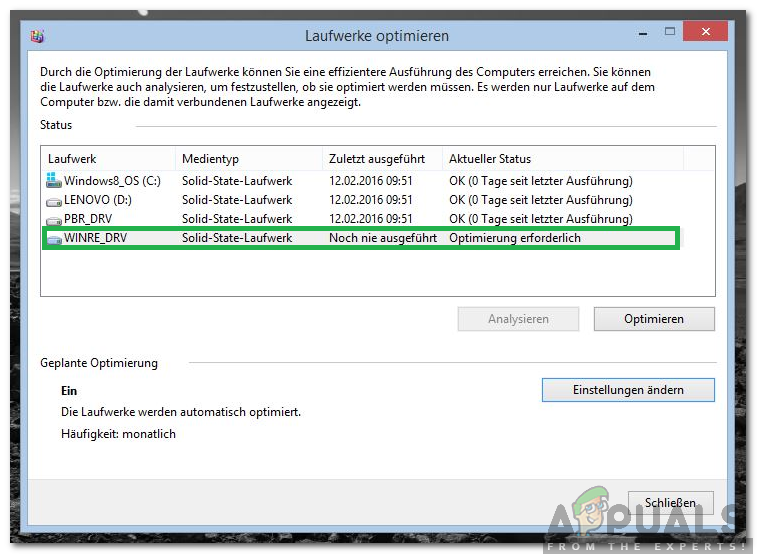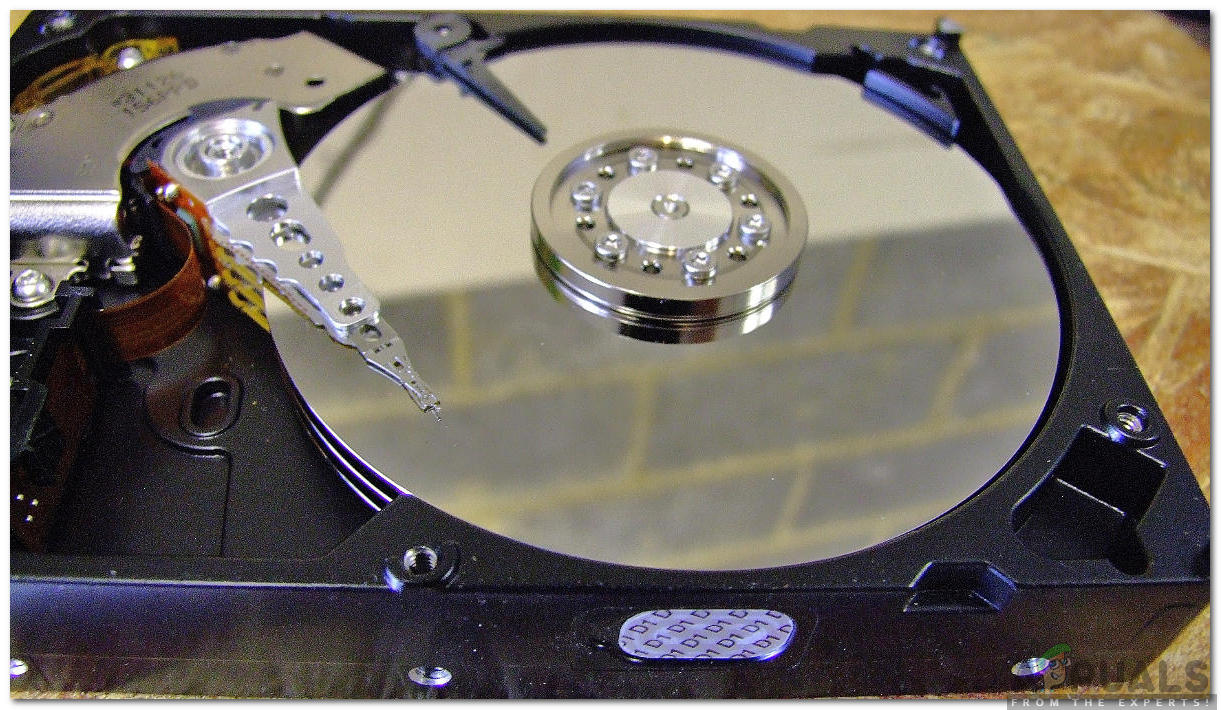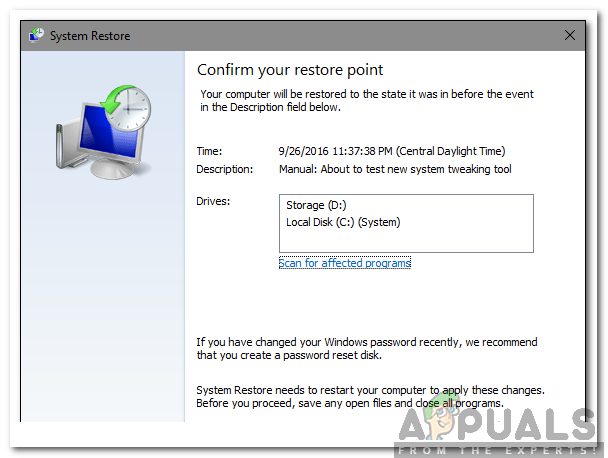What is “WINRE_DRV” Partition?
There are two types of drives, a physical drive, and partitions. A physical drive is an isolated Hard Drive which stores user files and a partition is an imaginary drive which is actually separated from a Hard Drive. A Partition is created by virtually splitting an isolated hard drive into two or more parts. This way a single Hard Drive can serve the function of multiple Hard Drives. The “WINRE_DRV” is a partition that is created by default on a lot of computers and this partition is utilized by the Windows Recovery Environment. Whenever required the user can restore the computer and its contents to an earlier date with the help of these tools and this can be achieved without the requirement of an installation media. It works by creating an “Image” of the computer at a healthy state and it stores that image in a particular partition that is created when Windows is installed. This partition only stores the recovery files and is only utilized during the recovery process. It isn’t integral to the stability of the computer but is very important in an emergency situation where Windows might be corrupted/unstable.
Should it be Deleted?
It is highly recommended that you refrain from deleting this partition because it doesn’t really utilize a lot of space and is very important in an emergency situation where Windows is damaged or unstable. The partition contains all the important recovery tools that can be used to restore the system to an earlier date where the Operating system was healthy and stable. However, if you don’t require the recovery tools and have an installation media for Windows, it is safe to delete the partition but do so at your own risk because in rare cases deleting the partition results in an unstable operating system.
What Happens to a BitLocker Encrypted Partition When Your OS Partition Is…How To Recover a Deleted APFS Partition?What is the MSOCache and Should it be Deleted?What is the “Temp” folder and Should it be Deleted?