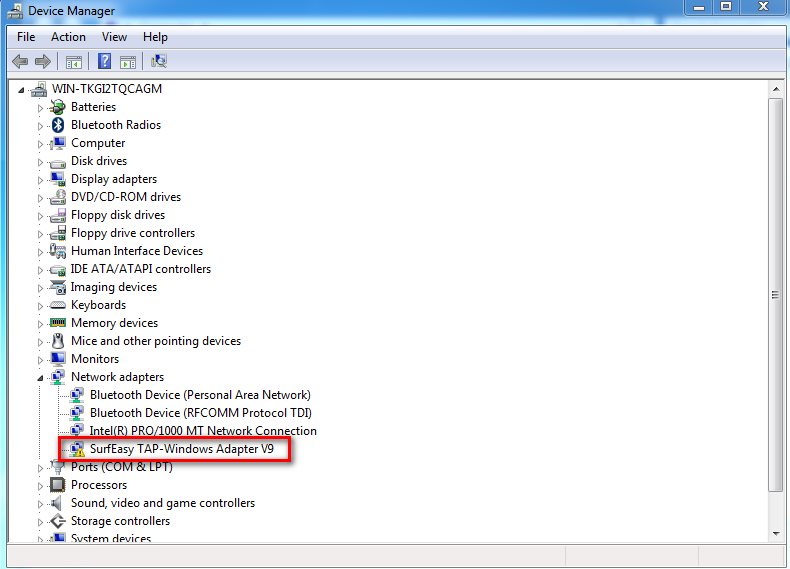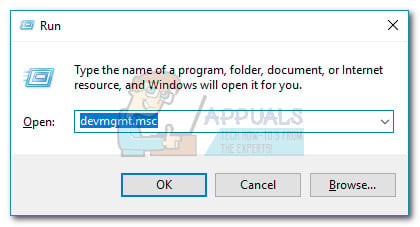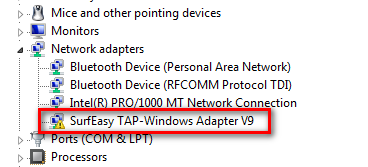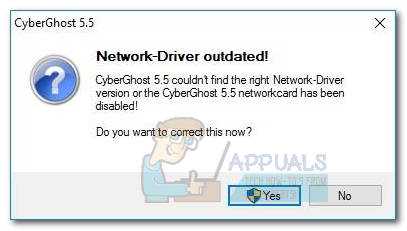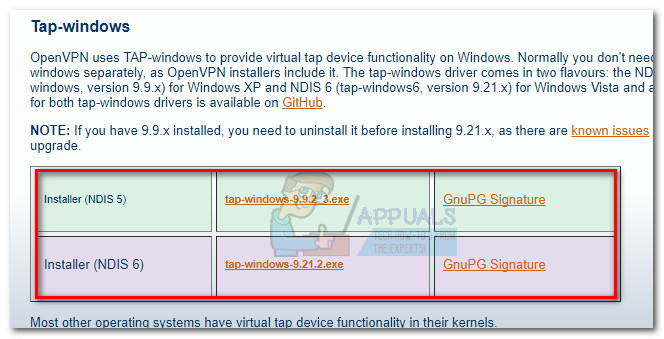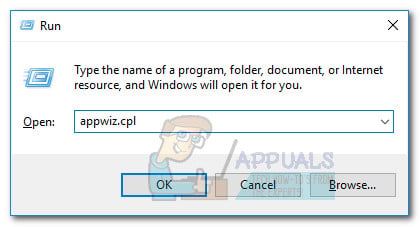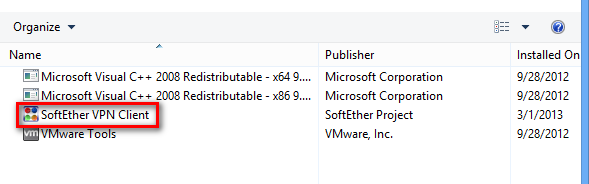What is a TAP Windows Adapter?
A Windows TAP adapter is a special network driver installed by most VPN programs. This adapter will typically appear in your Device Manager after the initial installation of the VPN client (Hamachi, SoftEther, Cyberghost, etc). Most if not all VPN suites use this adapter as an alias to connect to the internet privately. Depending on your Windows version, you encounter two different versions of Windows TAP drivers:
NDIS 5 driver (tap-windows, version 9.9.x) – on Windows XP.NDIS 6 driver (tap-windows, version 9.21.x) – on Windows 10 / 8 / 7 / Vista.
When to reinstall or delete the Tap Windows Adapter
Generally, if you’re using a VPN network connection to connect to the internet, you have few reasons for getting rid of the adapter. However, if you’re having connectivity issues while the VPN connection is active, you should investigate if you’re dealing with a corrupted driver and reinstall the Tap Windows Adapter. In the event that you previously used a VPN connection but have stopped using it in the meantime, it’s entirely possible that the leftover Tap Windows Adapter is causing problems with your internet connection. In this case, removing the adapter will most likely fix the issue. However, you might find that the adapter will get reinstalled if you decide to keep the VPN software installed on your system.
How to Reinstall the TAP-Windows Adapter V9
If you are unable to connect to a VPN network (regardless of the program), start your troubleshooting by checking if the Tap adapter installed correctly and reinstall it if you find signs of corruption. Follow the guide below reinstall the Tap Windows adapter:
How to remove the TAP-Windows Adapter V9
You’d expect the removal of the Tap Windows Adapter driver to be as easy as uninstalling it from Device Manager. However, depending on the VPN software you have installed on your system, you might find that the adapter will re-appear inside Device Manager everytime your system boots up. This happens because some VPN programs have a startup service that checks for missing drivers and automatically installs any needed driver that is missing. If you want to uninstall the Tap Windows Adapter V9 driver, go to Program Files > Tap-Windows and double-click on uninstall.exe. Then, follow through with the on-screen prompts until you remove the driver from your system. If you’d stop at this step, the driver will return at the next startup or the next time you open the VPN software. To guarantee that the driver will not automatically reinstall on your computer, you need to get rid of the software that needs it. To do this, open a Run window (Windows key + R), type “appwiz.cpl” and hit Enter to open the Programs and Features window. Then, locate the VPN client and uninstall it from your system. If you tried multiple VPN solutions before, make sure you remove every client until there’s no software that will need to reinstall TAP Windows Adapter V9.
Fix: Multiple TAP-Win32 Adapter OAS and TAP-Windows Adapter V9 ConnectionsHow to Remove and Prevent Access to the Shut Down, Restart, Sleep, and…What is Microsoft Network Adapter Multiplexor Protocol and Should it be Enabled?What is Microsoft Virtual WiFi Miniport Adapter and How to Set it up?