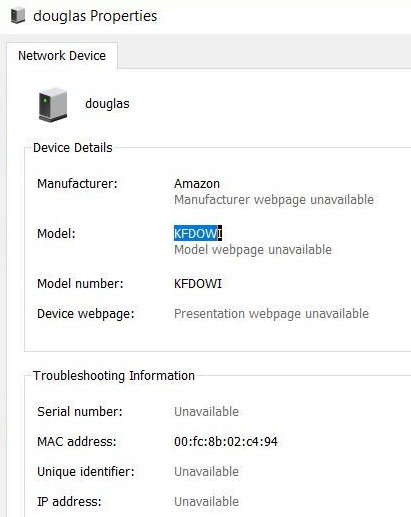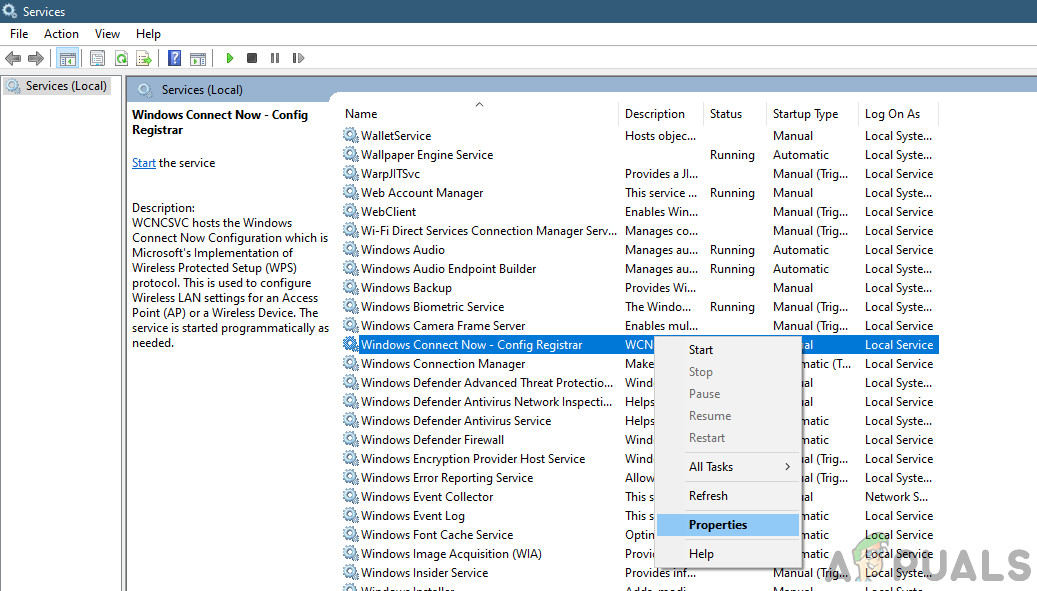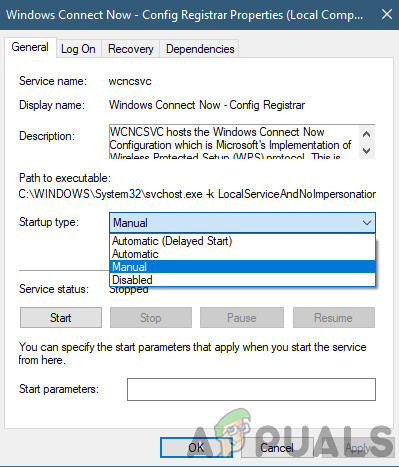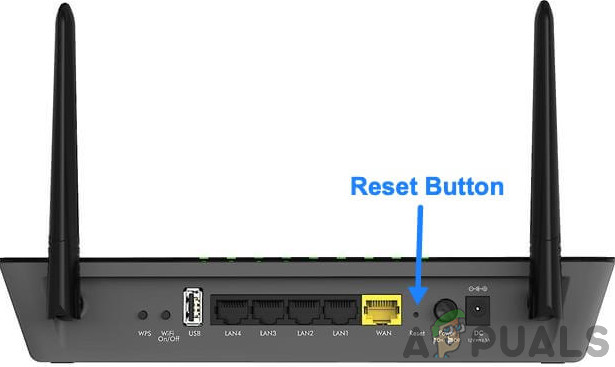However, some users notice that they saw a KFDOWI network on their computer after the Windows 10 update. When the properties of this network are checked, there is no IP address. You would only see a few details associated with the MAC address. Just like the unavailable IP address, there is no unique identifier or model webpage.
What is KFDOWI?
How to Remove KFDOWI?
Method 1: Disable Windows Connect Now Service
This should remove the network from your settings. With this method, you disable the automatic connecting of networks so KFDOWI should disappear. If this does not work, you can try to reset the router.
Method 2: Reset the Router Settings
If you feel that your network has been compromised and you are vulnerable, you can always reset your router’s configurations. When you reset your router, everything gets defaulted back to the initial settings which the router came with and you will be able to reinitialize everything. Before we start resetting the router, you need to note down your router’s configurations. Every ISP has specific settings saved on your router. If we reset the router, these configurations will be lost and you will have another issue at hand. Here, you need to navigate to the IP address associated with your router. This is either present at the backside of the device or in the box of your router. This can be something like ‘192.168.1.2’. If you are unable to find the address, Google your router model and get the information from the web. After some time, turn it back on again and see if the problem is fixed. It is essential to restart the router. Keep your Wi-Fi network safe by changing the password now and then. Make sure you have changed the default admin information because this can easily be hacked. Also, do not log in to suspicious sites to keep your network safe. Note: We also saw some cases where some devices were being registered on the network to communicate with the computer and were shown with different names that include KFDOWI. In this case, check existing connected devices and try to disconnect them after you perform the steps above.
Fix: Unknown and Strange Devices Showing Up on NetworkWhy is RalinkLinuxClient showing up in Windows networkHow to Fix a USB or Flash Drive not showing files and foldersHow to Fix Printer Icon Not Showing in Devices and Printers?