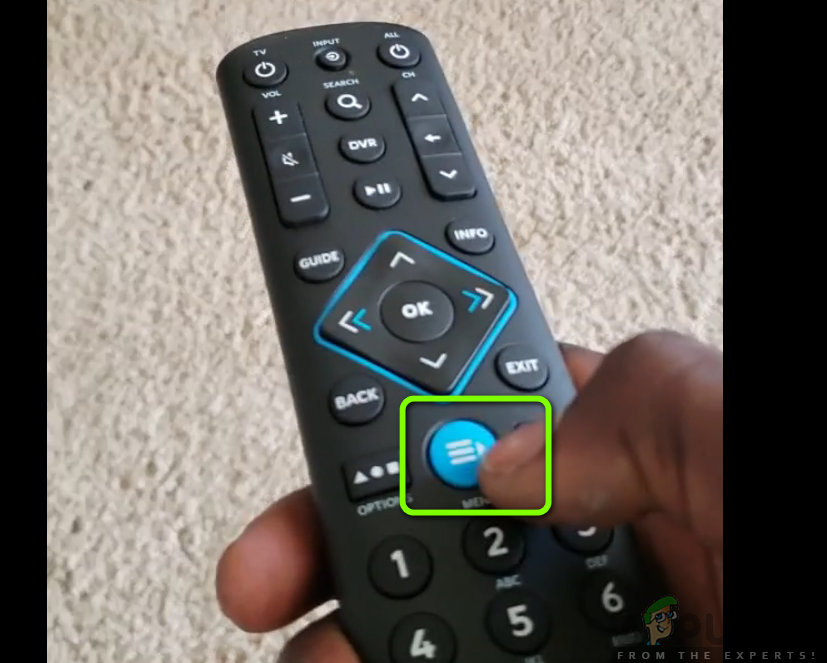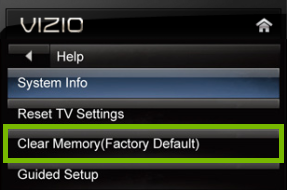What Prevents the Vizio TV From Connecting to Wifi?
We found the underlying causes to be:
Solution 1: Power-Cycling Devices
In most cases, the error is caused due to an error with the launch configurations in which they might have been corrupted. Therefore, in this step, we will be power-cycling the devices and in doing so, we will clear the cached data. This data will automatically be regenerated. In order to do that:
Solution 2: Turning DHCP ON
In some cases, if the DHCP protocol is turned OFF, the internet connection will not be established properly. Therefore, in this step, we will be turning on the DHCP for the TV. For that:
Solution 3: Restarting Gateway
It is possible that the Gateway might need to be restarted for your Router. This process involves a different approach to different internet routers. Therefore, it is recommended to consult your ISP to get this sorted out or you can search the web to check the method to reset your Gateway.
Solution 4: Resetting to Defaults
It is also possible that the TV settings might have been corrupted due to which it is facing troubles while connecting to the internet. Therefore, in this step, we will be resetting them to Defaults. For that:
LG TV Not Connecting To WiFi? Try these FixesFix: Samsung TV not Connecting to WifiVizio TV not Turning on? Here’s how to fixHow to Fix the Vizio Remote not Working?