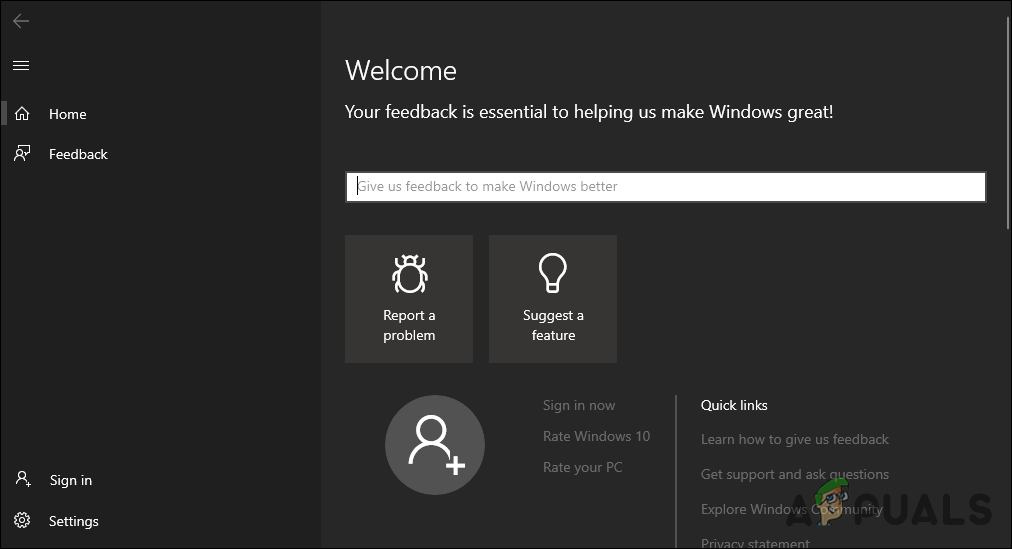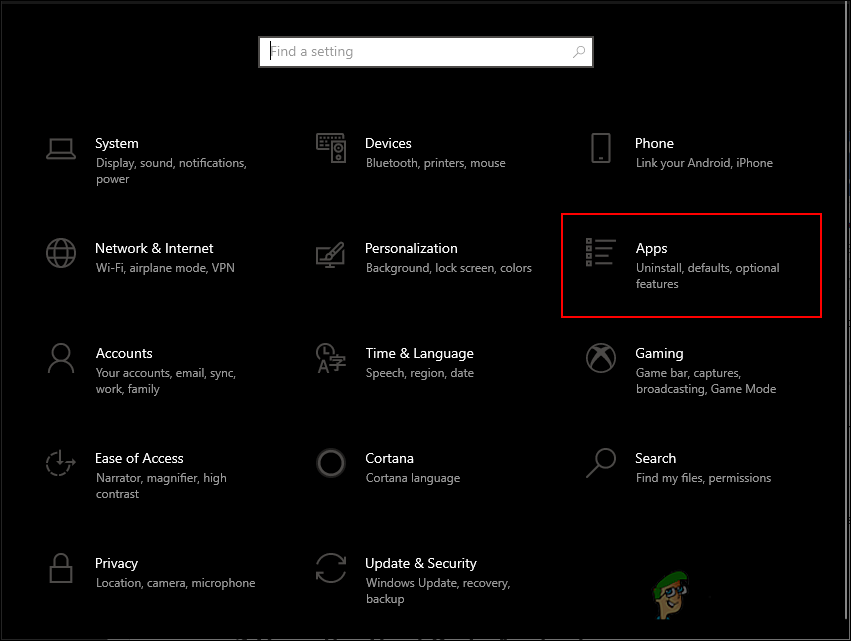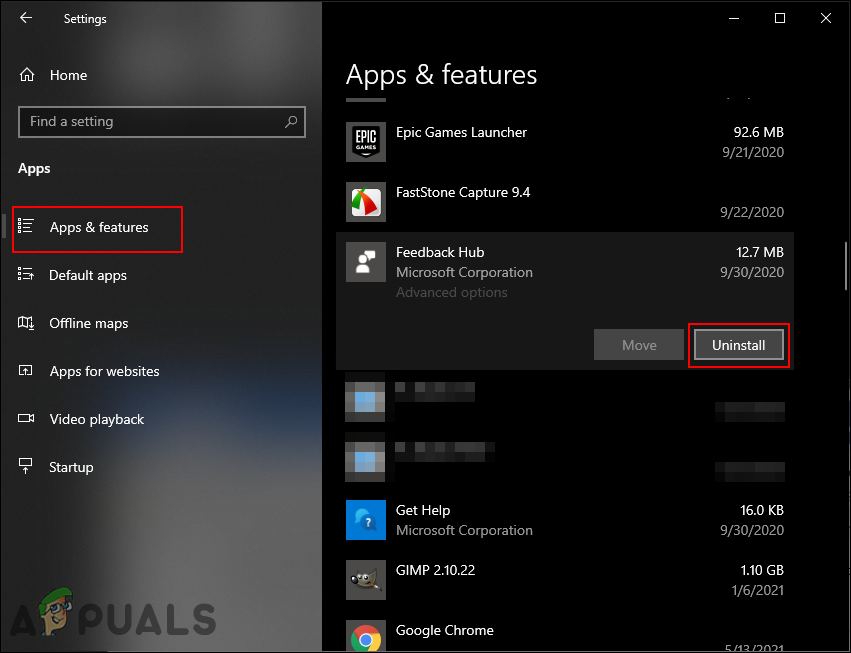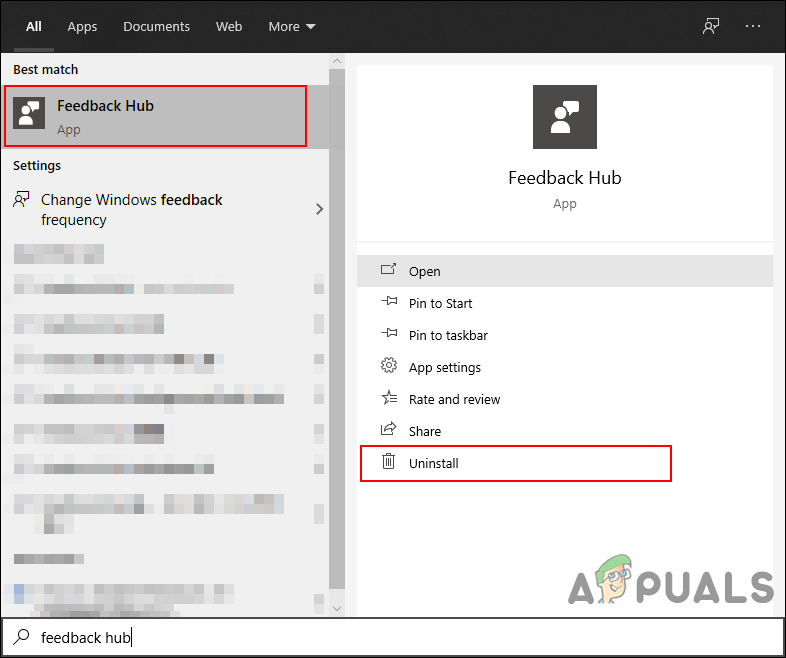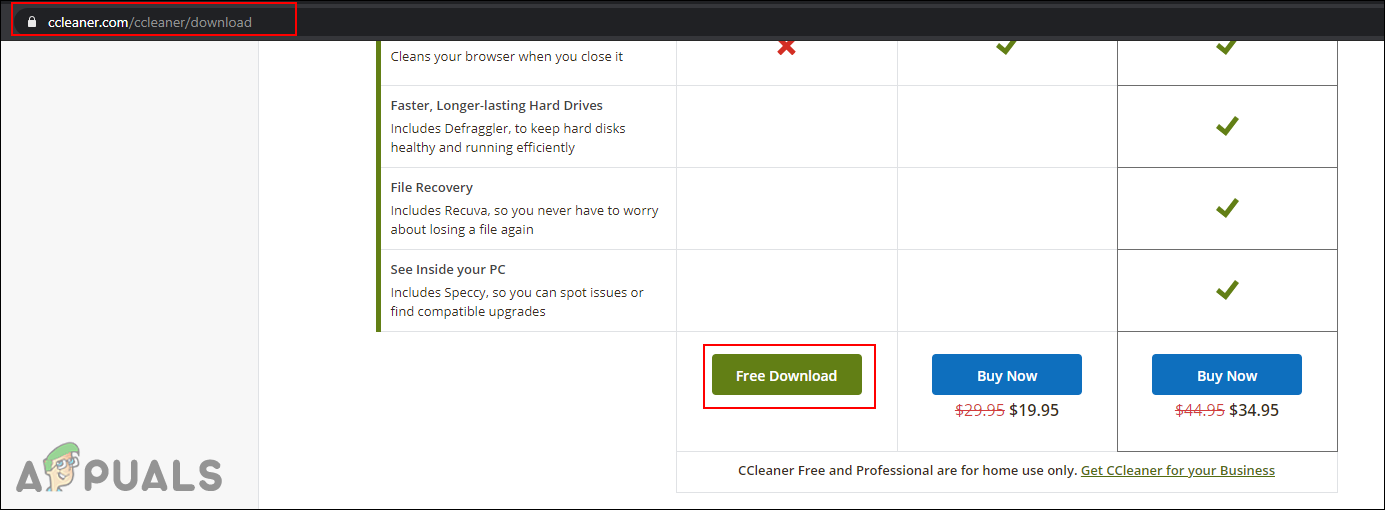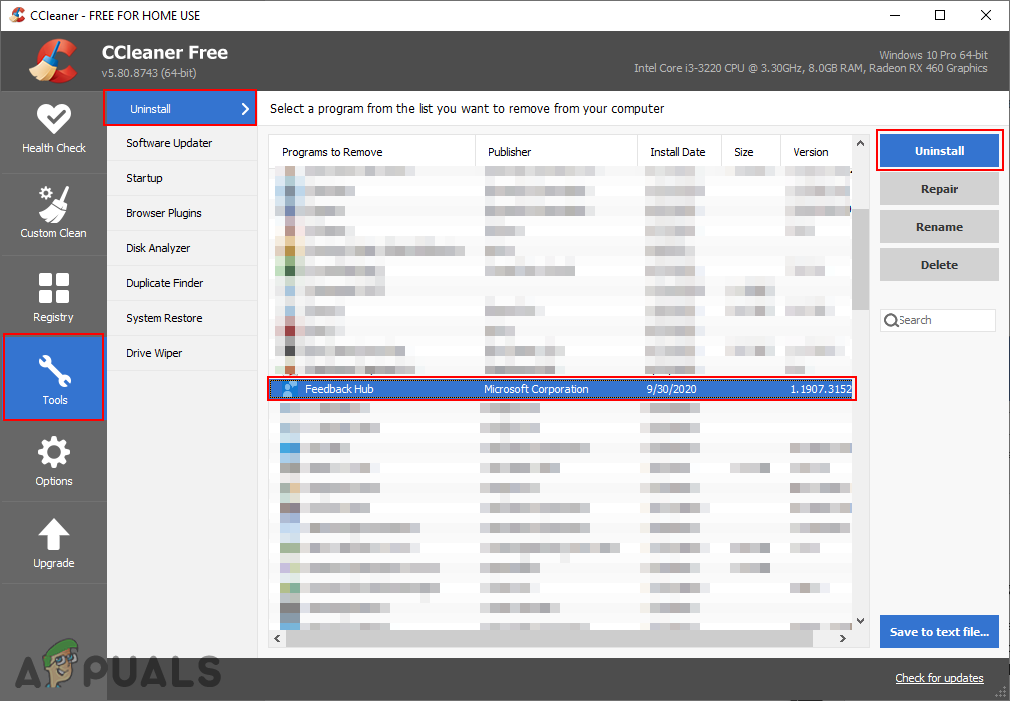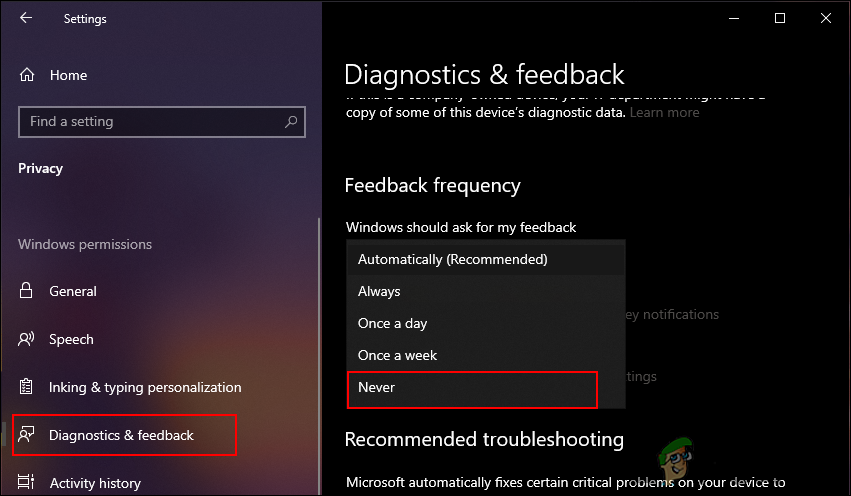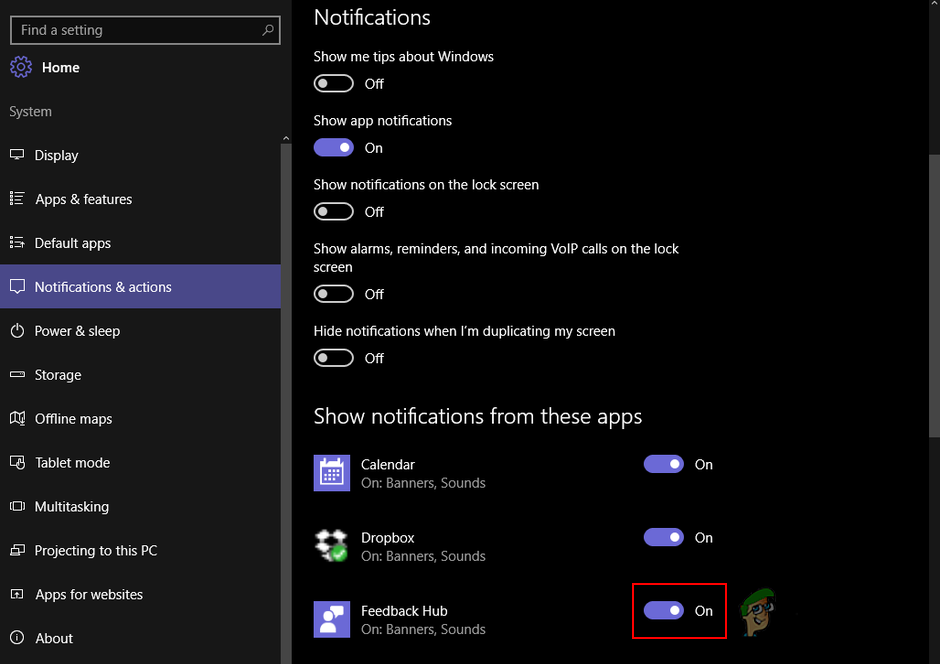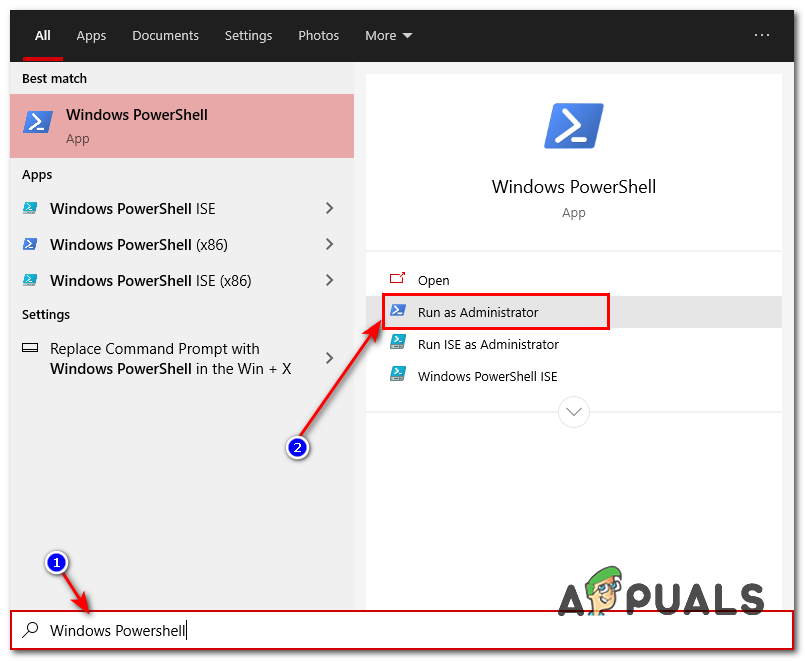Uninstalling the Feedback Hub
Disabling the Feedback Hub or Uninstalling the Feedback Hub are the most common methods to remove the Feedback hub from your Windows 10. This is not a system application and it will not make any issues in the Operating System. You can always install it back from the Microsoft Store. There are several different methods through which you can uninstall the Feedback Hub. You can use any one of the following methods:
1. Using Windows Uninstaller to Remove Feedback Hub
In Windows, you can uninstall any application by using the Settings app or the Control Panel. By opening the list of all installed apps, you can find simply Uninstall Feedback Hub from the Control Panel. There is also a quick way to uninstall any application without even opening the Control Panel or Settings app. Check out the below steps to remove Feedback Hub:
2. Using CCleaner to Remove and Uninstall Feedback Hub
You can also use a third-party application to remove the Feedback Hub from your system. There are many good applications that provide this feature. We will be using the CCleaner application to demonstrate the uninstallation of the Feedback Hub. Follow the below steps to see how it can be done:
3. Disable the Feedback Hub Notifications and Reminders
If you don’t want to uninstall the application, then you can try disabling some of the options in the Settings app. It will not completely disable the Feedback Hub or remove it from your system, but only limits the notifications and reminders of Feedback Hub. The users will still be able to open the Feedback Hub. You can also turn off the notifications for Feedback Hub by using these steps:
4. Uninstall or Disable Feedback Hub using Windows PowerShell
4.1 Uninstall Feedback Hub via PowerShell
If none of the methods shown above helped you at all, you can actually use Windows PowerShell to execute a command that is going to remove Feedback Hub from your computer properly and remove its packages from the “WindowsApps” folder as well. So, to uninstall Feedback hub from your Computer, follow the steps shown below:-
4.2 Disable Feedback Hub using Windows PowerShell
If you don’t want to uninstall it and you instead want to disable the Feedback hub, you can use these Command One-by-one into PowerShell to Disable Feedback hub notifications:- You can also use the Local Group Policy Editor to disable the notifications for Feedback Hub. There are also some third-party applications like ShutUp10 to disable feedback reminders.
How to Remove Fizz and Harmonic Feedback from Amp SimsSony PlayStation VR2 Gets an Early 2023 Launch Window, Features Support for 4K…European Commission Requests Feedback From Competitors On the Proposed…Fix: Xbox Insider Hub Not Working on Windows 11/10 PC