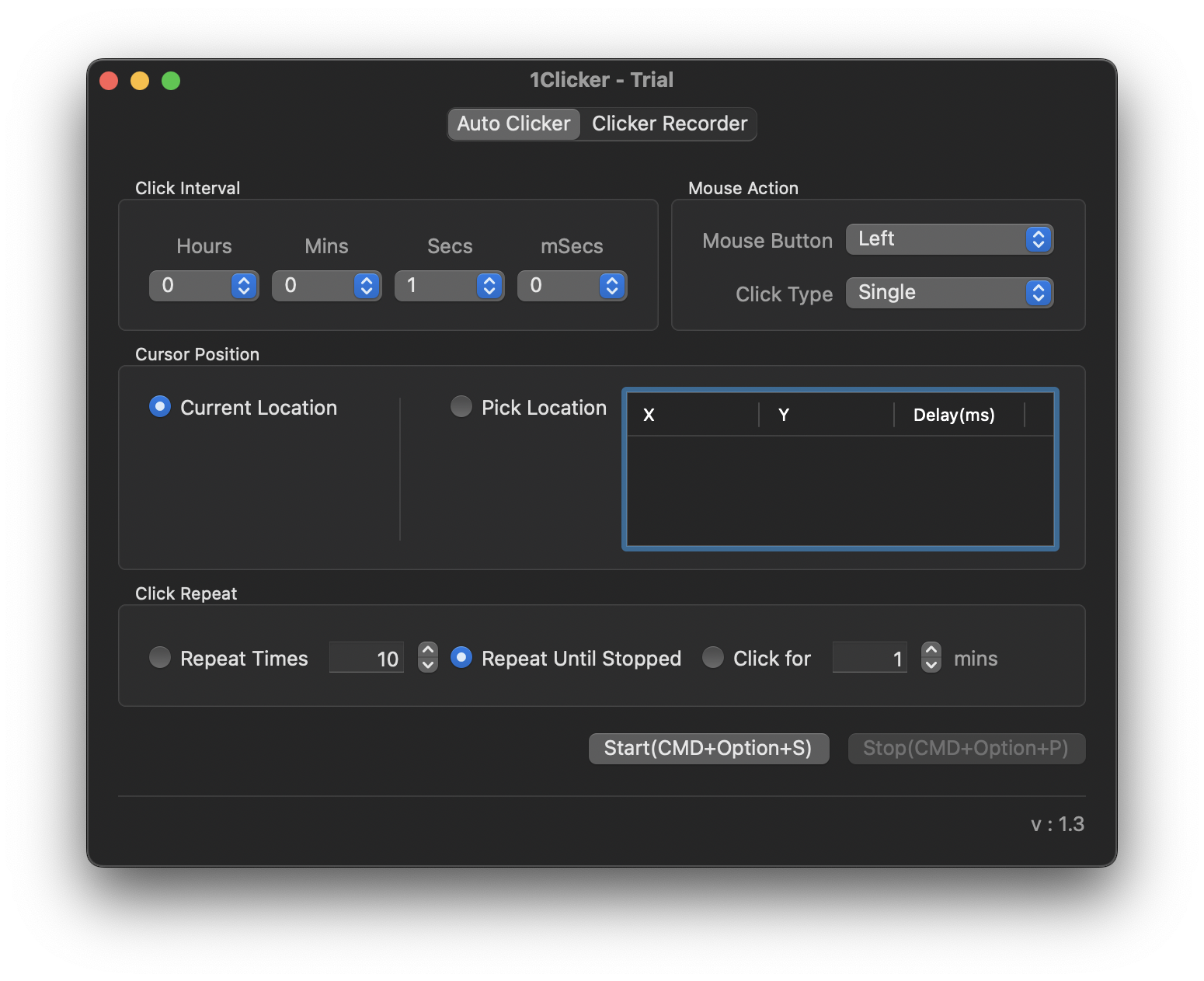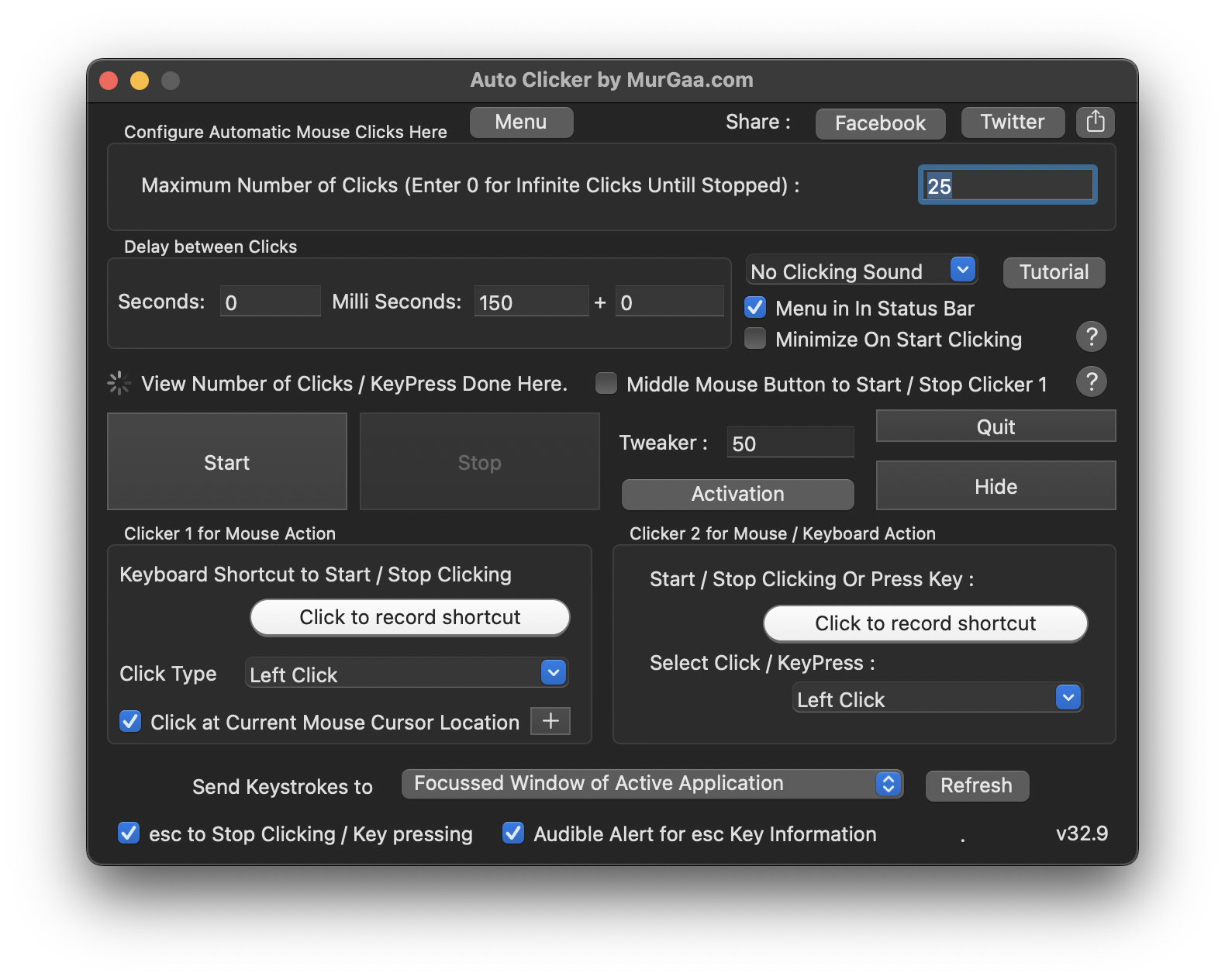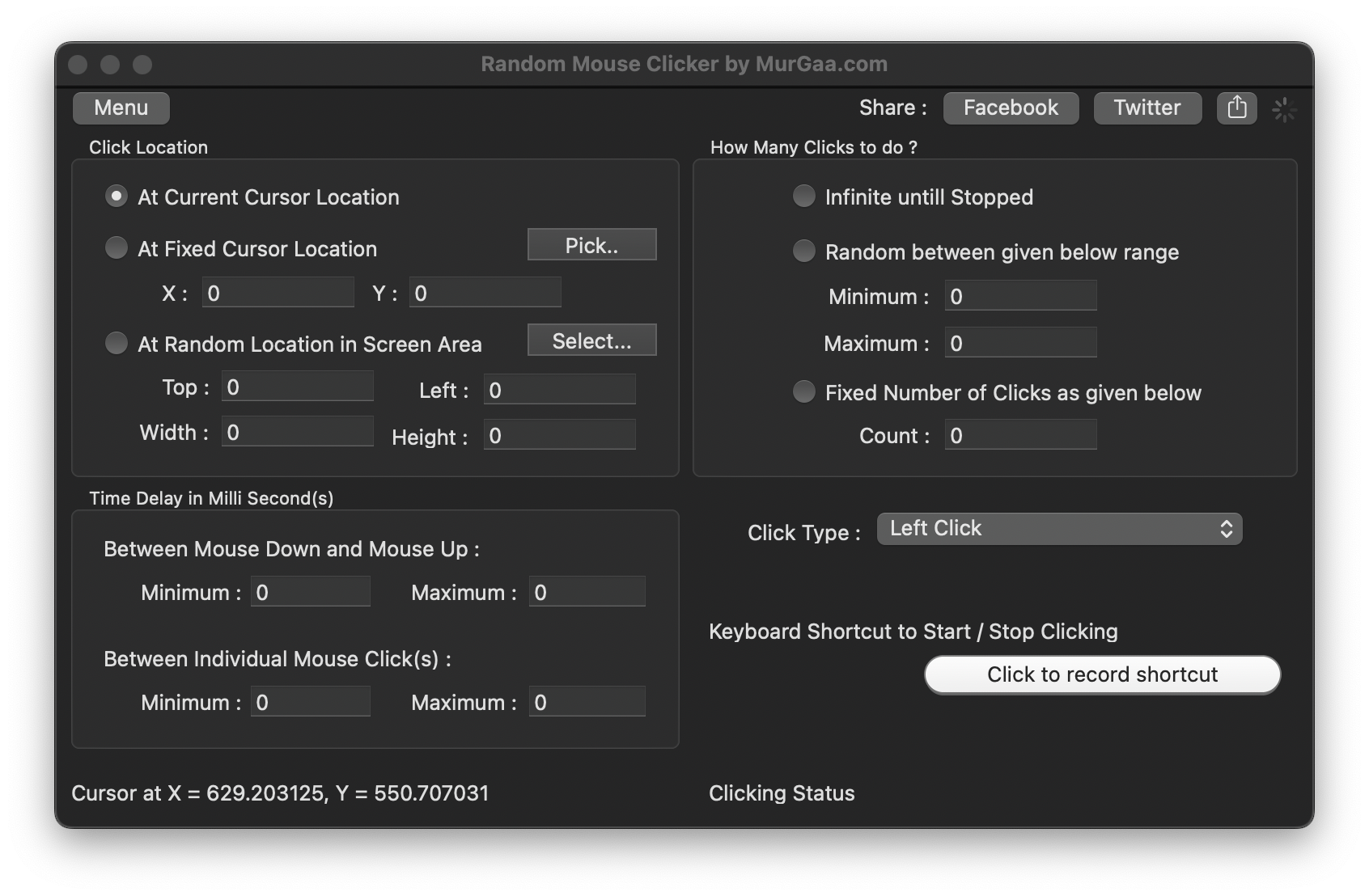Below are some of the best yet easy-to-use software that facilitates you to the auto-clicking feature.
1. Free Auto Clicker / 1Clicker
Free Auto Clicker for Mac is a free (duh) and spyware-protected software that holds the ability to process a thousand clicks per second. Moreover, you’ll get the following features that you can customize according to your liking:
Frequency of clicks: This allows you to specify the number of clicks you want to set.The interval between clicks: A feature that sets the delay between two clicks, enabling you to determine the speed of your mouse clicks.Specification time: This allows you to set the rate of clicking by setting a specific time at which you want the software to stop clicking.Region of clicking: This allows you to determine the exact point to be clicked in the future by setting the position of the cursor and pressing the spacebar.
2. Auto Clicker for Mac
Auto Clicker for Mac is a shareware app that provides you with the auto-clicking feature and an opportunity to enjoy its free trial before even purchasing the app. This app can be downloaded from MurGaa.com which also supports the latest Apple silicon Macs or any recent version of macOS on Intel 64-bit Machines. However, do note that after the end of the free trial, users will be expected to pay for its services on a bi-yearly period. After downloading the app, you will need to set it up before being able to use it. Agree to the terms and conditions (and EULA. You will need to allow Accessibility and Keystroke Monitoring access for Auto Clicker from Preferences/System Settings.
3. Random Mouse Clicker
From a plethora of auto clicking software, you can pick Random Mouse Clicker as a trusted, virus free app that’s quite efficient when it comes to auto clicking. It is packed with some amazing features that include, but are not limited to:
Managing the right, middle and left clicks individuallyAssign a keyboard shortcut to start and stop the auto clickingPermit programmable and predetermined delays to be set between consecutive mouse clicksEnable you to hold mouse button as per your need
It is compatible with MacOS X and above, and initially free for a month’s trial period. The software is developed by the same company as the previous option, Murgaa.com and they even provide a video on their site to assist you in the installation process.
This article encompasses only a few of the widely used auto-clicking software for Mac. Although there are several other options available as well to serve the same purpose, we feel like these are more than enough to do the job.
Best Budget Stereo Amplifiers In 2022: Top 5 Audiophile PicksFix: Error Performing Inpage OperationHow to Fix the ‘Performing a TLS Handshake’ Error in Mozilla Firefox for…Intel Arc GPUs Will be Priced Based on Their Worst-Performing Games: DirectX 12…