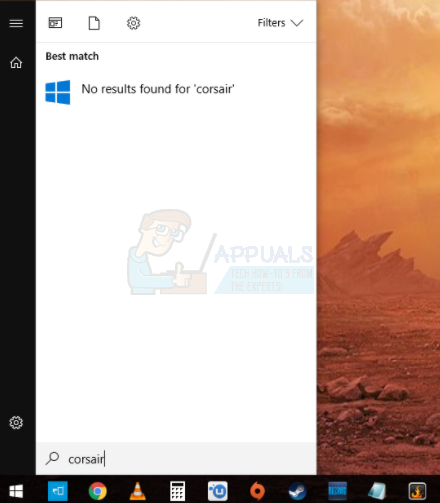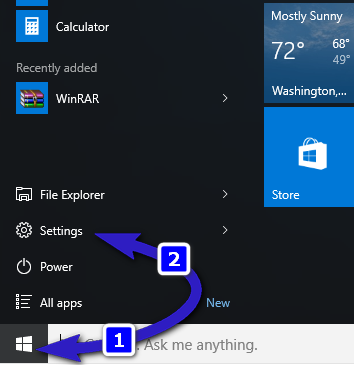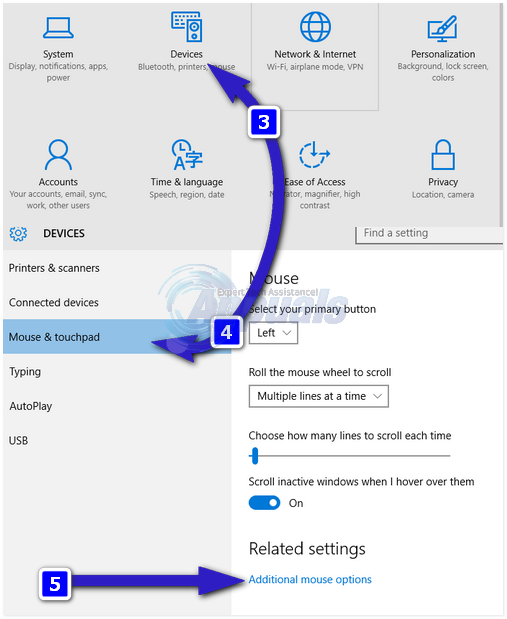A frequent problem in Windows 10 is one whereby the search box just keeps on appearing when you are working on your machine. Some users have experienced a message box popping up incessantly on the left side of the screen providing information about Cortana. The obvious thing to do in this case would be to turn Cortana off completely; but no! You will realize that the box will keep on popping up; prompting you to start keying in for a web search or an app search. The duration between consecutive pop-ups is intermittent as well. You may get a 20 to 30 – second pause before the next pop up or as much as 2 to 3 minutes. Quite annoyingly you cannot find the ‘X’ or ‘CLOSE’ feature.
Stopping the Search Box from Constantly Popping up on Windows 10
NOTE: If under “Settings” you cannot find information about your touchpad, you might need to update your touchpad drivers. Otherwise, you can also proceed to Control Panel -> Hardware and Sound -> Synaptics Touchpad. Here, all the gestures associated with the touchpad will be listed. The three-finger and four-finger tap will be under “Tapping”
Invoking Cortana
We have cut out the annoying Search or Cortana box. But that does not mean that we do not need it from now henceforth. Whenever you need to use Cortana the below key combinations on your keyboard will sort you out. WINDOWS KEY + C – Calls Cortana and makes it ready to listen to voice instructions. WINDOWS KEY + S – Invokes Cortana and makes it ready to receive typed input. There you go; Cortana can now be only seen at your convenience.
SOLVED: NVIDIA Drivers Constantly Crash on Windows 10How to Fix the Twitch Constantly Buffering Error on Windows?How to Stop Ground Branch from Constantly Crashing on Windows?SOLVED: Mouse Settings Reset by itself on Windows 10