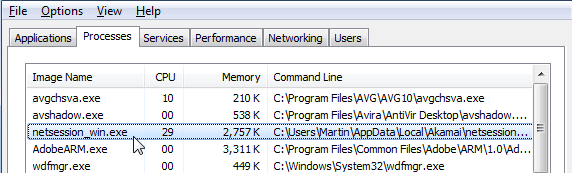What is Akamai NetSession?
The genuine netsession_win.exe file is arguably the most important software component of Akamai NetSession Client. Its purpose is to launch the NetSession’s utility tool interface – a tool focused on offering faster and more reliable downloads. Akamai NetSession is advertised as a secured client-side networking technology that offers enhanced networking protocols for the delivery of software and media. The software is known to improve the speed, reliability, and efficiency of content downloaded from the Web. The Akamai Netsession client can be regarded as a beacon for Akamai’s global server network – an intertwined network of servers that boosts user downloads by connecting them to the closest server based on physical proximity. Akamai NetSession is by no means a critical Windows component and its removal will not cause any underlying problems. Most of the time, Akamai Netsession’s impact on CPU and RAM resources is minimal and will not impact a particular PC’s performance. A lot of MMOG games (massively multiplayer online game) and software are relying on the netsession_win.exe to deploy update data quick and efficient. Even if you didn’t install the software yourself, there’s a huge chance that the software was installed along with a software or game. The only concern with the Akamai software is that their platform basically allows your computer to be used in order to upstream content to other users. While NetSession is installed on your system, you are allowing Akamai to control your idle bandwidth to beam files to other Akamai users.
Potential security threat?
If the netsession_win.exe process is legitimate, you shouldn’t have to worry about catching a virus through the Akamai software. The software is universally trusted and is currently used by big organizations like NASA, ESET, and McAfee. However, it’s important to determine if the netsession_win.exe is genuine or if it’s a malware in disguise. To do this, open Task Manager (Ctrl + Shift + Esc), right-click on the netsession_win.exe executable and choose Open File location. If the revealed location is different than C:\ Users \ YourUser \ AppData \ Local \ Akamai, you’re probably dealing with a malicious executable posing as the legitimate process. In this case, it’s highly recommended that you scan your system with a powerful malware remover. If you don’t have one at the ready, you can follow our extensive step-by-step article (here) on cleaning your system of malware using Malwarebytes.
Should I delete Netsession_win.exe?
If you find that Netsession_win.exe and the software behind it (Akamai NetSession Client) is using too many resources, you might be tempted to remove it from your system. However, removing just the Netsession_win.exe process is not the most elegant way to do it. Failing to remove the rest of Akamai’s NetSession Client files will likely produce errors whenever the Netsession_win.exe process is being called. Note: Keep in mind that some applications like Cisco Download Manager and most MMO games that release regular updates will require you keep the Akamai NetSession Interface client installed. The best way to do it is to uninstall the whole Akamai NetSession Client suite. To do this, open up a run window (Windows key + R), type “appwiz.cpl” and hit Enter to open Programs and Features. In Programs and Features, scroll down through the application list, right-click on Akamai NetSession client, choose Uninstall and follow the on-screen prompts to remove it from your system.
What is: The Akamai NetSession Client?Fix: Office 2016 Grant Access Error on MacOSWhat is Grant Easy Access in TeamViewer and Is it Safe?How to Fix ‘The Application-Specific Permission Settings do not Grant Local…