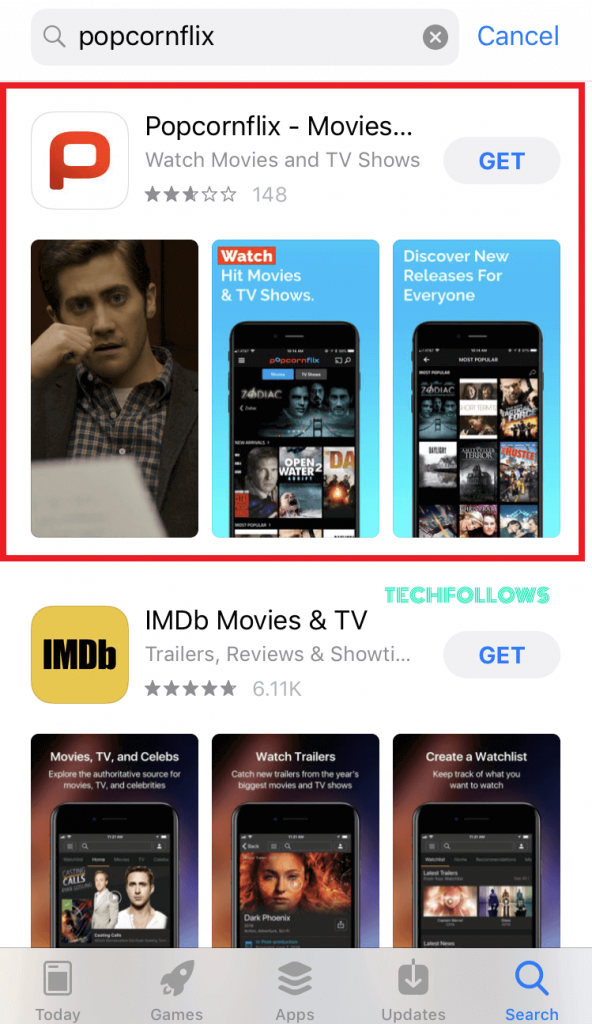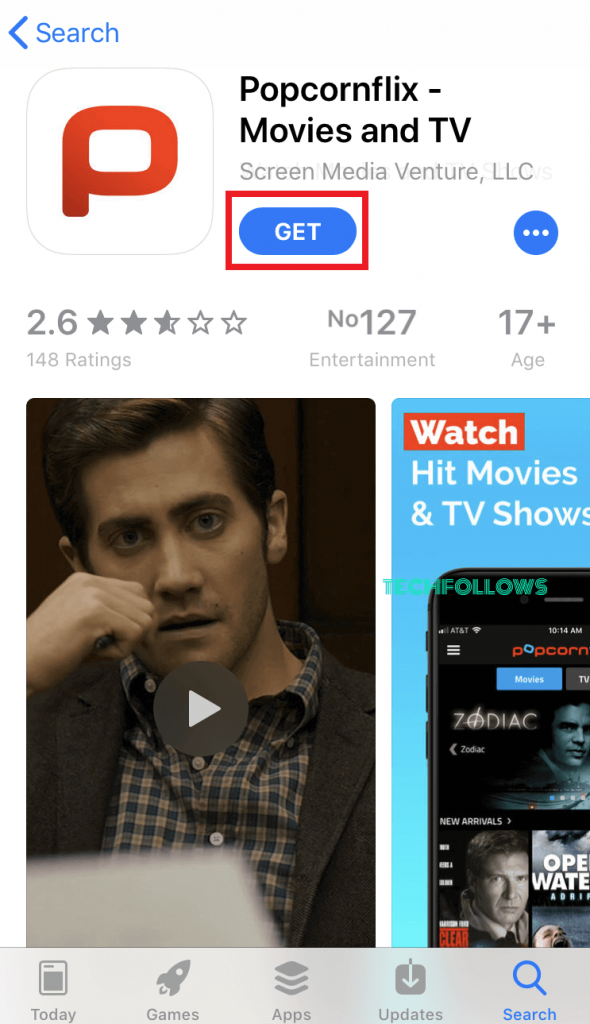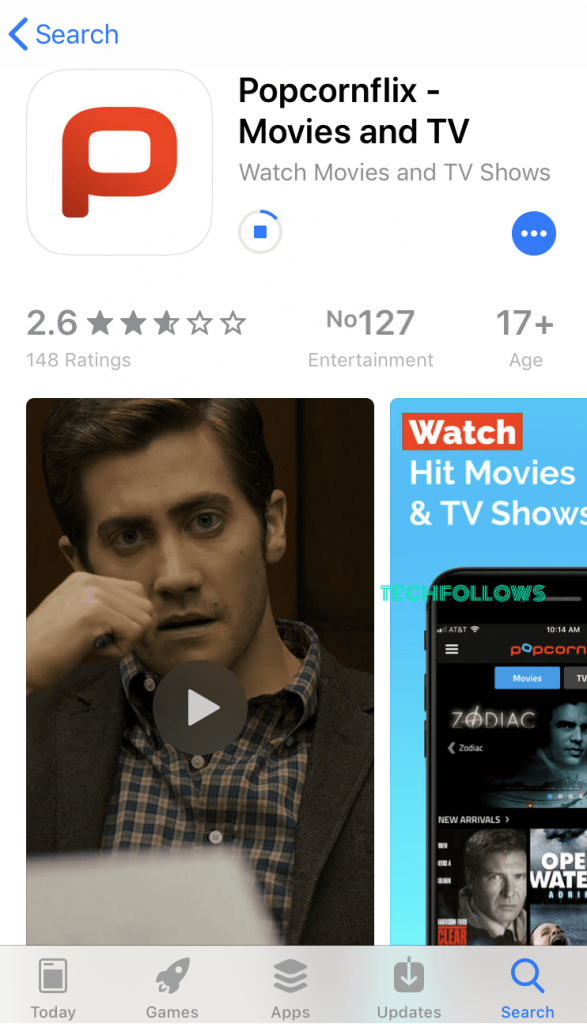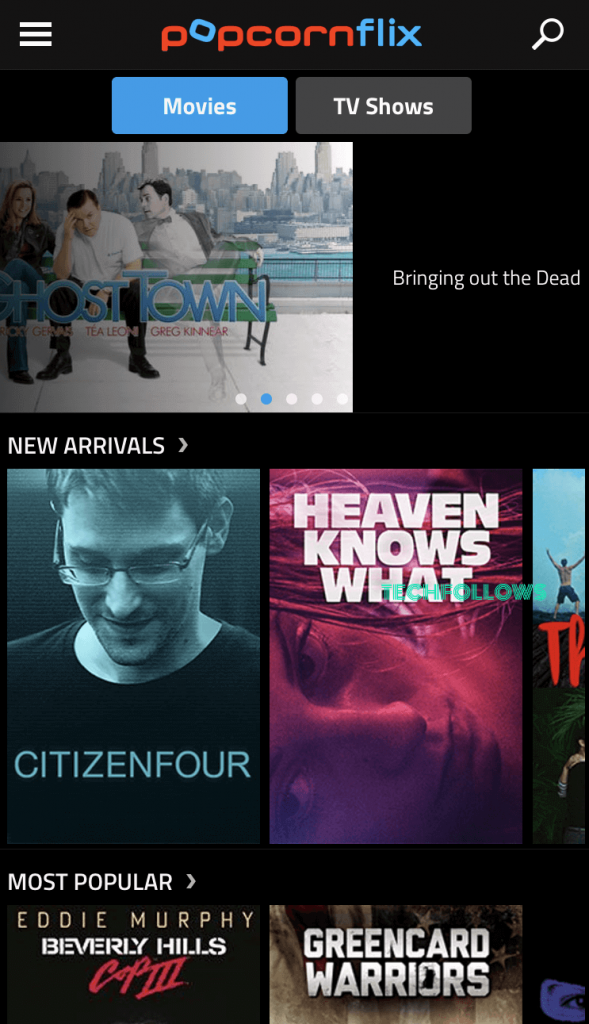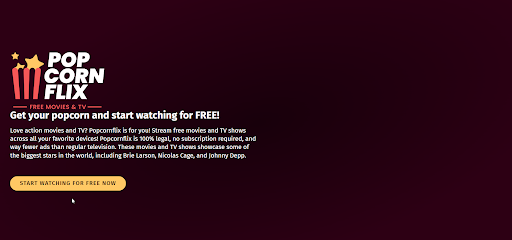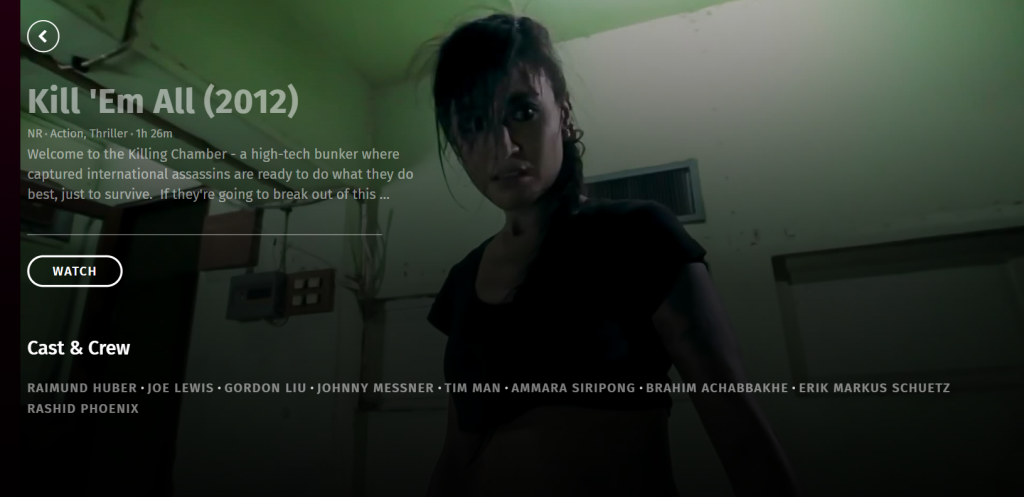Moreover, you can stream movies and TV shows without any limit. It is completely free, without any contact or log in. It also features Spanish language films and series.
How to Download Popcornflix on iOS (iPhone/iPad)
Installing Popcornflix on iPhone or iPad is very easy as you can download it directly from the App Store. #1: Launch App Store on your iPhone/iPad. #2: By using the search bar, search for Popcornflix. #3: Select the Popcornflix iOS app, which pop-ups first on the search results. #4: Select Get to start the installation process. #5: Wait for Popcornflix to get installed on your iOS device. #6: After installation, select Open to launch the Popcornflix App. #7: Now, you can stream all your favorite movies and TV shows on your iOS device.
How to Stream Popcornflix using Web Browser
You can stream Popcornflix on your iOS device using a Web browser like Safari, Google Chrome browser, etc. #1: Open the Safari Browser and visit the Popcornflix website www.popcornflix.com. #2: Click the Start Watch for Free Now button on the left side of the screen. #3: Then, choose any show that you wish to watch. #4; Click Watch to stream it on your iOS device. Installing Popcornflix on iOS is a simple task, and you can stream movies and TV shows on your iPhone/iPad without any charge. The only disadvantage of using Popcornflix is that you will get unwanted ads while streaming the media.