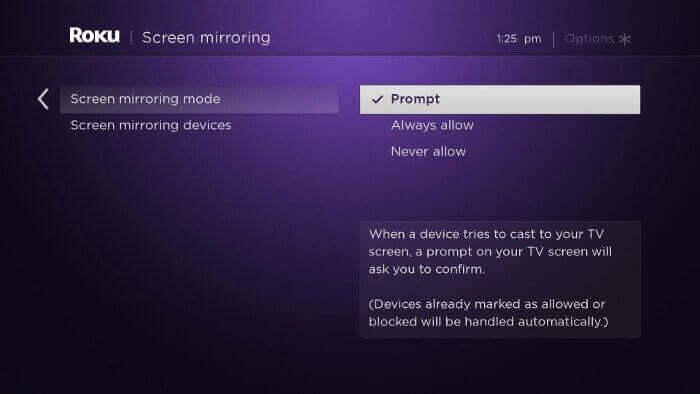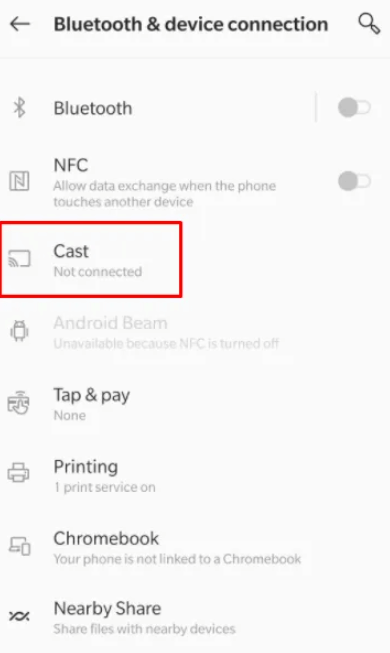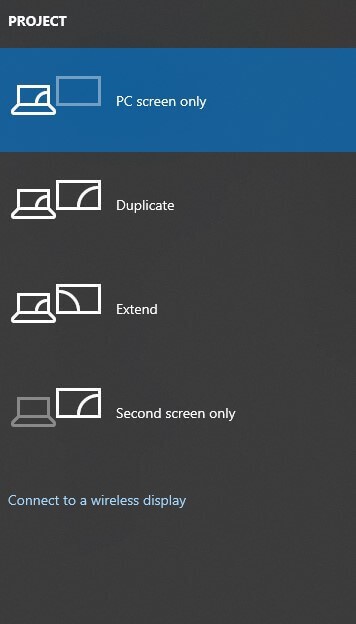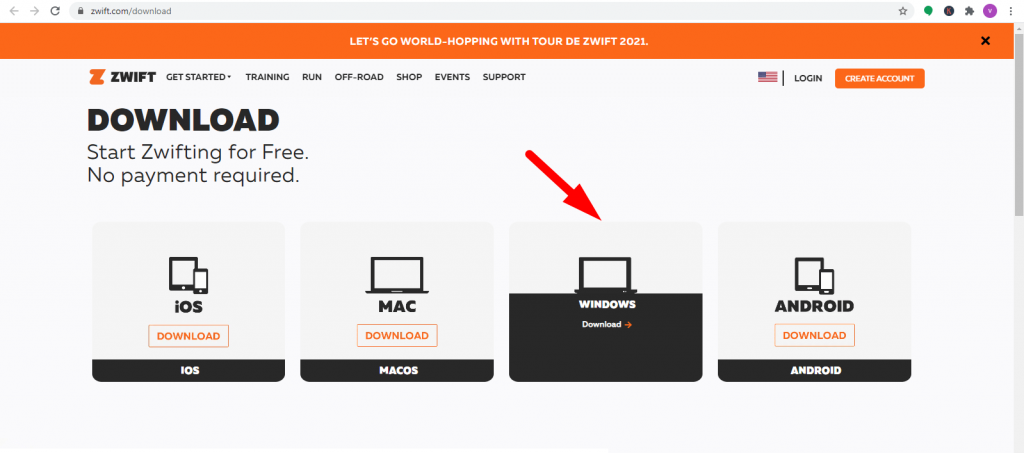Zwift lets you enjoy online rides and races daily. You can join the global community of Zwift and add more fun to your workouts. It helps you to chat with your workout colleagues and upload your workout pictures.
How to Stream Zwift on Roku
Zwift cannot be installed directly on your Roku device. But with the help of a screen mirroring option, you can easily play Zwift videos. Enable Screen Mirroring on Roku
Connect the Roku device to the HDMI port of your smart TV. On the home screen of your Roku, head over to the Settings menu.Pick the System option and tap-on Screen mirroring mode.Select the Prompt option in the list to enable screen mirroring.
Cast Zwift on Roku using Android
Now, you have to turn-on cast option on your Android device to stream Zwift on Roku.
- Connect your Android and Roku devices to the same Wi-Fi network.
- Go to the Settings app on your Android device.
- Navigate to the Cast menu and turn-on it.
- Pick your Roku device from the list and grant permission on Roku.
- Now, open the Google Play Store on your Android.
- Download and install the Zwift app from Play Store.
- Launch the installed app and configure with your login credentials.
- Finally, play the Zwift video that you want and it will mirror on the TV.
Cast Zwift on Roku using Windows
You can even use your Windows 10 PC to cast Zwift video on Roku.
- Your Roku and Windows must be connected to the same Wi-Fi network.
- Press the Windows + P buttons simultaneously on your keyboard.
- Select the Connect to a wireless display option in the side-menu.
- Choose the Roku device from the list of available devices.
- Grant permission on Roku to mirror your Windows screen.
- Now, visit the Zwift site on your Windows and then download the app.
- After the installation, launch the Zwift app and play the video that you want. Related Guide: How to Watch Zwift for Firestick Zwift helps you to reach your fitness goals with guidance from world-class trainers and plans. You are allowed to pick your favorite virtual worlds for rides and races. It gives access to the exclusive Zwift badges, leaderboard, challenges, workout mode, and many more.