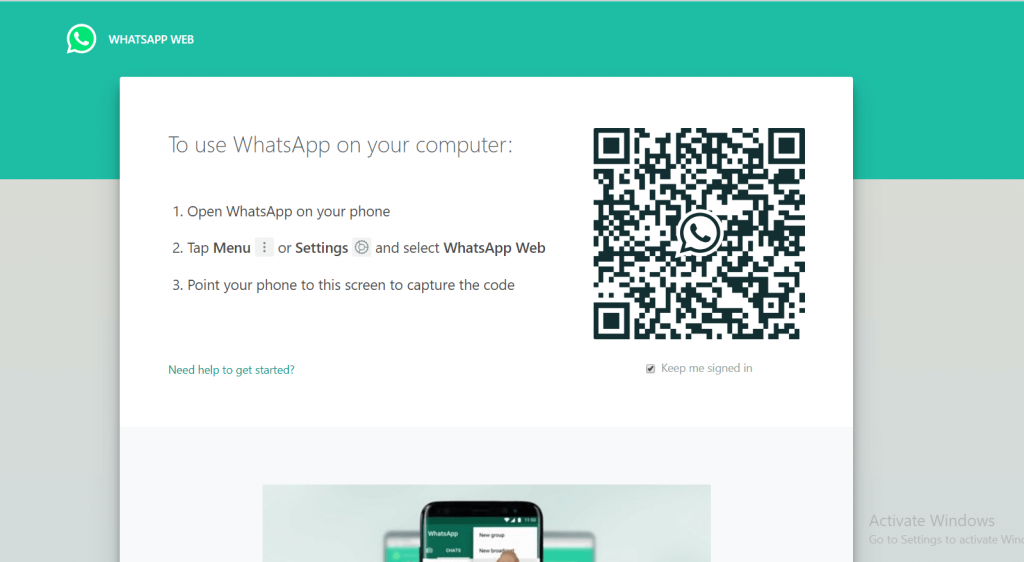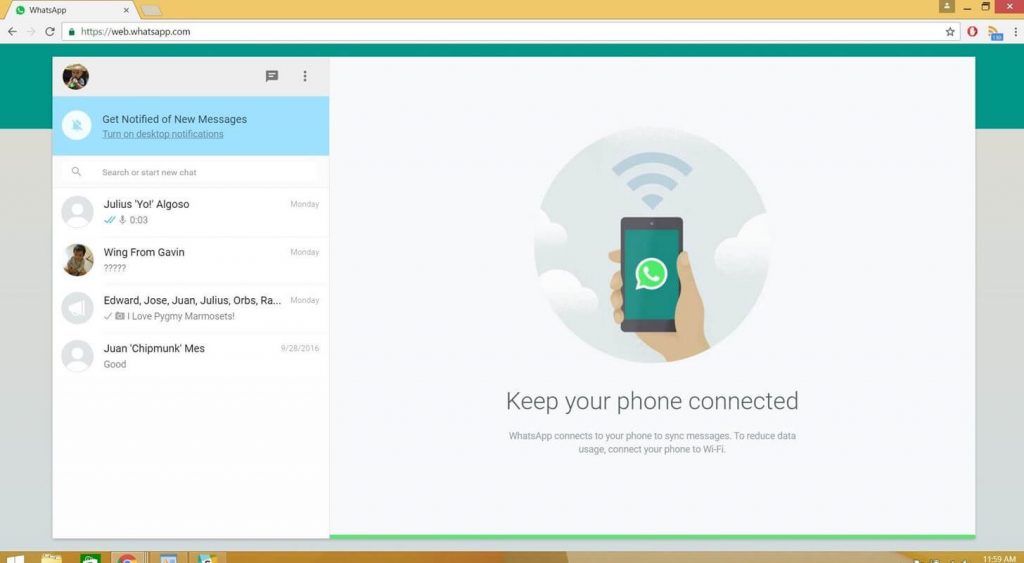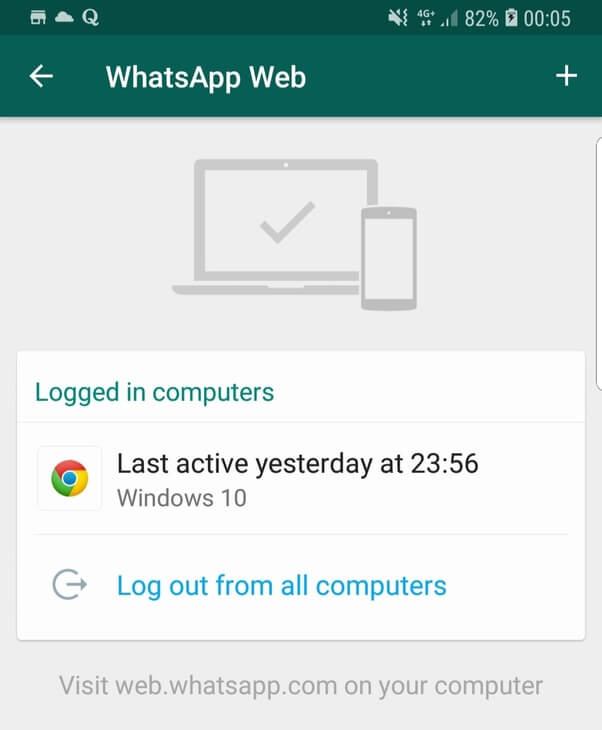Note: Update Whatsapp to experience all the latest features
How to Use Whatsapp Web
To pair your mobile with Whatsapp Web just follow the instructions given below. Using Whatsapp web will be quite useful for the workplaces. Step 1: Open your browser and search for web.whatsapp.com. Step 2: Open the Whatsapp application on your device. Step 3: You will see a QR code in the screen, use QR scanner of Whatsapp to scan the code. Step 4: To open QR scanner on your device
For Android : Open Chats > Click Menu > WhatsApp Web.For iPhone: Go to Settings > WhatsApp Web.For Windows Phone: Navigate to Menu > WhatsApp Web.
Step 5: Now scan the QR code in your computer and start using the Whatsapp Web on your PC. Some times, your Whatsapp chat might be deleted by accident, learn how to restore Whatsapp Chat here.
How to Logout from WhatsApp Web
If you using Whatsapp web on a public computer, we recommend you to log out after using and accessing your account via WhatsApp Web is impossible after you log out. Follow the instructions given below to logout the account. Step 1: Take your hand device and go to Settings or Menu according to your device. Step 2: Tap the Whatsapp Web on your phone. Step 3: In the next screen, click Logout from all computers. By doing this your Whatsapp account will be logged out from all the computers you’ve every logged in. This is the simple procedure and safe.
Final Thoughts
It is not safe to install Whatsapp app on your workplace, in those kind of situations Whatsapp Web comes to rescue. It is more convenient and user-friendly because of the simple user interface. So most of the users prefer Whatsapp Web for chatting with their family and friends rather than direct installation of the app on their PC. If you still have any doubts in Whatsapp Web, please comment below. Thank you for reading this post.