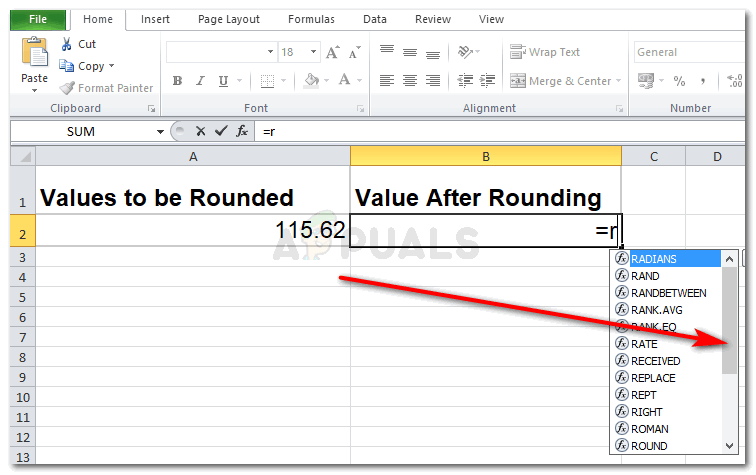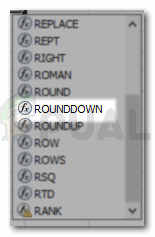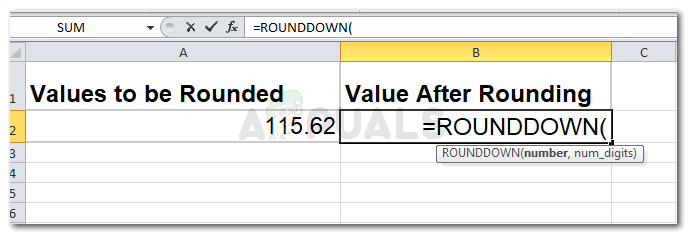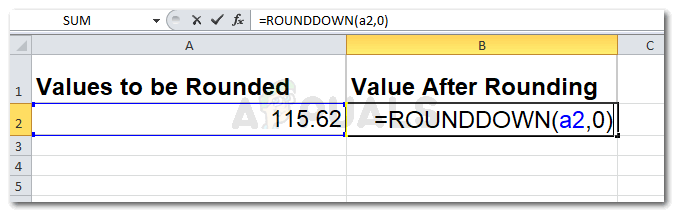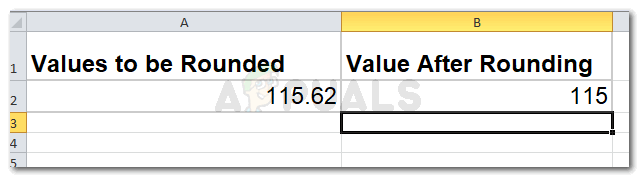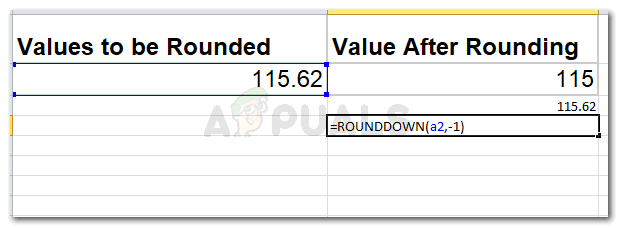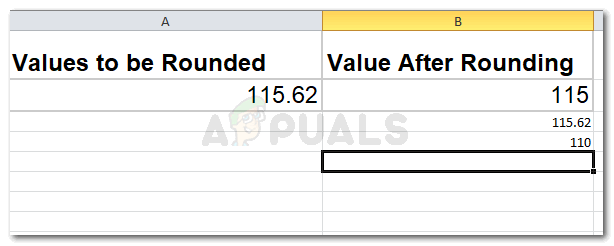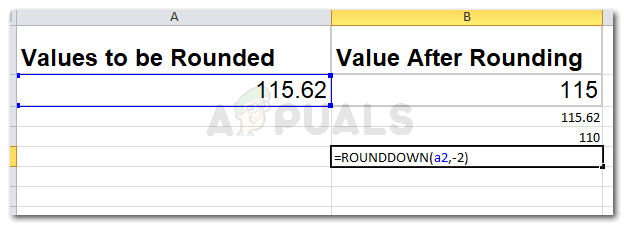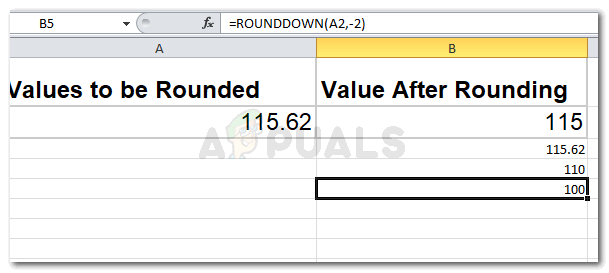Here is how you can round off a number in Microsoft Excel using the ROUNDDOWN function
What is the ROUNDDOWN function?
=ROUNDDOWN(number,num_digits) =ROUNDDOWN(the number you want to round, the number of digits you want the number to be rounded down to)
The Number You Want to Round
This is the value that you just entered, or which came across as an answer to one of your cells and want it to be rounded to the nearest decimal place possible. For this part of the function, you will enter the cell number where that value is present.
The Number of Digits You Want the Number to be rounded Down to
Say, for example, that you want a value to be rounded to the nearest 10. -1, here in this example will be what you will write in place of ‘num_digits’ in ROUDNDOWN function.
The Basics for Excel Sheets That Should Be on Your Tips
Start any function/formula on Excel Sheet with a ‘=’, equals to sign. Entering a function or a formula without this sign will not give you results as expected. The function will not be executed in the first place because a significant part of the formula is missing, which is the ‘=’ sign.Use the brackets. Any function on Excel has made brackets a very integral part of its formula. This means, that if you forget to add the brackets for the formula, there are high chances you results will not be accurate.Lastly, and most importantly, to finally have the formula or function working for the cell, press the Enter key on your keyboard. This shall get you the expected answer.
How to Use the ROUNDDOWN Function?
Follow the steps as mentioned below to round your values to the nearest digits. The main thing you need to focus on this example is the values that I have used for the digits. If you want your number to be rounded to the same digit values, you will add those values in place of ‘num_digits’ in your function. NOTE: Your value for the number you want to be rounded, will always be different as it depends on the cell number in your current Excel Sheet. So make sure you enter the right cell. You might get very confused at first, to begin with, but once you manually try out these functions, you will eventually get the hang of it.
Fix: TypeError: $.ajax is not a function While using the ajax functionFix: The Function Attempted to use a Name that is Reserved for use by Another…How to Use the SUM Function in Google SheetsHow to Use the insert Key function if its not on your keyboard?