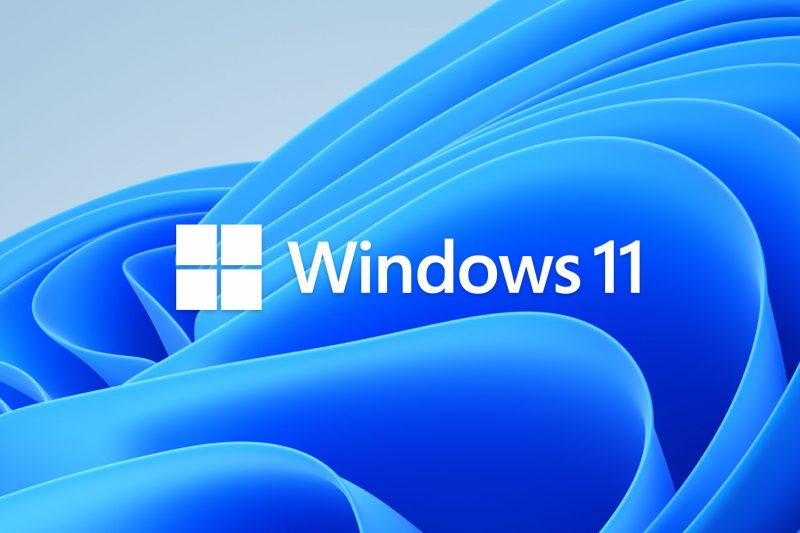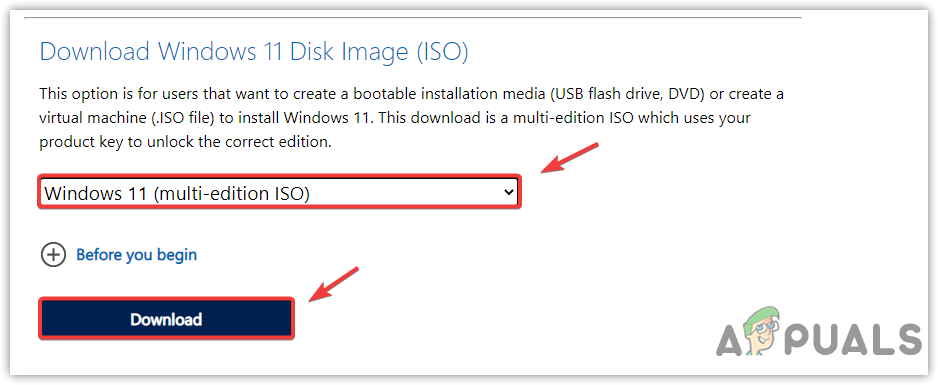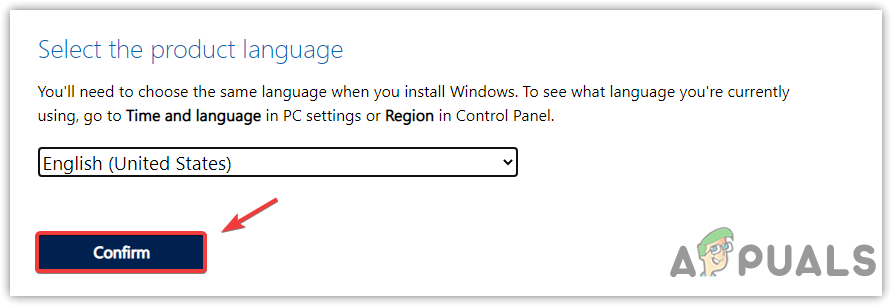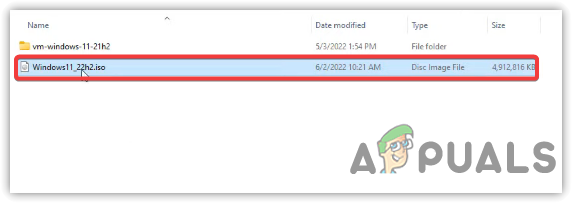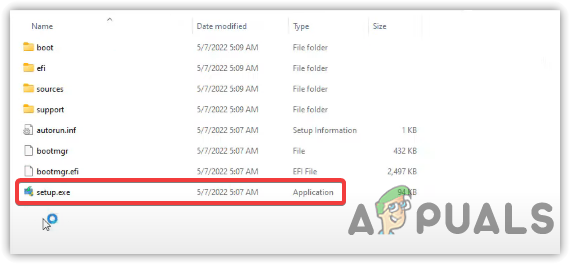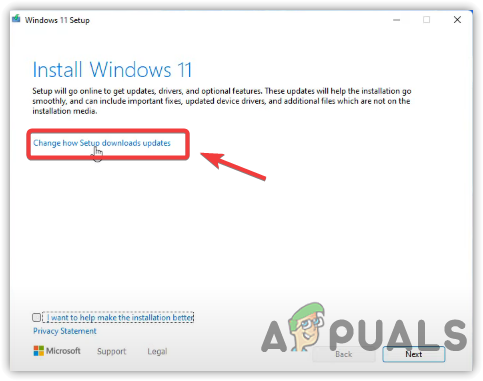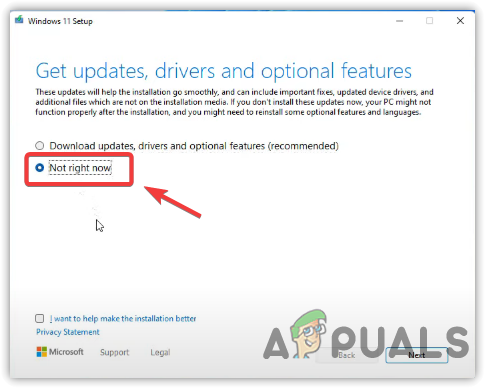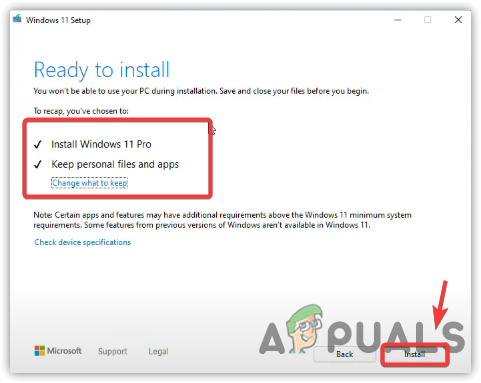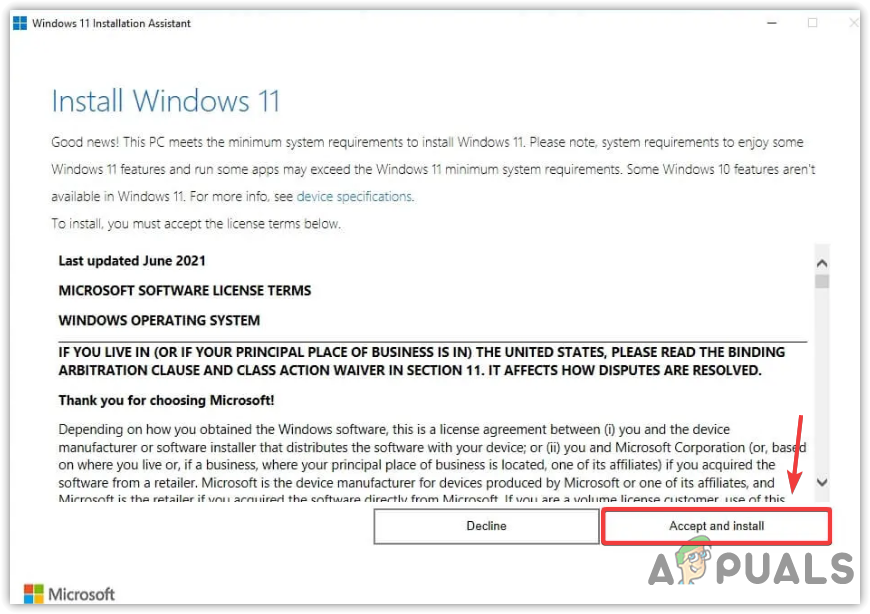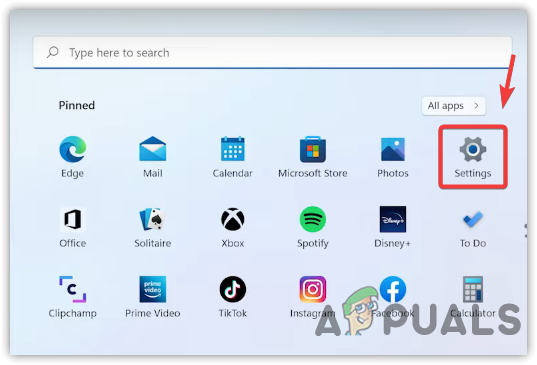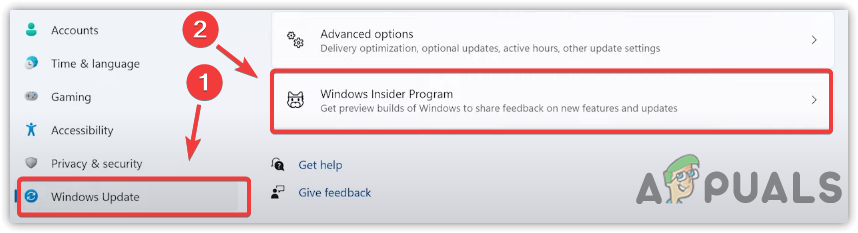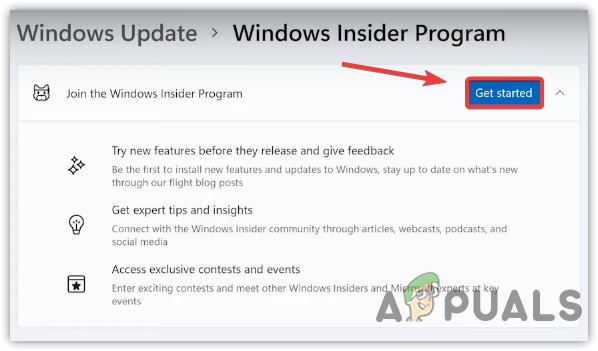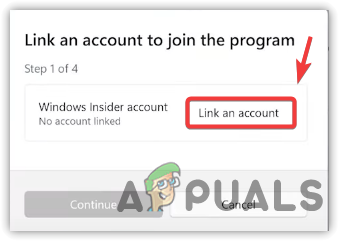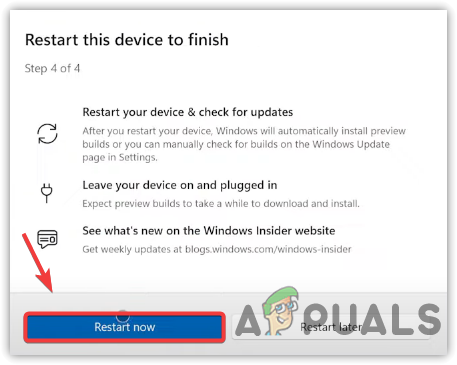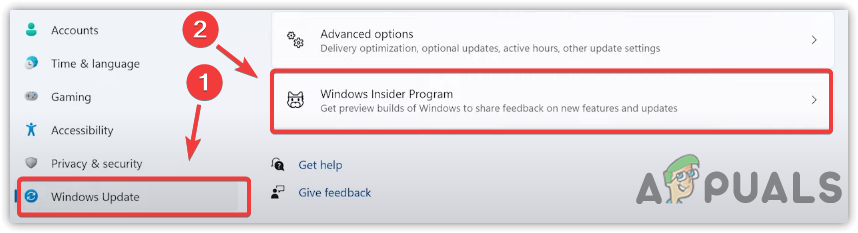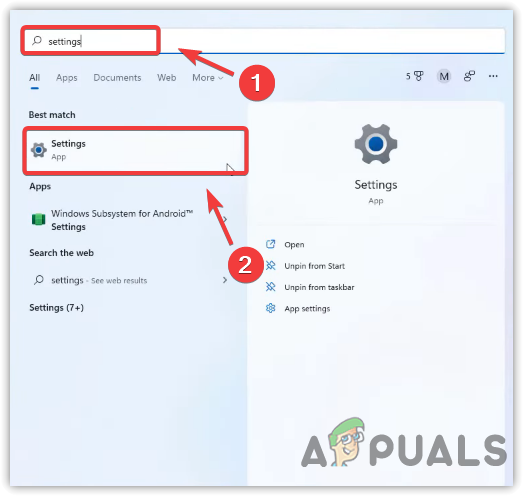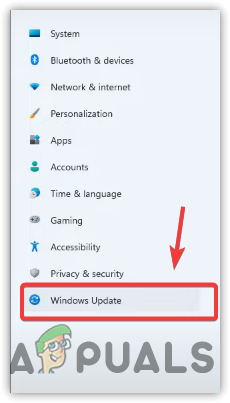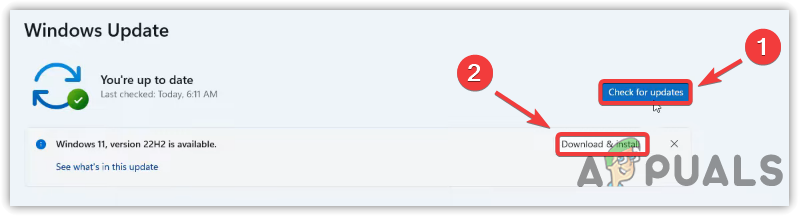Below we have mentioned the Four Ways of upgrading Windows 11 to version 22H2:
Upgrade To Windows 11 22H2 Via ISO FileUpgrade To Windows 11 22H2 Via Installation AssistantUpgrade To Windows 11 22H2 Via Insider ProgramUpgrade To Windows 11 22H2 Via Windows Update
1. Upgrade to Windows 11 22H2 Via ISO File
ISO file will allow you to download and install Windows 11 version 22H2. Follow the steps to download and run the official ISO file to upgrade Windows 11 to version 22H2:
2. Upgrade To Windows 11 22H2 Via Windows 11 Installation Assistant
Another method to upgrade your Windows 11 version to 22H2 is to use Windows 11 installation assistant. Below are the steps to upgrade via Windows 11 Installation Assistant:
3. Upgrade To Windows 11 22H2 Via Insider Program
Another way of upgrading Windows 11 to 22H2 is using the Windows Inside Program. To do so:
4. Upgrade To Windows 11 22H2 Via Windows Update
If the upgrade is ready for your computer, you can download and install it from the Windows update settings. For that, follow the steps:
How to Fix “You need to upgrade your flash player"Fix: MiracastView error after Upgrade on Windows 10SOLVED: File Explorer Not Loading or Loading Slowly After Windows 10 UpgradeHow to Fix Windows 10 Upgrade Error Code 0x80200056