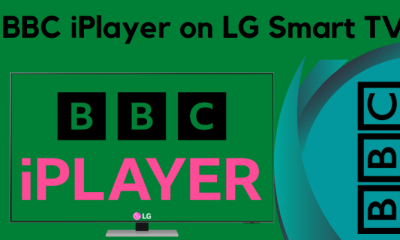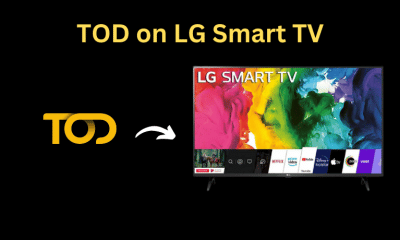How to Manually Update Apps on Your LG Smart TV
#1. Power On your LG Smart TV and connect the TV to a strong WiFi connection. #2. Hit the Home button on your LG TV remote. #3. Scroll right and select the LG Content Store tile. #4. Look for the Apps tab on the menu bar and select it. #5. Select the Update All button at the top to update all the apps on your LG TV. #6. If you want to update a single app, select the app and tap Update on the app info screen. Note: If you have the latest LG TV models, you can update the apps by updating your LG Smart TV firmware to the latest version.
How to Automatically Update Apps on Your LG Smart TV
#1. On your LG TV remote, press the Settings icon button. #2. Scroll down and select the option All Settings. #3. Tap the option General Settings and click About this TV. #4. Locate and tap the box near the option Allow Automatic Updates to enable it. #5. Now, the apps on your LG TV will automatically update when connected to the Internet.
How to Fix Apps Not Updating on LG Smart TV
If you have trouble updating the apps on LG Smart TV, refer to the troubleshooting steps below.
Connect the LG Smart TV to a stable WiFi and try updating the app again. If you are facing issues while updating all the apps at the same time, update the apps individually. Restart your LG TV and update the apps. Ensure to set the LG TV to your region. If none of the methods work, reset your LG Smart TV or uninstall and reinstall the app to get the latest version.
Comment * Name * Email * Website