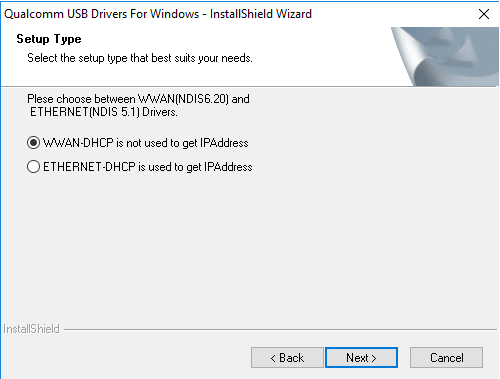You should always have a stock firmware and a backup of your data on standby.
Tools Used in this Guide:
ADB (see also “How to Install ADB on Windows”) MiFlash (Bootloader unlocking tool for A2017 + A2017U only) TWRP for ZTE Axon 7 (for A2017 + A2017 only) SuperSU for obtaining root OR No-Verity-Opt-Crypt for disabling encryption and rooting with something else of your choice. ONLY CHOOSE ONE! Qualcomm QUSB_BULK Drivers
EDL Packages for MiFlash Tool:
Warning: Unlocking your bootloader will reset your device to factory settings and erase all userdata. Fastboot Unlock – Unlocks bootloader without installing TWRP or restoring boot stack. B29_TWRP (Marshmallow 6.0) – TWRP 3.0.4-1 + B29 boot stack. B15-NEW_TWRP (Nougat 7.0) – TWRP 3.0.4-1 + B15-NEW boot stack. B15-NEW_FULL (Nougat 7.0) – Complete B15-NEW firmware + boot stack (OTA update capable) B19-NOUGAT_TWRP (Nougat 7.1.1) – TWRP 3.0.4-1 + B19-NOUGAT boot stack. B19-NOUGAT_FULL (Nougat 7.1.1) – Complete B19-NOUGAT firmware + boot stack (OTA update capable)
How to Unlock Your Bootloader and SuperSU Root (A2017 + A2017U)
Root Without Unlocking Bootloader
A2017U B20: http://d-h.st/LqR5 A2017U B27: http://d-h.st/kRgq A2017 B06: http://d-h.st/ztXw A2017 B07: http://d-h.st/VVlf A2017 B08: http://d-h.st/bT6r A2017 B09: http://d-h.st/sBjo A2017 B10: http://d-h.st/aceq
ZTE Axon 7 Brick Recovery
Warning: This is for A2017U and A2017 models only. A2017G users can convert to A2017U firmware but should not follow these instructions on A2017G firmware. Follow the same steps for unlocking your bootloader until Step 10. When you enter TWRP recovery, you can flash a stock firmware or backup restore. Flashing an OTA update .zip may fail in stock recovery, even after you’ve flashed an EDL package. Run this command in TWRP terminal or ADB shell before re-flashing the EDL package: dd if=/dev/zero of=/dev/block/bootdevice/by-name/system bs=272144
Putting Your Axon 7 Back to Stock
If you want to completely reset your phone back to stock factory (locked bootloader, no root) If everything is done correctly, your phone should be completely factory reset, and you could even accept OTA updates if you wanted. However, be warned that accepting an OTA could in fact lock you into the stock bootloader and prevent you from rooting your phone again.
ZTE Axon 40 SE Live Images Revealed Through FCC ListingHow to Unlock and Root the Realme X2 and X2 ProUltimate Google Pixel 3 Unlock and Root GuideHow to Unlock, Root, and Brick Recover the Huawei Mate 9