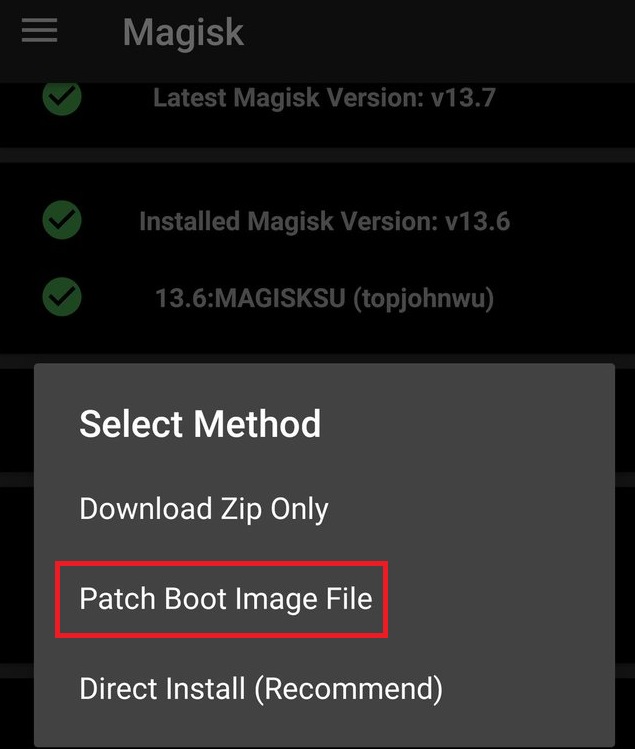In this guide we will walk you through the simple steps of unlocking and rooting your Xiaomi Mi 10 or Mi 10 Pro, and if you encounter any problems, leave a comment! Requirements
ADB & Fastboot on your PC (see Appual’s guide “How to Install ADB on Windows”)Xiaomi USB driversA Mi accountOfficial Mi unlock toolXiaomi Mi 10 firmware that matches your phoneMagisk Manager
Before proceeding with this guide, make sure the Xiaomi USB drivers are completely installed on your PC. Some users report that Windows and ADB will not recognize their Xiaomi phone, even with the official Xiaomi drivers installed. This is because Xiaomi drivers do not play nicely with Windows driver signature enforcement. You will need to temporarily disable Windows driver signature enforcement, reinstall the Xiaomi driver software, and then connect your Xiaomi phone to your PC. Then you should toggle between “USB Charging” and “File Transfer (MTP)” modes on your device, as additional drivers will be installed. If this doesn’t work, you can try downloading the official Mi Flashing Tool and click the button to automatically install drivers for your device.
Unlocking the Xiaomi Mi 10 bootloader
Rooting the Xiaomi Mi 10 with Magisk
How to Unlock Xiaomi Mi5 Bootloader and Root via TWRPHow to Unlock and Root the Xiaomi Poco F1How to Unlock and Root the Realme X2 and X2 ProHow to Unlock Xiaomi Devices on Linux and Mac