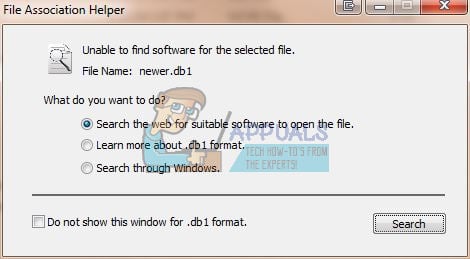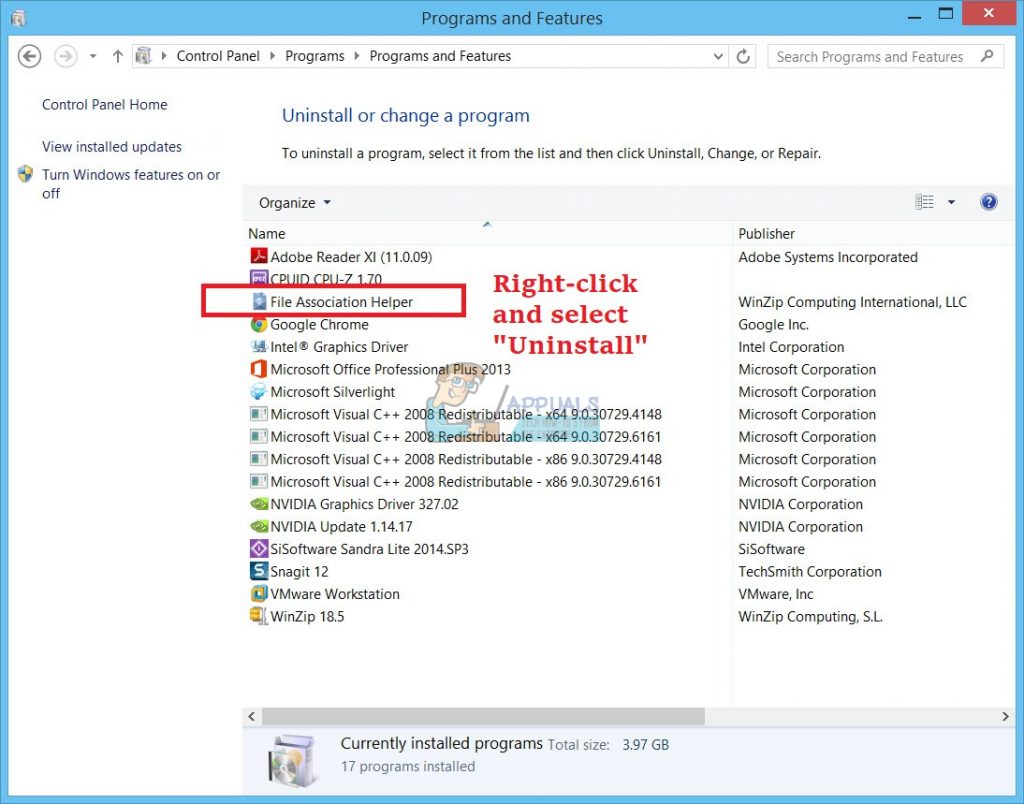File Association Helper
This software was advertised as a tool which should help you manage your file associations and extensions better by its developers. However, this project definitely needed more work because the product sometimes made the job much harder for its users when it comes to certain tasks. Some advanced users may find some cool features about this software but this is definitely not recommended for new users looking to make things easier for themselves. This program usually gets installed together with WinZip by users who don’t read everything during the installation and click “Next” all the time. It’s difficult to get rid of this program and that is why it was labeled as malicious software by certain people. Uninstalling it is not impossible if you follow these steps:
Step 1: Uninstall the File Association Helper from Control Panel or Settings
This is the easiest step during this uninstallation and it involves opening your installed programs list either from Control Panel’s Programs and Features or from the Settings app if you are using Windows 10.
Step 2: Delete Related Registry Values
Even after you uninstall the program, you may notice that some of its features remained to bug you, such as its context menu when you right-click on a file. Deleting the registry values related to File Association Helper should do the trick. HKEY_LOCAL_MACHINE\Software\Microsoft\Windows\CurrentVersion\Run\eg ui HKEY_CURRENT_USER\Software\File Association Helper HKEY_LOCAL_MACHINE\Software\File Association Helper HKEY_CLASSES_ROOT*\shellex\ContextMenuHandlers\FileAssociationHelper The last registry key will remove the context menu when you right-click on a file but you should definitely get rid of all of these keys if you want to remove the program completely.
How to Uninstall Programs on Windows 10 That Won’t UninstallHow to Use the AMD Clean Uninstall Utility to Uninstall AMD DriversFix: NVIDIA Web Helper No DiskWhat is Wondershare Helper Compact