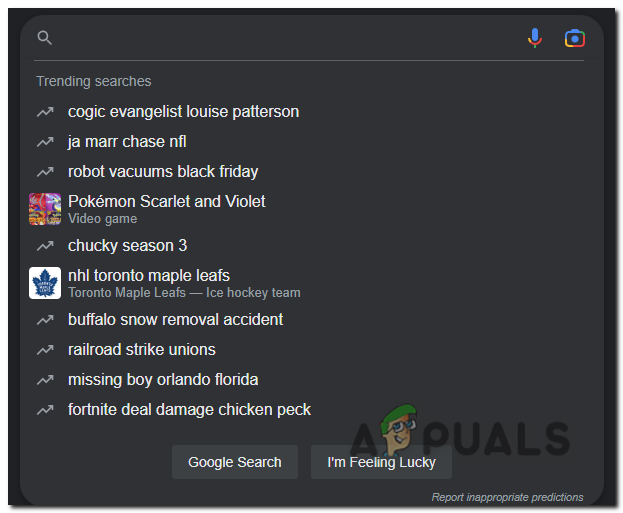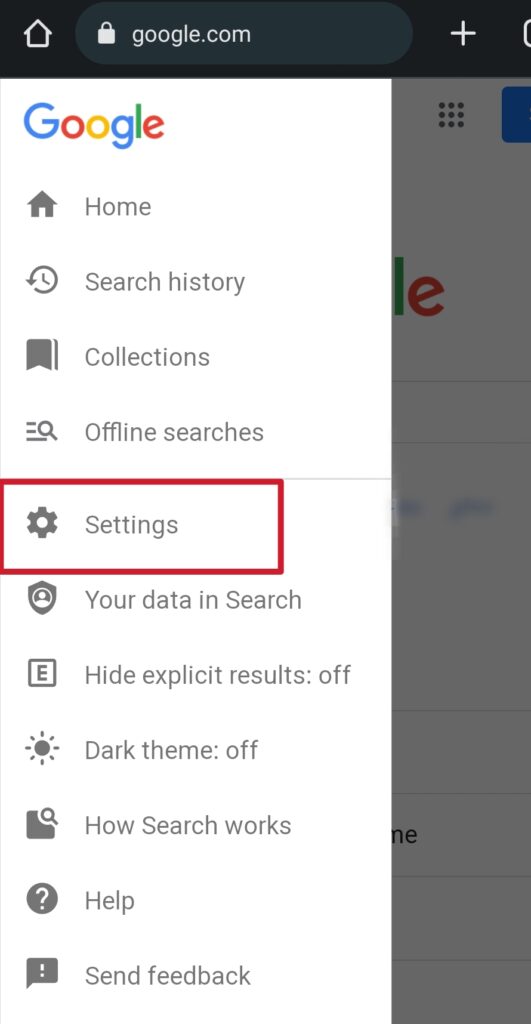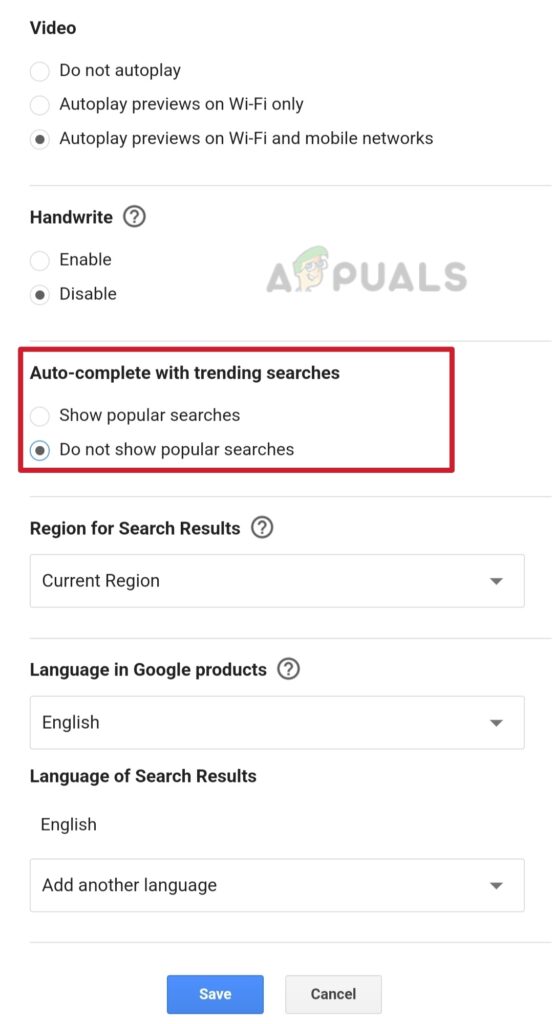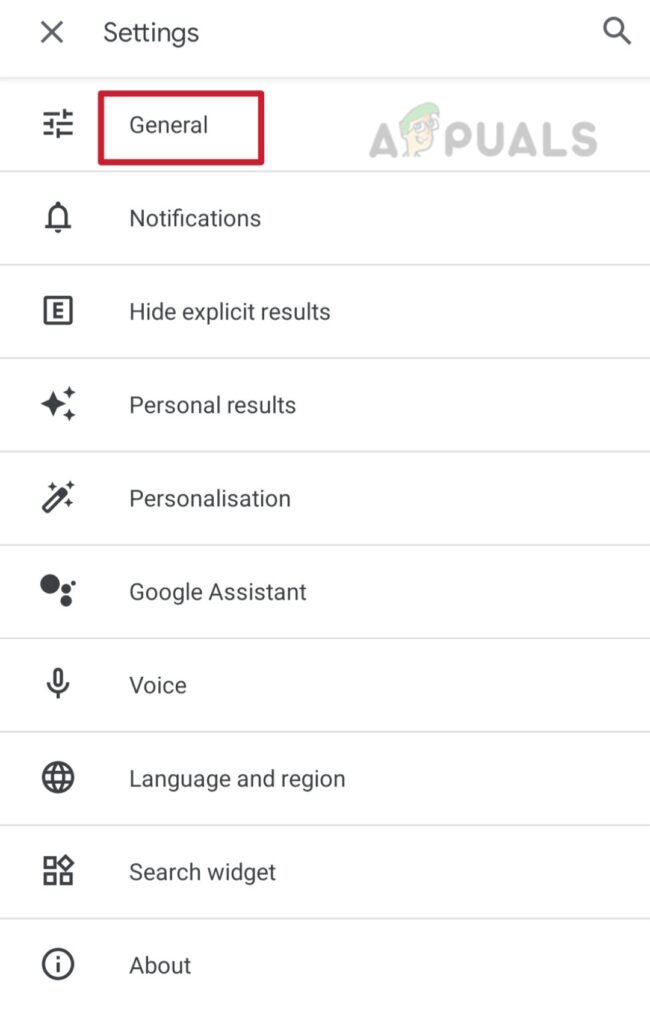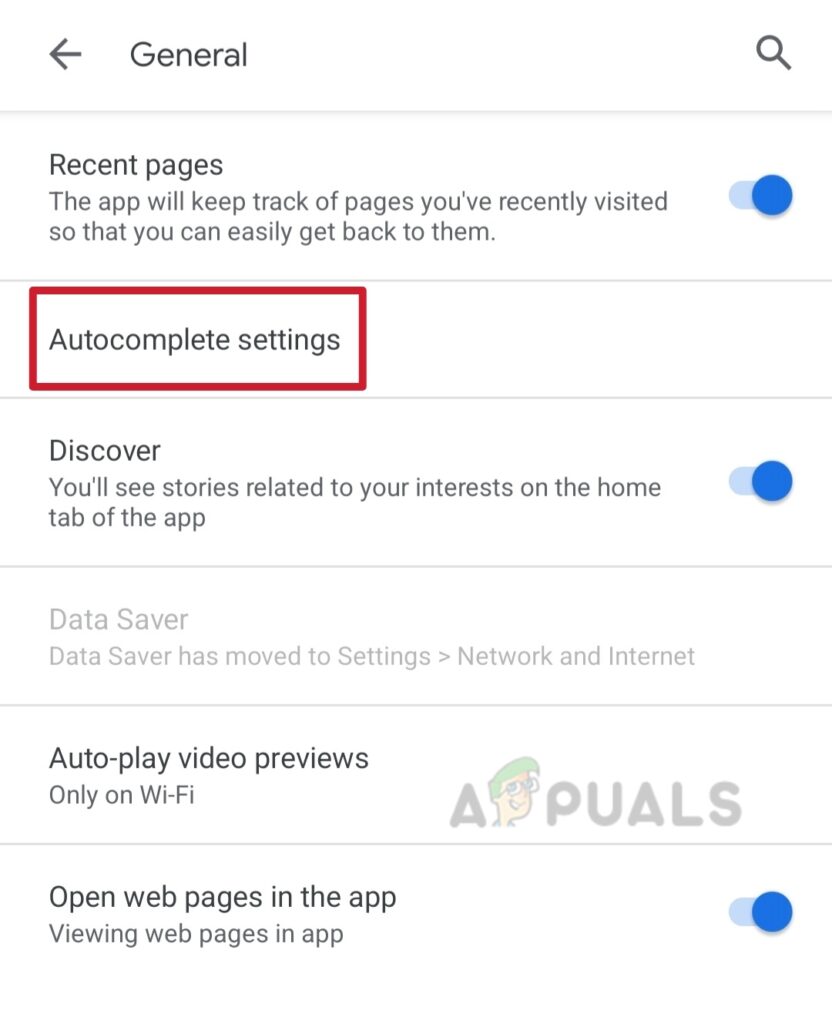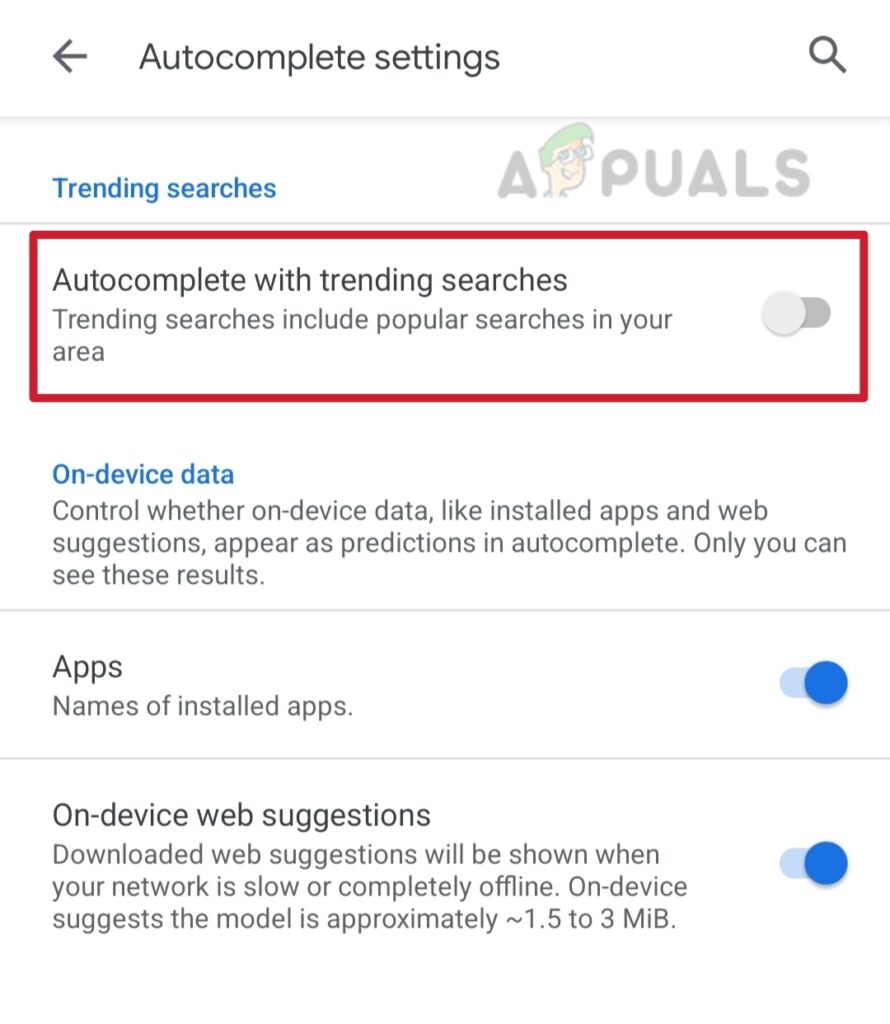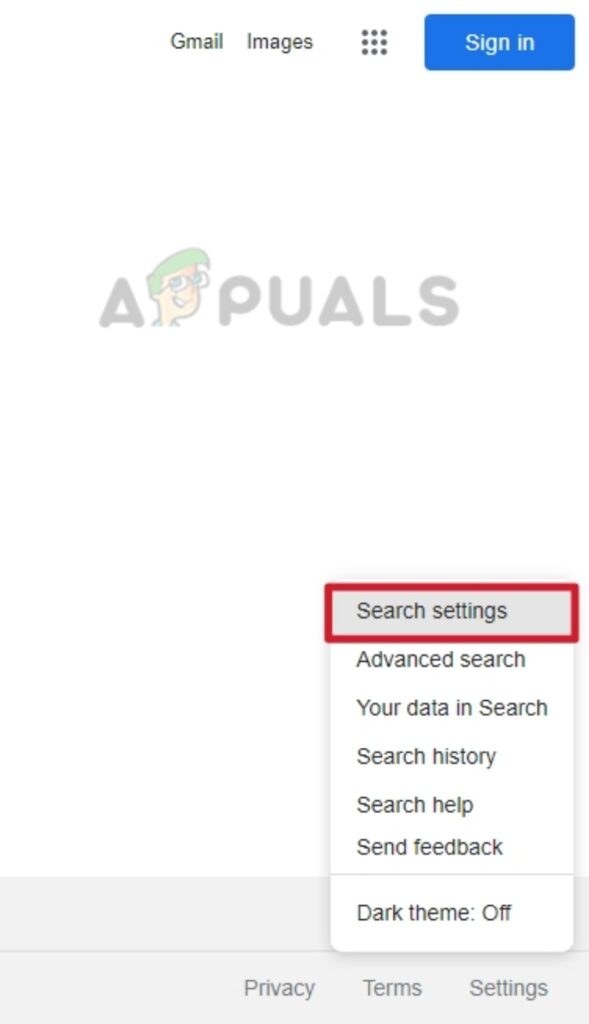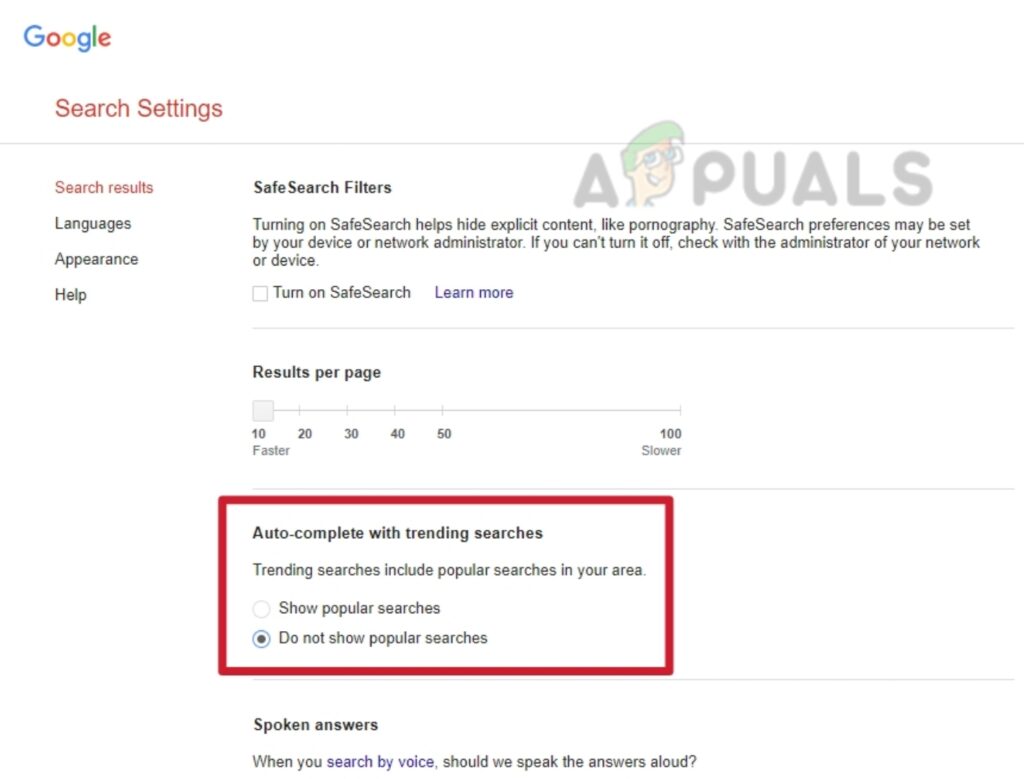If these trending searches are irrelevant or annoying to you, you can turn them off on your Android device, iPhone, and Windows. In this article, we’ll go through the easy steps to turn off trending searches on the Google app and web browser. So, let’s begin!
For Android & iOS Devices:
To turn off trending searches on Android & iOS, follow the steps below. Lastly, make sure to save the changes by hitting the Save button, else, new settings will not apply to your Google Account.
Through Android App
Turning off trending searches in the Google app is almost similar to that of the Browser. However, there is a slight variation which you can see in the steps below. That’s all! Now you won’t see trending searches on your screen. Turning off trending searches on iPhone is almost the same as on Android. Therefore, you can follow the steps above to eliminate annoying trending searches on your iPhone.
On Windows
If you only use Google on Windows, here is how you can do away with irrelevant trending searches on your PC. That’s it! You have successfully turned off trending searches on your PC. Trending searches are also seen in the incognito window. If you wish to remove them, the above process applies to the incognito window as well.
How to Turn Off Google Voice Typing Feature on AndroidHow to Turn Off Google Assistant Completely?How to Stop Google Searches Appearing on Other DevicesHow to turn off Automatic Maintenance in Windows 10