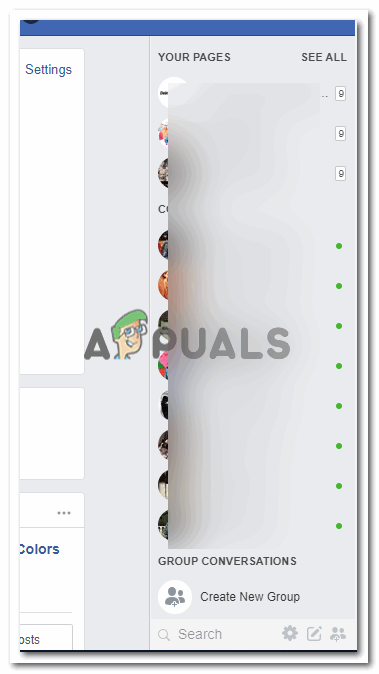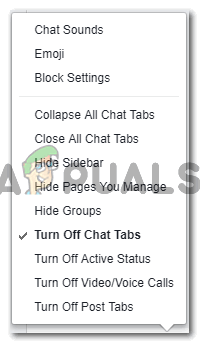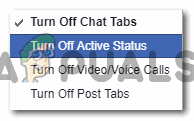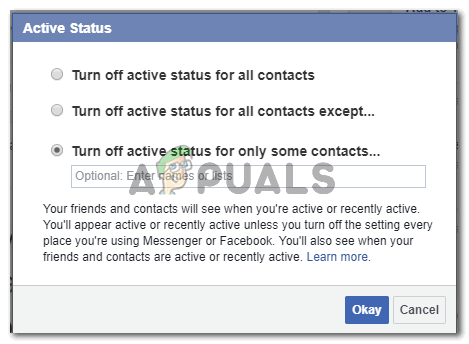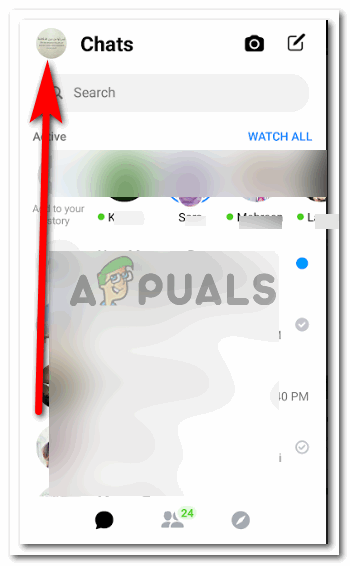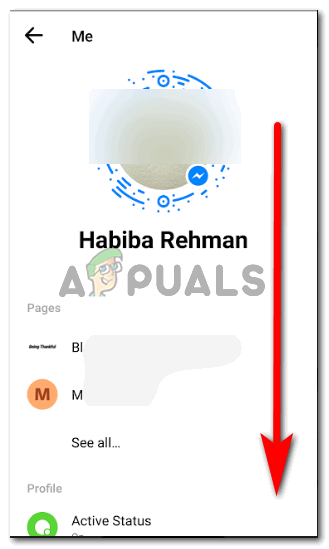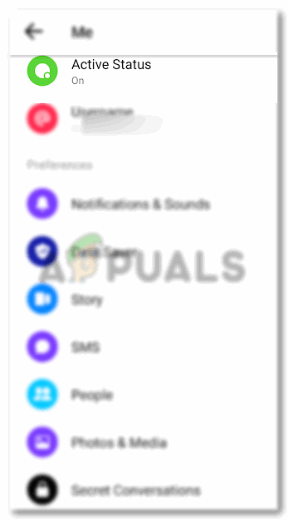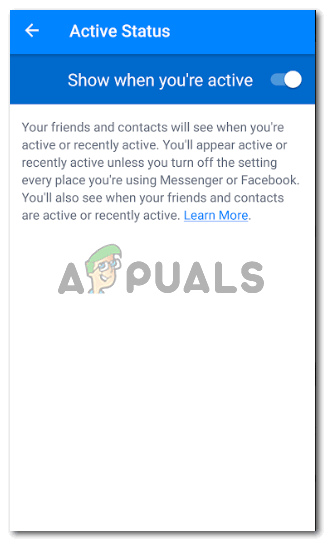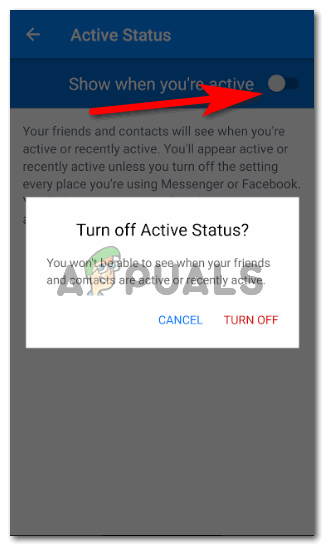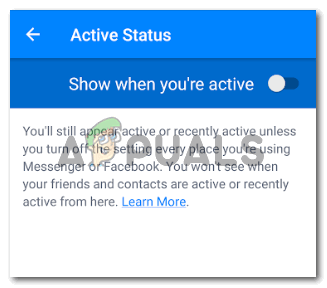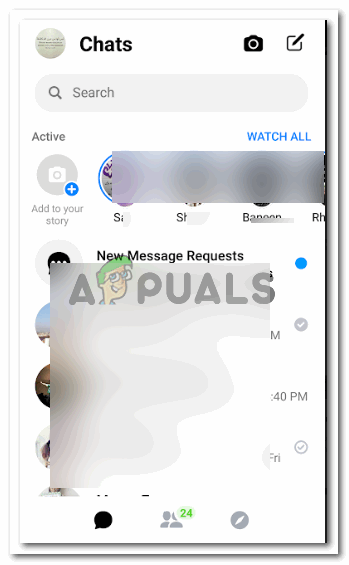Facebook Messenger, is used for chatting purposes and if you have to send someone a message, you can do that through this application. While on the other hand, the app for Facebook is just for you to enjoy social networking through comments, shares, and likes. Facebook Messenger, is the ‘chat’ feature when you open Facebook from your computer. Sometimes, when daily users of Facebook don’t want to be seen online or active on their chats through the Messenger, they can become invisible. For this, they will have to follow the steps mentioned below. The process differs for accessing the chat on a desktop and accessing it through the phone application, that is, Facebook Messenger.
How Can You Turn Your Active Status Off on Facebook Chat
When you sign in to your Facebook account from a desktop or a browser, your ‘Facebook Chat’ is active by default. You can, however, turn this off if you want to. Here is how to go about it.
Turning Off Active Status from Facebook Messenger
The method for turning off your Active status from the application would be slightly different since it is an application on your phone. Follow the steps as mentioned below to turn off your Active Status for Facebook Messenger.
Can’t See Messenger Messages on Messenger? Try These FixesWhat is meant by “This Person is Unavailable on Messenger” Message on Messenger?How do I Deactivate Facebook Messenger?How to Uninstall Facebook Messenger on Windows 10