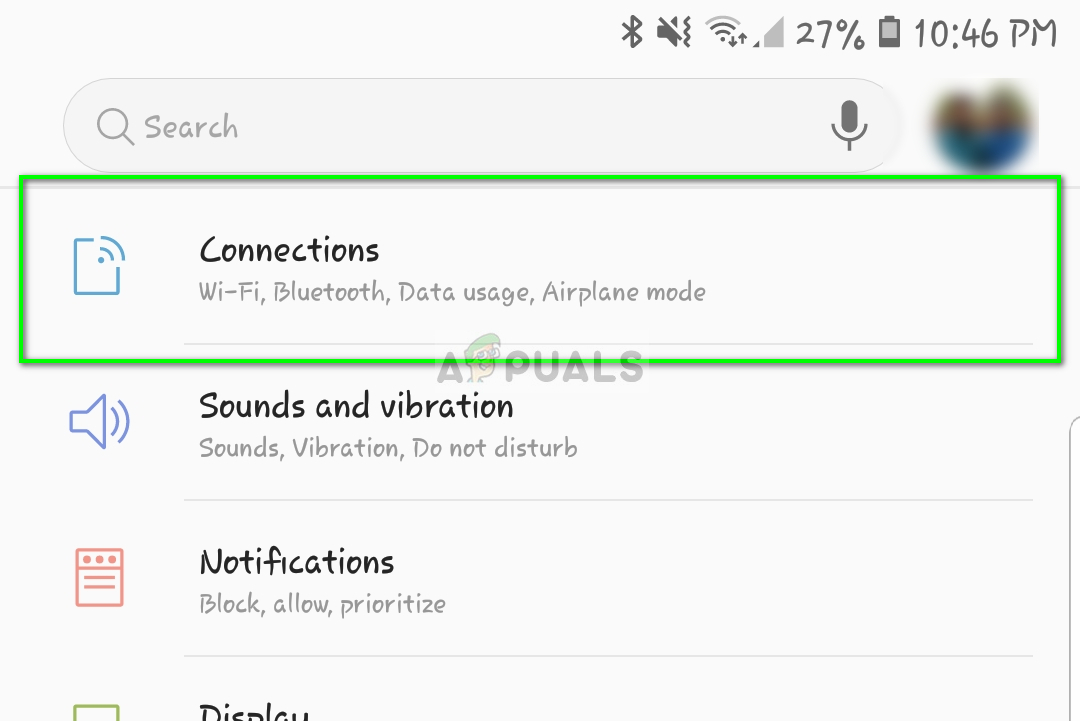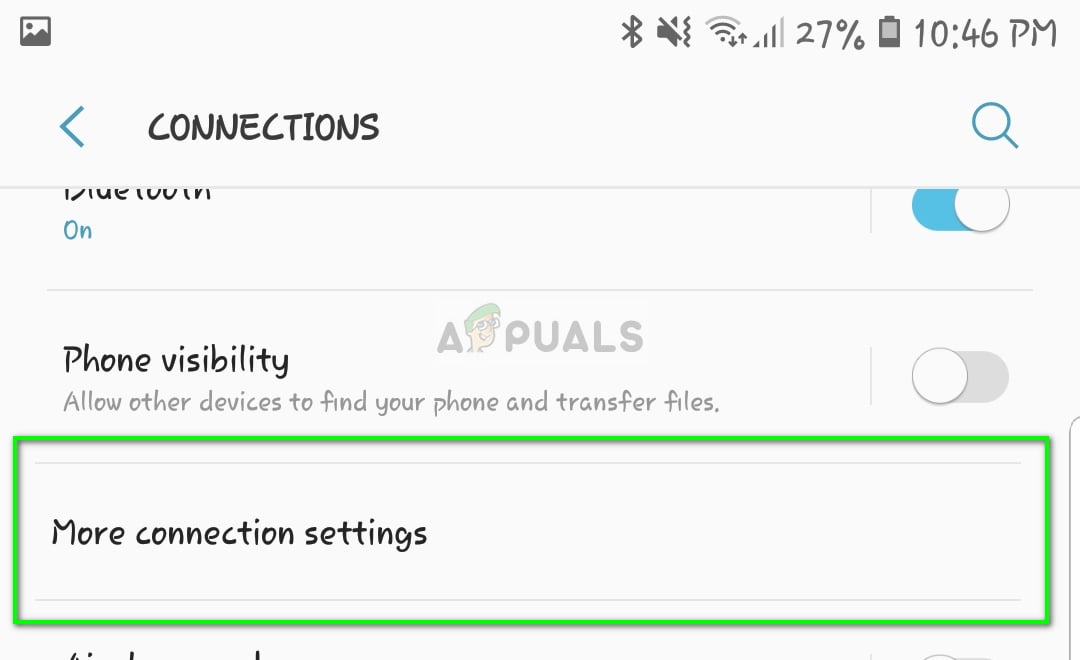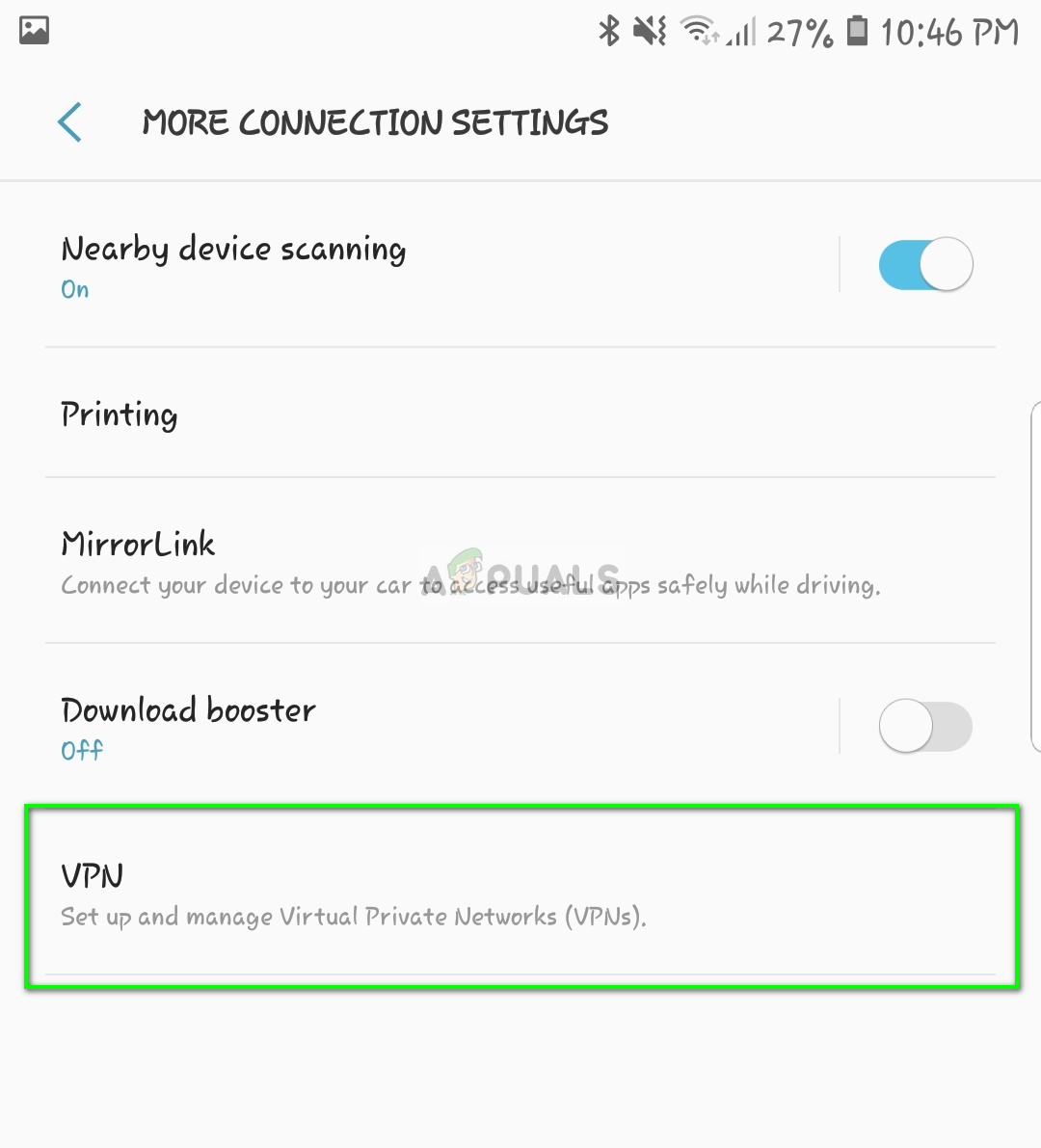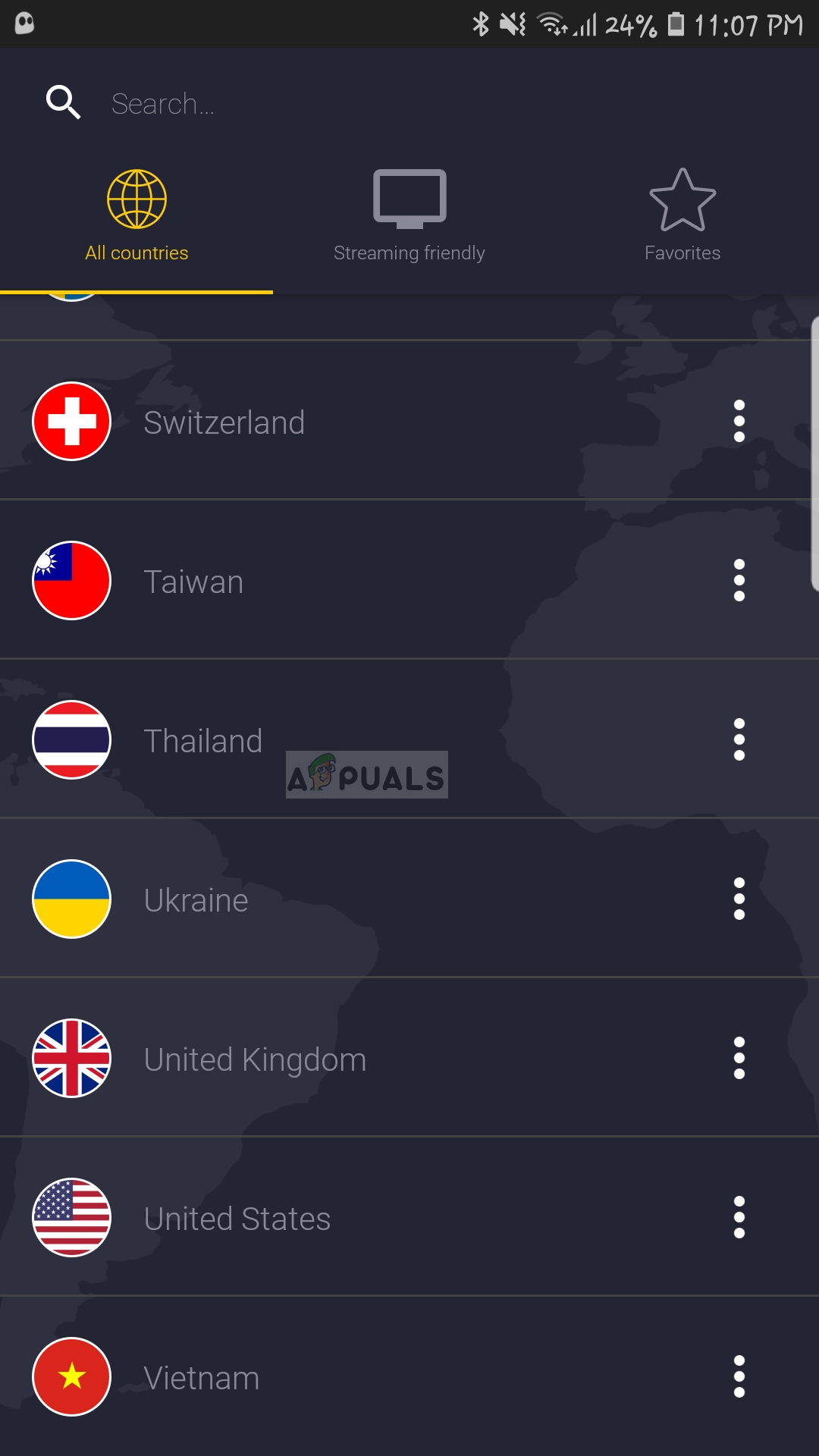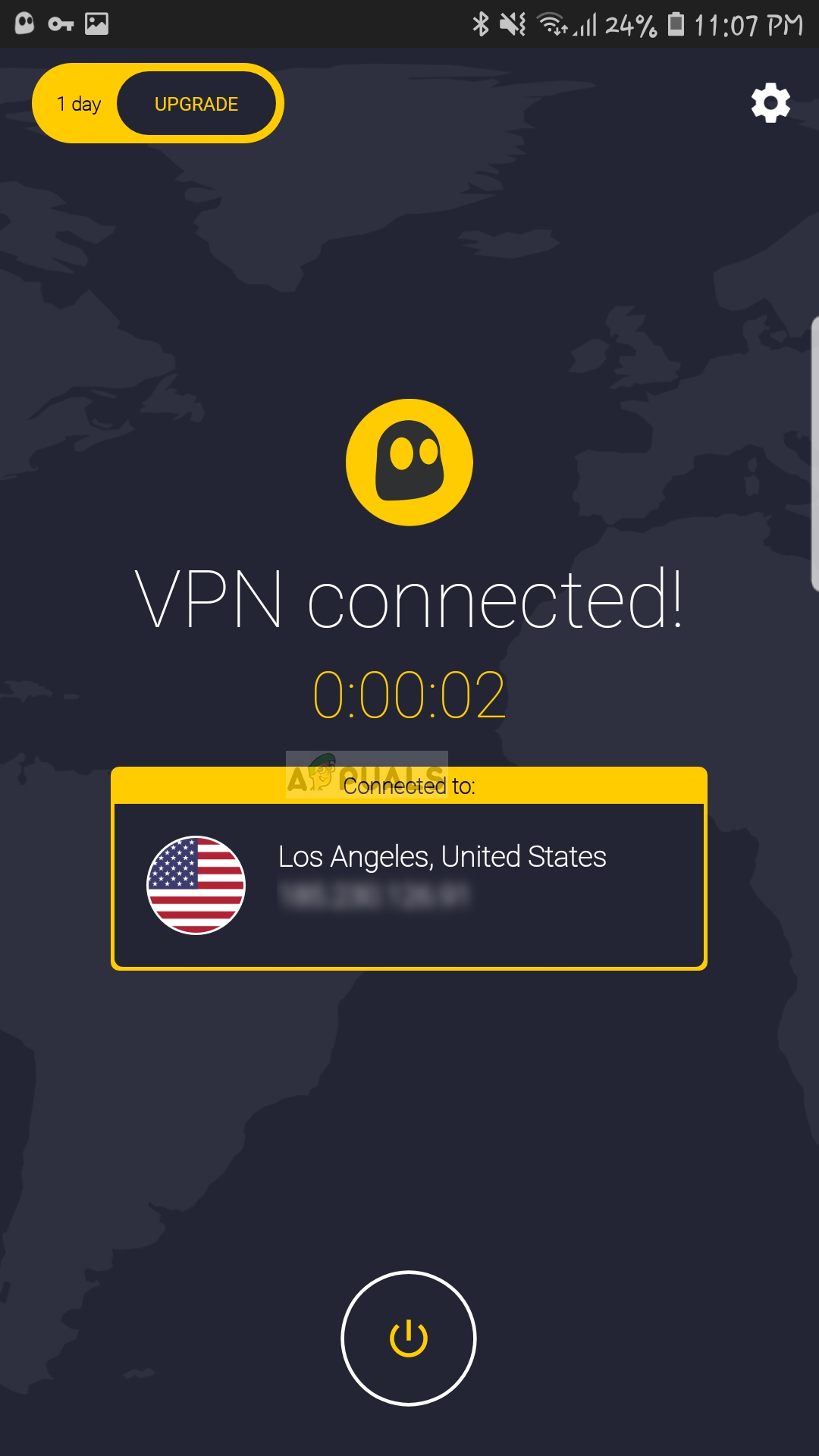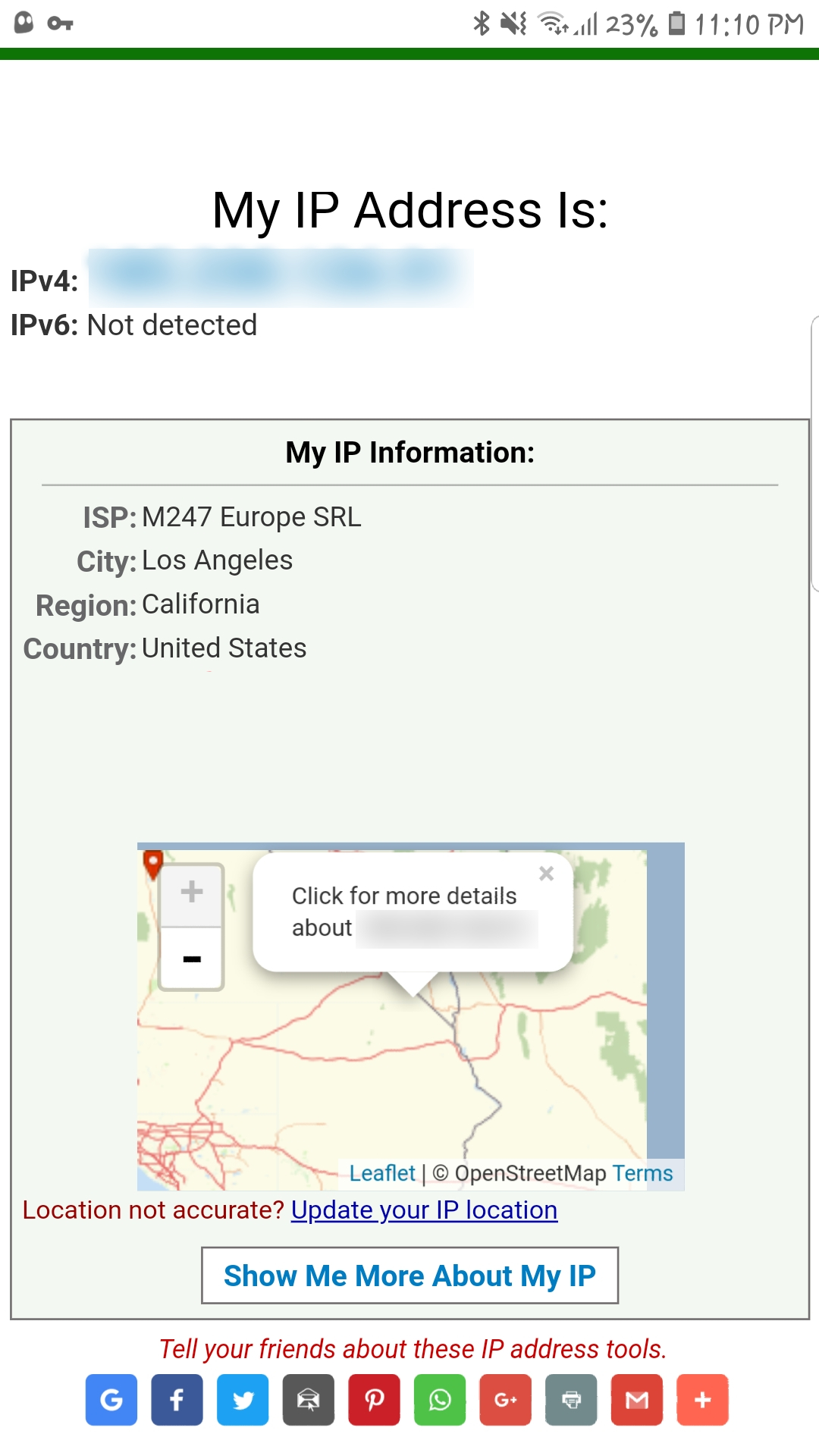VPN’s are used by people for hiding their real-time location and accessing geo-specific content if they don’t meet requirements. One example is Netflix; some shows which may be available in the USA might not be available in Germany. There are two ways through which you can set up a VPN on your Android device. You can either enter the VPN credentials provided by your organization or you can use third-party applications to do the job. If you are using the VPN for personal use, you will probably use third-party applications.
Method 1: Setting up VPN through Android Settings
If you are given a VPN from your organization or you have credentials from some other subscription, you can easily use these details to setup VPN on your smartphone directly from Android settings. However, if you are planning to use some third-party application for using the VPN, you can refer to the second solution.
Method 2: Using third-party applications (CyberGhost VPN)
If you want to use a VPN for your personal use, you can use several third-party applications available on Android’s Play Store. We came across one VPN which outperformed others in usability and reliability. CyberGhost VPN is one of the top VPNs in the Android market with support in Windows, MAC, iDevices, and Android. We have listed the steps on how to use the VPN and how to check whether your VPN is connected properly or not.
How can I confirm that the VPN is connected?
There are two ways through which you can indeed confirm that you are connected to a VPN. First of all, you should always look for a key icon on your notification bar. This goes for both Solution 1 and 2. Whenever you are connected to a VPN, Android will display an icon on your notification bar informing you. To confirm whether the VPN is working correctly and your location is indeed masked, you can easily access IP checker websites from the internet who will provide details on your IP address and the current location from where the data is being transmitted. One of these websites is Whatismyipaddress. As you can see, the location we selected in CyberGhost was the USA and our location is indeed masked successfully.
How to Easily Deodex Android Stock ROM without PCHow to Easily Sync Your Phone With Windows 10?How to Subnet Your Network EasilySteps to Change Your Name and Username on Twitch Easily