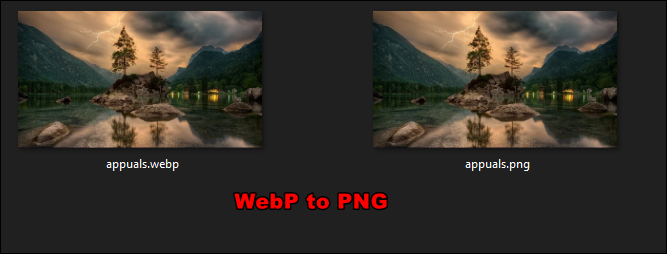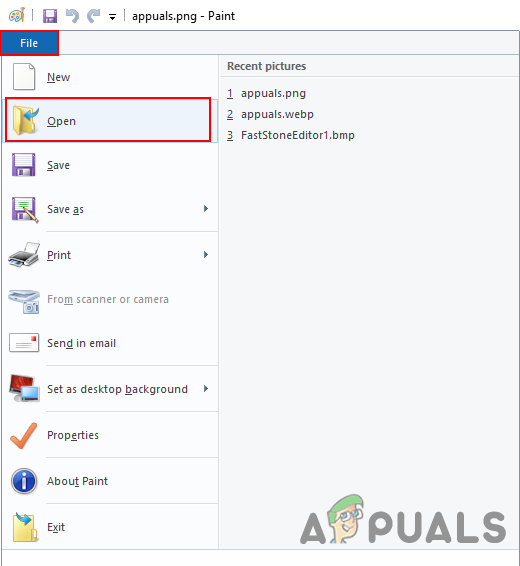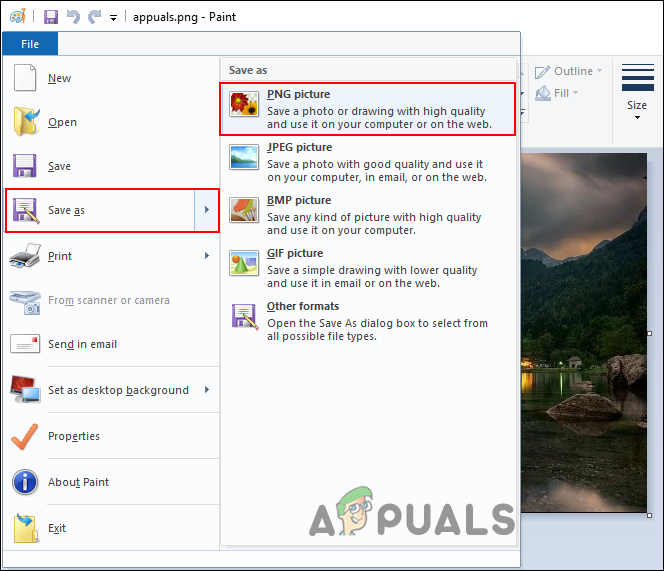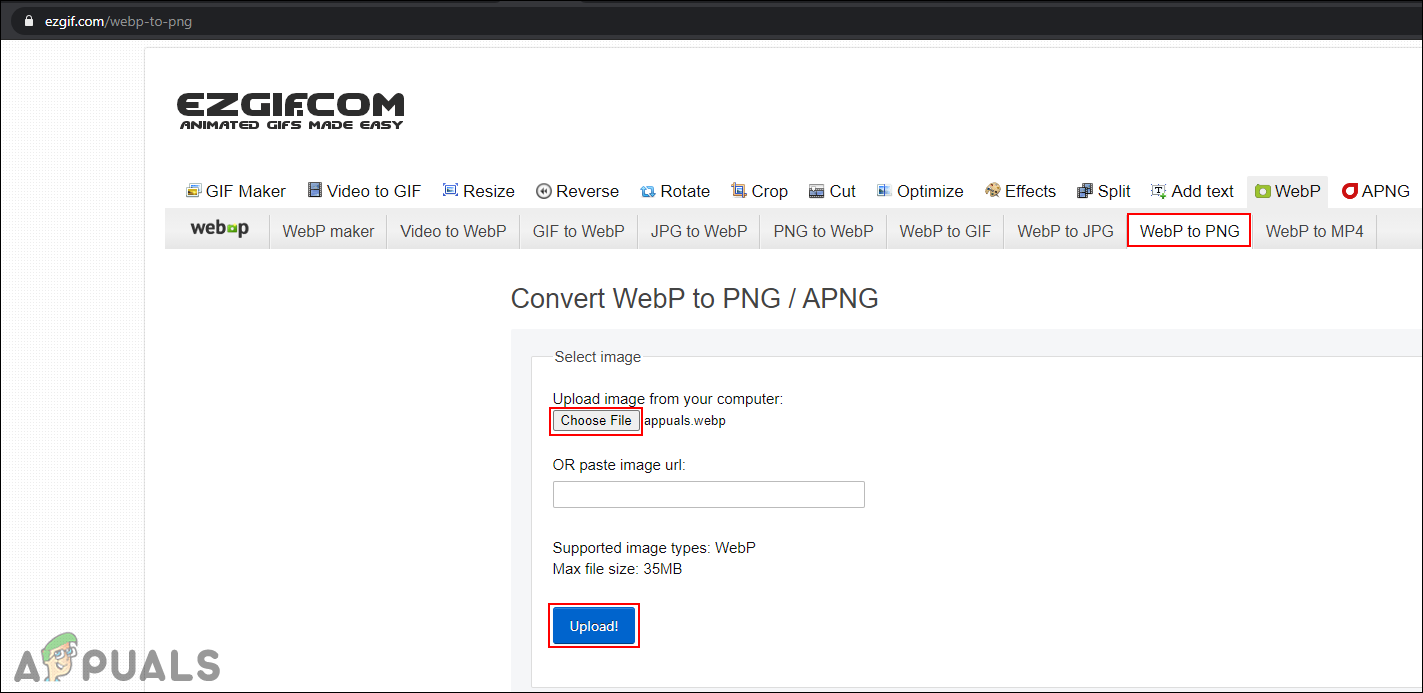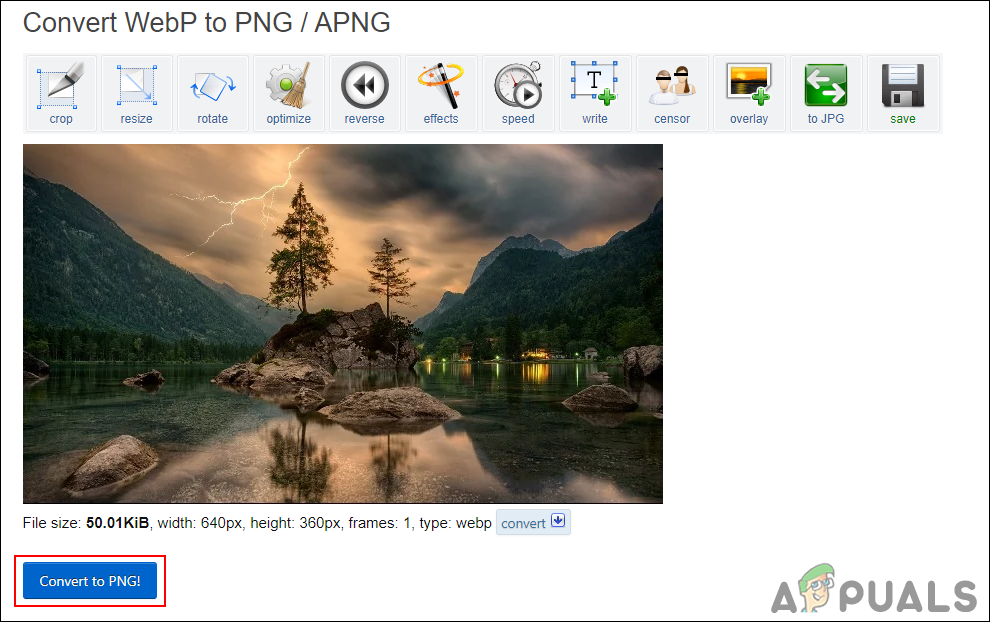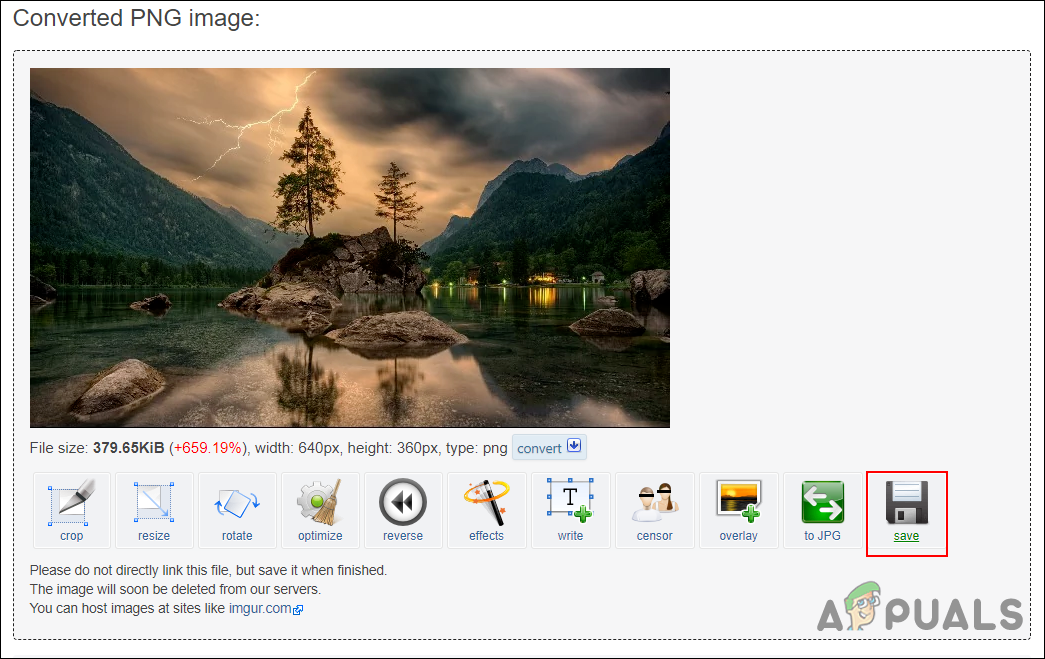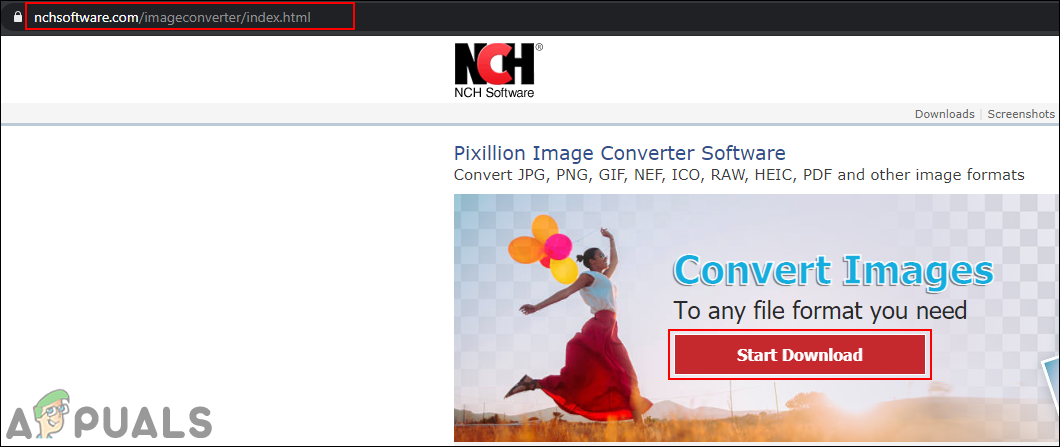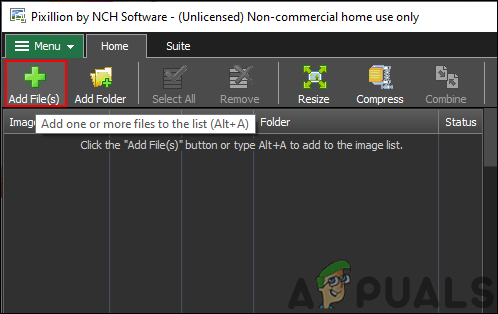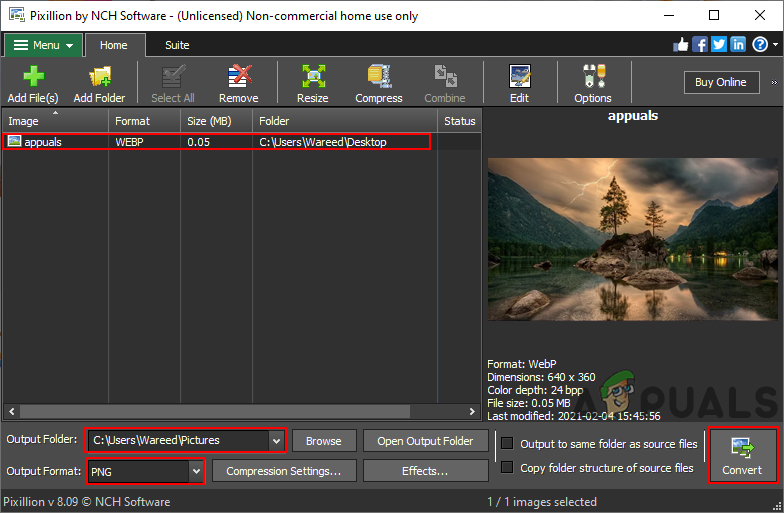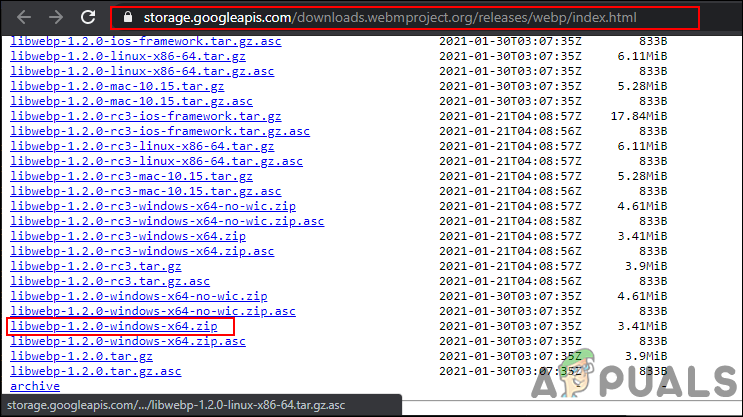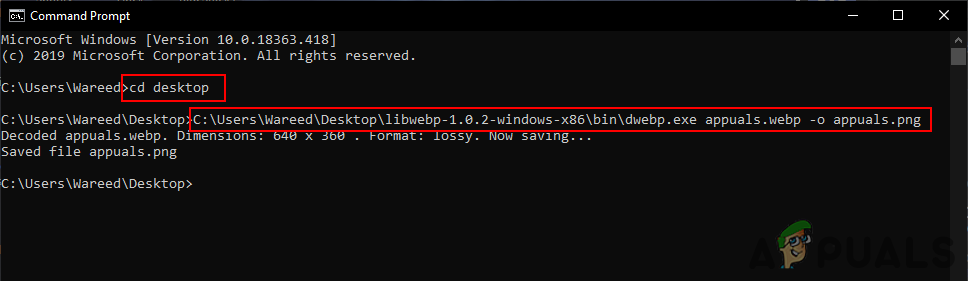Converting or Saving WebP to PNG
There are several different methods through which you can download or convert the WebP images as PNG. Depending on your situation, you can use the one that is much more suitable for you. Some of the browsers do not support the WebP formats, so you can open the same link in the browser to save the image in a different format. There can be many other methods that you can use, but we are listing the ones that we tested and got a good result back.
Method 1: Using the MS Paint Application
The easiest method to convert the WebP image is by using the image editor. Most of the image editors provide the ability to save one format to another. However, the MS Paint application can also be used to do the same. It is the default application that comes with the Windows operating system. Therefore, the users don’t need to install any third-party image editor for this method. Follow the below steps to see how it works in MS Paint:
Method 2: Using the Online Converter
Nowadays, most converting processes are done through online sites. This saves both time and storage for the users. Many sites provide the conversion tools for images. Every site will have a different conversion tool with different features. You can use the one that you are familiar with or like to use. In this method, we will be demonstrating the EZGIF site for conversion of WebP to PNG.
Method 3: Using the Offline Converter
Similarly, to the online converter, there are also many offline image converters. Users that do not have Internet all the time can install an offline converter for any time use. There are many converters that are free and some others should be purchased. However, you can also use the trial version if you are only using it for a short time. We will be using the Pixillion image converter in this method as shown in the below methods:
Method 4: Using the Command Line
Google also provides the libwebp codec distribution that can be used to convert the WebP format. By using this, you can convert other formats to WebP or convert the WebP to other formats. Users can use the dwebp executable file to convert any WebP to a PNG file in the command line. Using the command line can be a bit difficult for some users, but others may like this method than others. You can also check the use of the commands on their site.
How to Convert PNG to ICO?How to Convert AI to PNG?How to Convert GIF to PNG?How to Enable or Disable Save Passwords in Microsoft Edge in Windows 10?