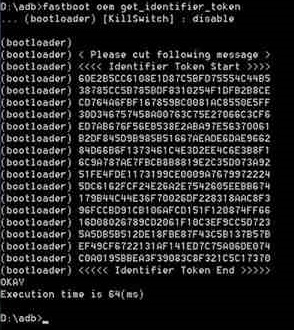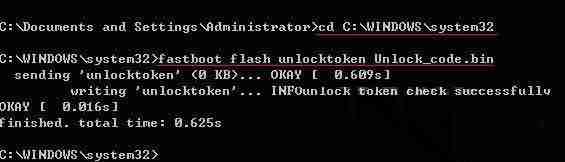Rooting the HTC U11 / U11 Plus is made simple by the fact that HTC offers an official method for unlocking the bootloader, which we’ll be using in this tutorial. From there, we’ll simply flash TWRP and Magisk Systemless Root. If you’re wondering “how to root the HTC U11?”, Appual’s has you covered. Warning: This guide involves unlocking your bootloader, which will perform a factory reset on your device. Make sure to create a backup of all your important data before proceeding with this guide! HTC’s official “HTC Sync Manager” desktop tool is probably the easiest tool for doing this.
Requirements:
ADB Tools (See Appual’s guide “How to Install ADB on Windows”)TWRP for HTC U11TWRP for HTC U11 Plus NougatTWRP for HTC U11 Plus OreoMagisk Manager APK
How to Unlock and Root HTC U12 PlusHow to Root the HTC U12+How to Unlock and Root the Motorola Edge PlusHow to Root Snapdragon Samsung Galaxy S8 and S8 Plus