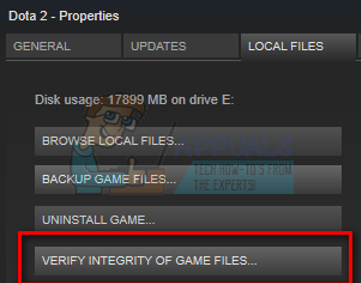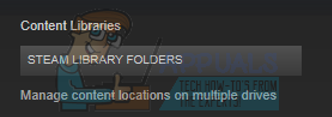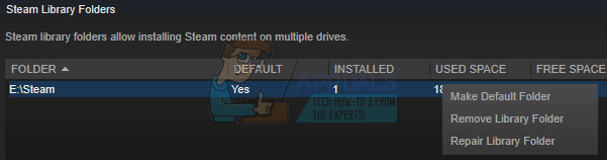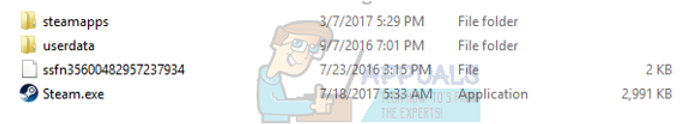There is a way where we can reinstall Steam AND keep all your game files and user data configurations. However, if you are facing any problem, we can try verifying your game files. If this fixes your Steam it’s well and good. If not, we can refresh Steam files while preserving your game data and user configuration at the same time. Follow the method listed below.
Solution 1: Verifying local game files and library files
It may be the case that your game files may be corrupted or may have some missing game files. Because of this Steam wouldn’t open in your game. Your library files can also be in the incorrect configuration which may lead to a bugged Steam overlay.
Solution 2: Refreshing Steam files
If the error still persists at this stage, we have no choice but to refresh Steam files. Refreshing Steam files will reinstall Steam on your computer again. We will delete some of the configuration folders to ensure that they get renewed upon the installation and all the bad files get removed. Please note that any interruption during the copy process will corrupt the files and you will have to re-download the entire content over again. Only proceed with this solution if you are sure that your computer won’t be interrupted. C:/Program Files (x86)/Steam. Userdata (folder) Steam.exe (Application) Steamapps (folder- only preserve the files of other games in it) The userdata folder contains all the data of your gameplay. We don’t need to delete it. Furthermore, inside Steamapps, you will have to search for the game that is giving you problem and only delete that folder. The other files located contain the installation and game files of other games you have installed. However, if there all the games are giving you problems, we suggest that you skip deleting Steamapps folder and proceed with the following step.
Fix: Startup Repair Cannot Repair this Computer AutomaticallyHow to Fix Automatic Repair couldn’t repair your PC on Windows 10Setup Steam Link to Set up In home Steam StreamingFix: Steam is Having Trouble Connecting to the Steam Servers