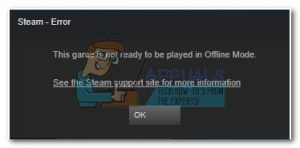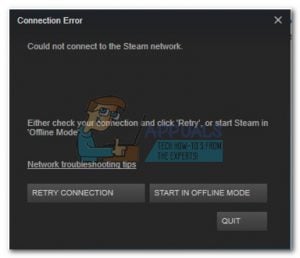However, Steam requires an Internet connection to run and it doesn’t matter if the video game needs an online connection to run since it will require Steam to be opened at all times. This can become an issue for some users who are traveling or staying in a place where they don’t have an Internet connection available. Apart from that, Steam also manages updates and if an update for a certain game has been found, Steam will automatically start downloading it and you won’t be able to play until the update is installed successfully. There is a solution but it requires some preparation before you actually lose your Internet connection. If you are reading this, you have an Internet connection so start preparing immediately! First of all, some games allow running without Steam if you find their .exe file in their respective directory. However, this is only a couple of games we are talking about since most of them require the Steam client to be opened. In order to make the final solution possible, you need to finish all updates before you lose your Internet connection since no game will launch if it’s not fully updated. When you lose your connection, Steam won’t be able to check whether an update is available and you will probably be able to play single player modes successfully. In order to make everything work, the first thing you should do is make Steam remember your login info. If you do that, the next time you want to log in without an Internet connection Steam will automatically skip the regular login screen and attempt to connect to your account. After Steam realizes you don’t have an Internet connection, you will be prompted with a message saying that you can’t access and you will have a choice between attempting to reconnect, exiting Steam and running Steam in offline mode. Click the “Start in Offline Mode” button and Steam will open with limited functionality. It’s not difficult to notice that its features have been greatly reduced. The store page won’t work and no downloads can be made. However, you can still open your library and play any game you have installed beforehand. The key part of this process is to have Steam remember your credentials before you lose your Internet connection. If no accounts have been saved by Steam’s cookies, it will need to connect to the Internet to verify your login information. However, there are some games which can’t be run offline since they require an active online connection to play. Some of these games offer a single player mode but it can’t be played without the Internet. These cases are independent of this scenario and the solution to such problems are different and they may not exist.
5 Methods to Unpair Apple Watch [Without or Without iPhone]How to Debloat the Honor Play Without RootValve’s Steam Deck Now Available to Consumers Without Any ReservationsAndroid App ‘Play Store’ Alternative ‘Aptoide’ Launches ‘Google Play Fair’…