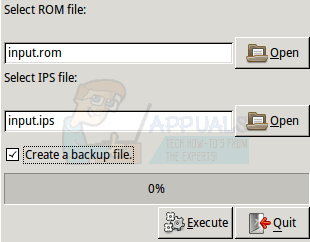While you need special utilities to patch these files under Windows or OS X, you can use a simple Python script to do the same under Linux. Since it’s an interpreted Python script and not a compiled program, you can run it on most modern distributions of GNU/Linux.
Patching Files with IPS Additions
You’ll need a package called Lazy IPS from Boris Timofeev, which will come named lazy_ips.py.zip and should still be scanned before use. Unzip the file either by right clicking on it and choosing “Extract Here” in Nautilus or another file manager or by using the unzip command at the CLI prompt. You’ll end up with a single lazy_ips.py file. Start the script by double-clicking on it or typing ./lazy_ips.py from the CLI prompt. If you’re asked for permission to execute it, then do so but make sure the colors of the window match your GTK theme. If you have any custom GTK colors or fonts, then this program will take to them. It’s completely unnecessary to run it as root.
Click on the Open button next to the first file entry field, and then select the ROM from the box that comes up. It might have a different extension depending on what kind of hardware the game ran on originally. Click the second Open button and pick an IPS patch file and make sure there’s a check next to “Create a backup file.” You may want to make additional copies of the original ROM in another directory anyway. Click on the Execute button and then wait until it reads done. You can hit the Quit button once it’s done. Right click on the ROM file you used in Lazy IPS and then go to properties. The file modification date should be the same as the day you ran the program on. The .bak file in the same directory is the backup Lazy IPS made.
TN vs VA vs IPS: Which Type Of Monitor Is The BestSquare Enix Sells Most of Its Biggest IPs Including Tomb Raider and Deus Ex to…AOC U2777PQU 27-Inch IPS 4K LED Monitor ReviewHow to Build a Custom ROM from Android Open Source Project