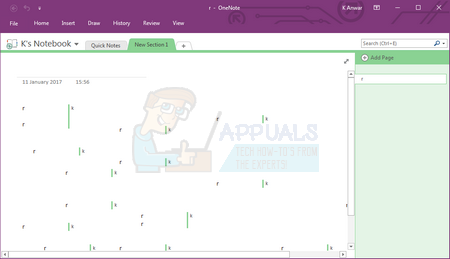Now as we know that OneNote is an amazing application and used to take notes everywhere and its quite easy. Some people need to move their notes one account to another cloud account which is also called “One OneDrive to another OneDrive account” and the problem is Microsoft doesn’t provide any options to direct migrate your notes one account to another account. If you think that you need to move your notes to another OneDrive account, you might have to perform it using these below methods: In this article, we are going to perform Migration of OneNote notes to another one drive account. “Before moving your notes to new notebook make a backup of your notebook in local machine and save your notes and if you are working in team share the information with your team that notebook is going to move another account”
Method 1: Using OneNote 2016 Application and export Pages and section
Wait for the completion and you are done with moving your pages/sections from one account to another. You can share the entire notebook with others using OneDrive link.
Method 2: Using OneNote 2016 application and Export Entire Notebook.
If something is missed in method 1 and you will be happy to move your entire notebook to the new account and that is also easy task. Wait for the entire notebook synced and you are done with your moving entire notebook to another OneDrive account. You can access your entire Notebooks from every device and web. You can share the entire notebook with others using OneDrive link. Now you can also delete old notebook from your old account. You can delete the entire notebook from web and provide the new account link to your team to keep working on your notebook.
How to install OneNote 2016 instead of OneNoteFix ‘OneNote Needs a Password to Sync this Notebook’ ErrorHow to Fix OneNote ‘Invalid Notebook Name’ Error on Windows 10Fix: Can’t Log in to OneDrive from OneNote