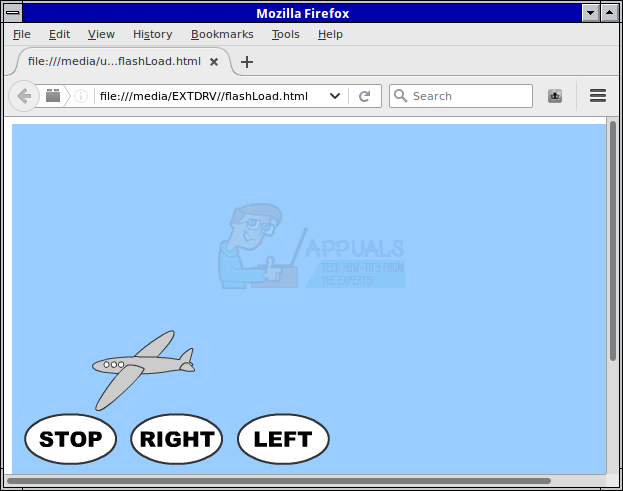The other reason would be if you’re not an author, but have local or cloud-stored SWF files containing games. Gamers sometimes need to load these up in a Web browser, and they can use the same trick that developers do to load them into their desktop environment. This technique is supported yet deprecated, but then again so are most Flash-based techniques.
Code to Load in SWF Flash Objects
Open gedit off the applications tab if you’re a GNOME or Unity user, or open Mousepad off the same if you happen to use Xfce. In either case, you could also load a CLI editor like vi or nano if you were so inclined. Consider the following code snippet: Replace /path/to/Object.swf with the obejct’s path that you want to load. The width and height should be appropriately set to match its dimensions. Once you have everything set, then save the file with a name like flashLoad.html so that you can load it from your file manager. We used an example taken from a popular programming resource and came up with the following code to boot it: Double-clicking on flashLoad.html gave us this result:
If double-clicking doesn’t work in your distribution, then you can drag the file to your Web browser or use the file menu from inside the browser to load it up. Each distribution does things a little differently, and some Nautilus-based ones like Fedora still set certain options that differentiate them from others.
Fix: Failed to Enumerate Objects in the ContainerHow to Run Mugen Fighter Natively in a Linux EnvironmentHow to Tweak the Moksha Desktop EnvironmentHow to Play Star Wars: Galactic Battlegrounds Under Wine in Linux