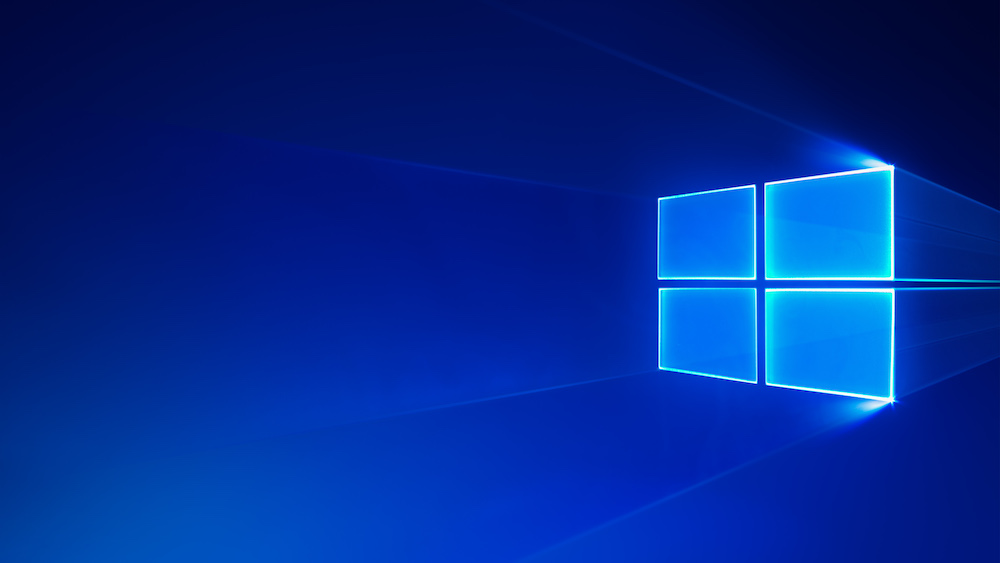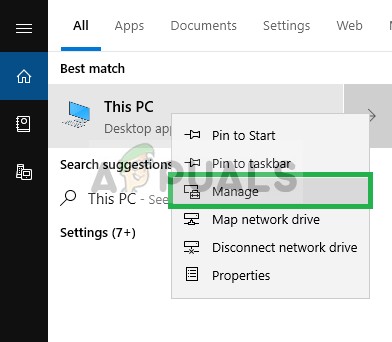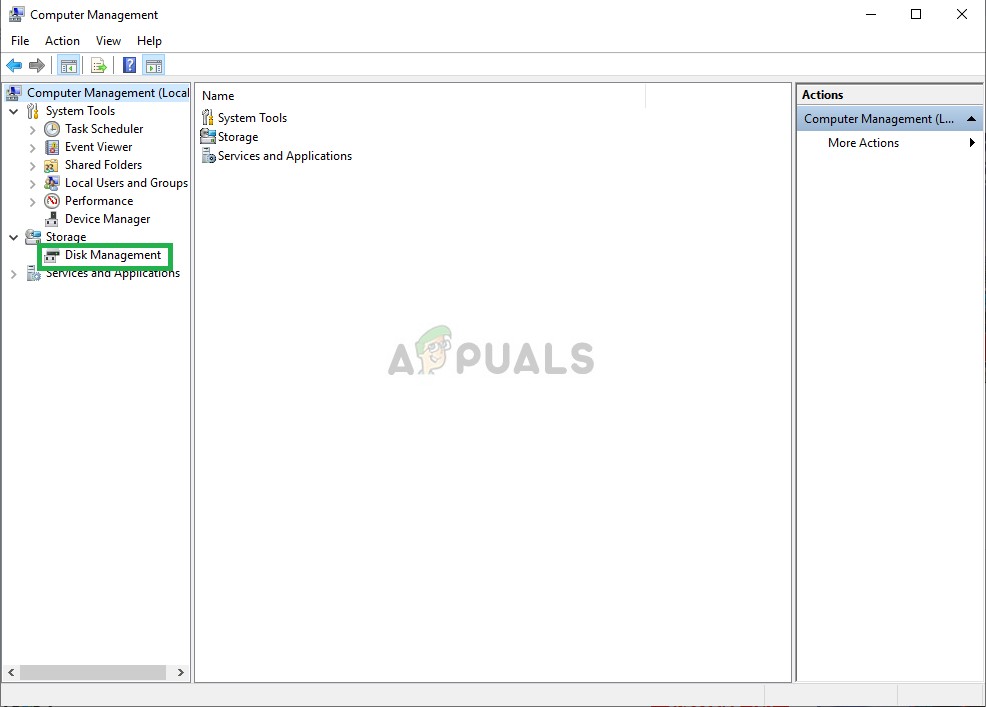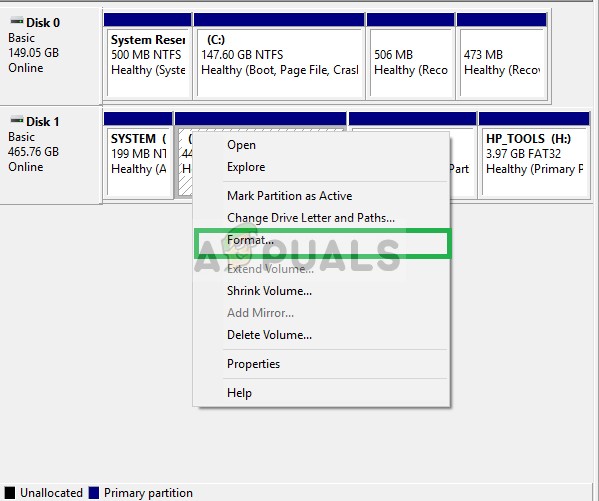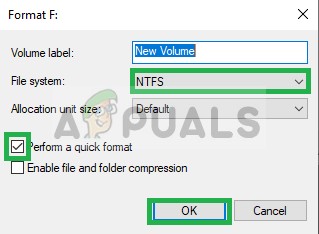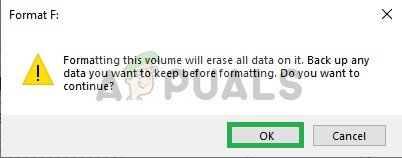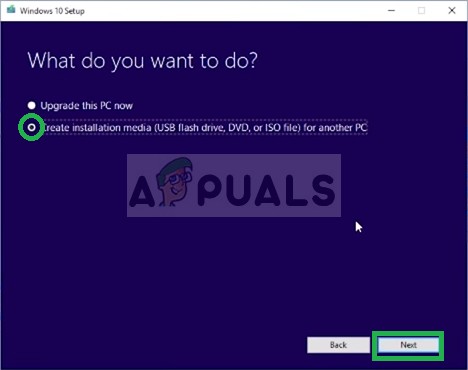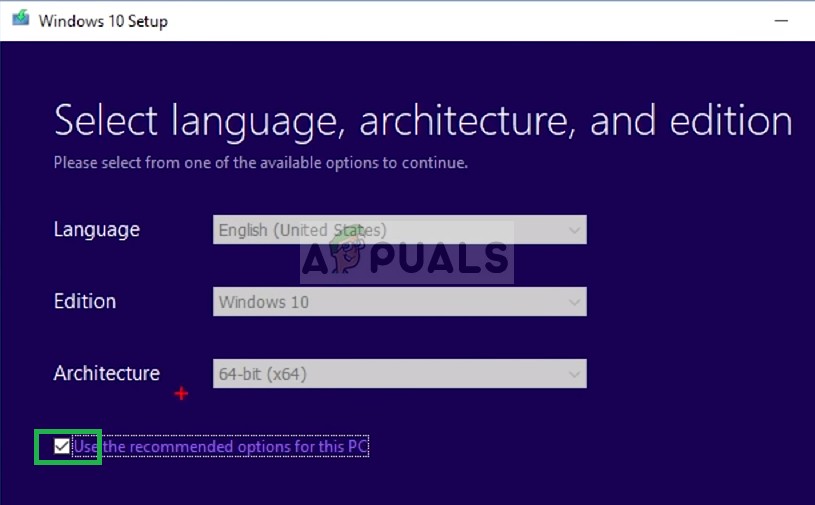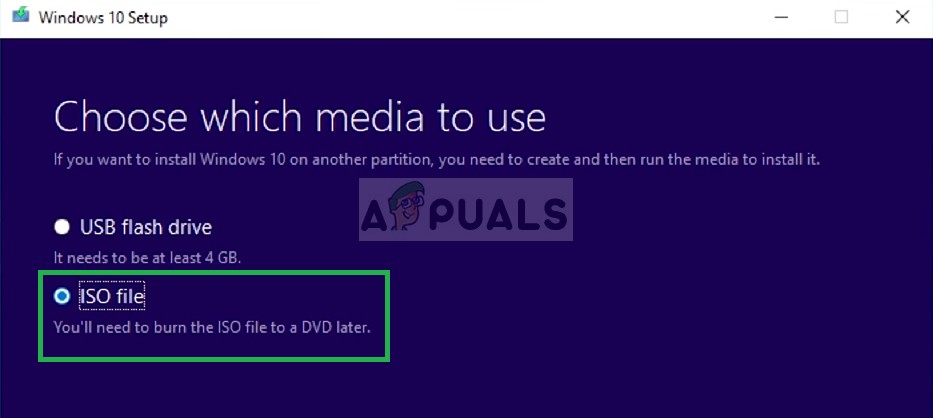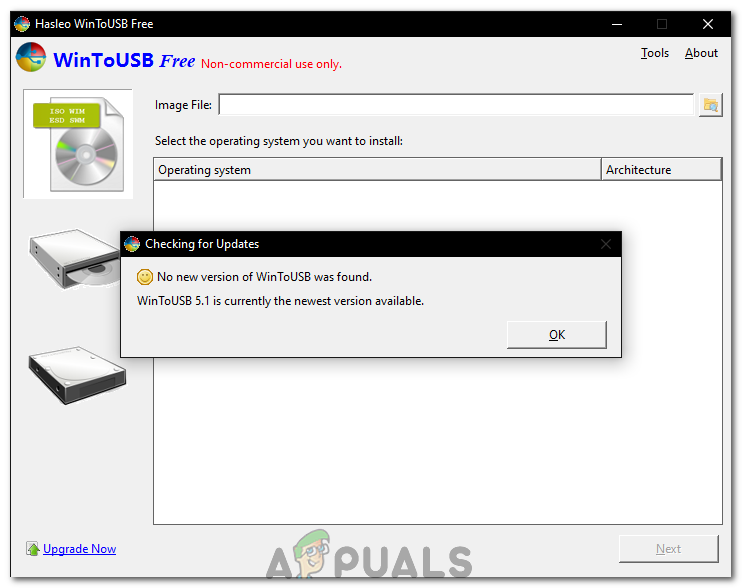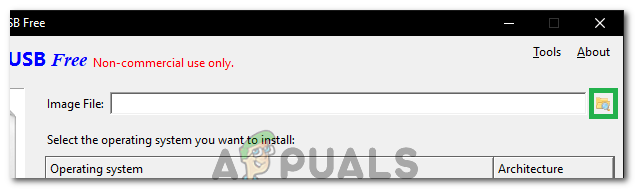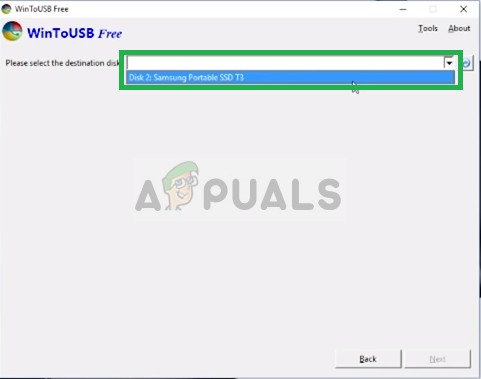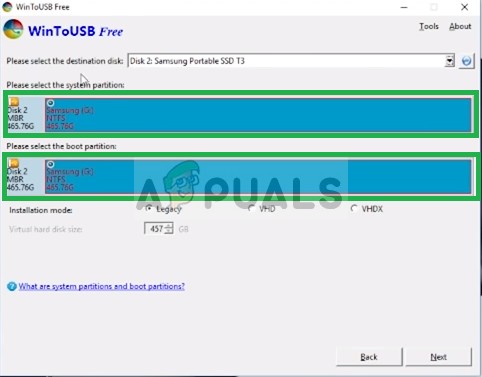Windows 10 can be installed through the official Microsoft disk or through their website. The operating system features support to be installed through USB, DVD, or CD. But installing the Windows 10 on an External Hard Drive can be a tricky business therefore in this article, we will teach you the easiest methods to install the operating system on an External Hard Drive.
How to Install Windows 10 on External Hard Drive?
If you try to use the media creation tool in order to make a bootable External Hard Drive you might end up with an error. Therefore, in this process, we will make sure that all the errors are removed and the bootable Hard Drive is created successfully for which perform the following steps: This process will install Windows 10 on the External Hard Drive and windows can now boot remotely on any computer that supports the architecture.
Fix: Cant Eject External Hard Drive on Windows 10Fix: External Hard drive not showing up Windows 10How to Fix Format Disk Error External Hard DriveFix: External Hard Drive ‘No Media Error’