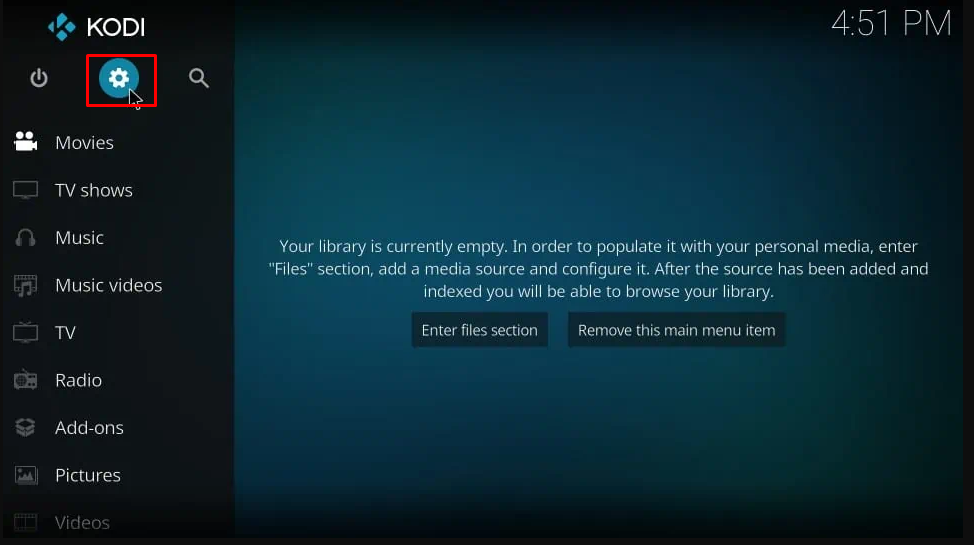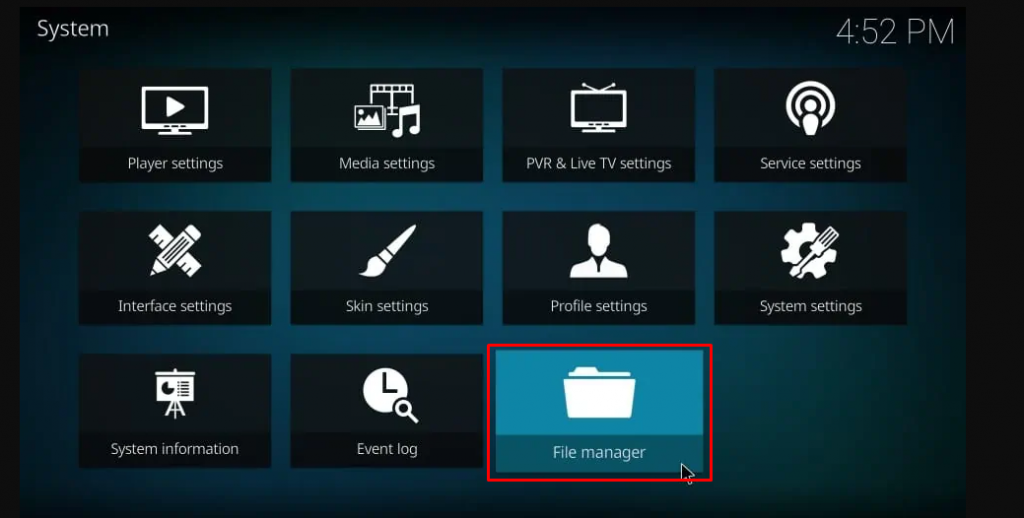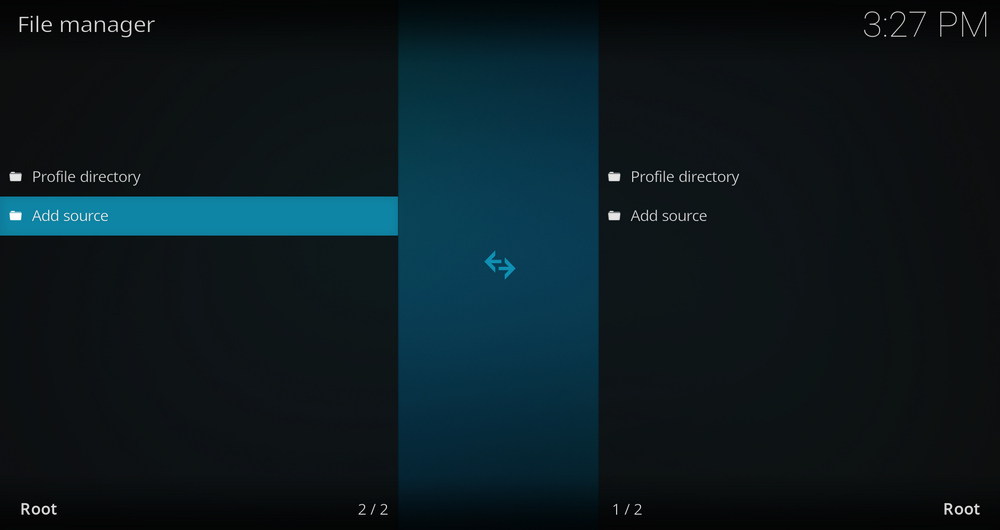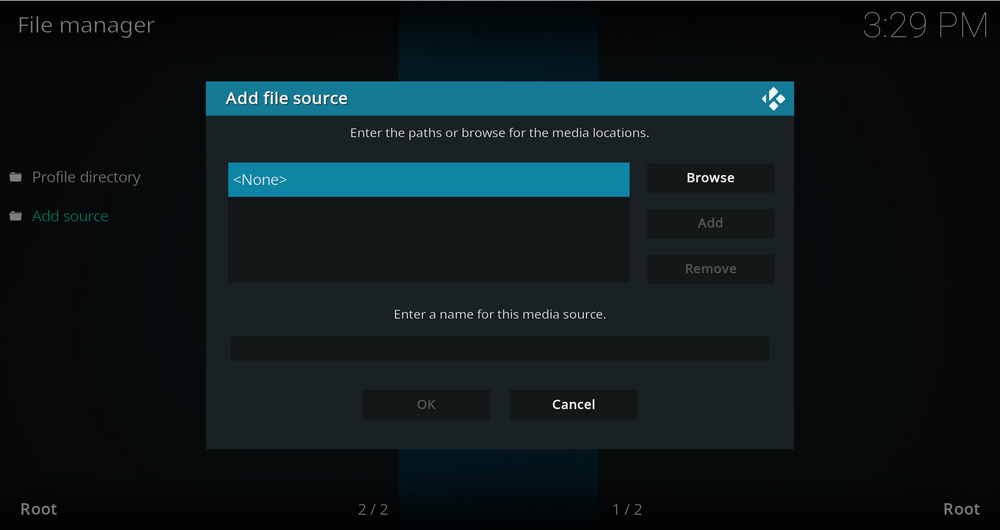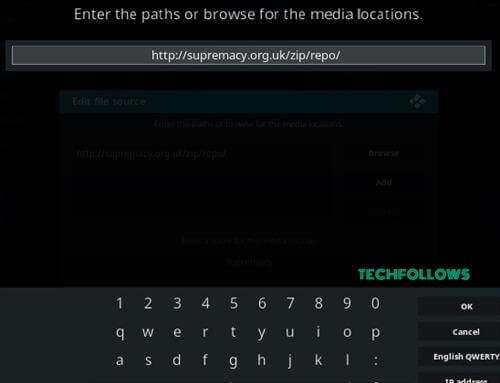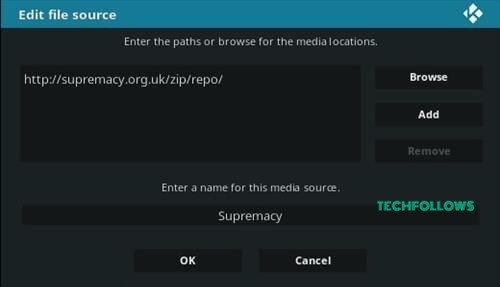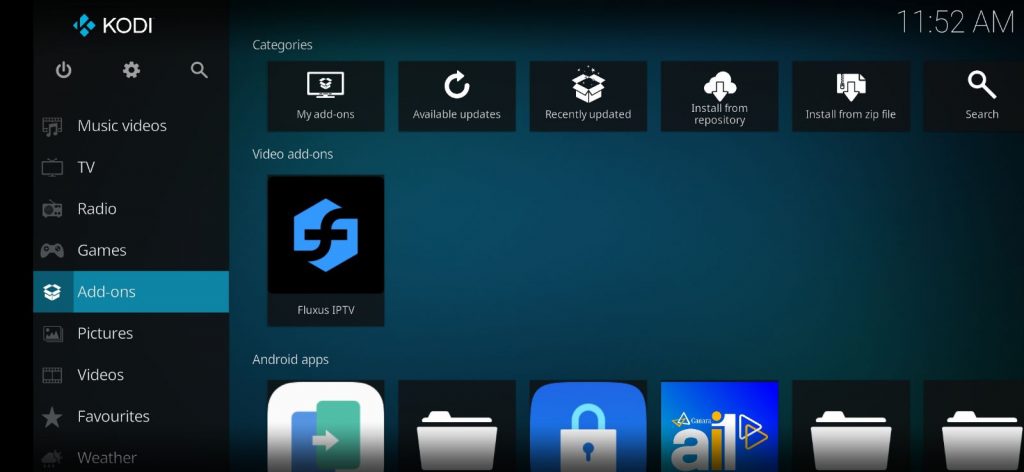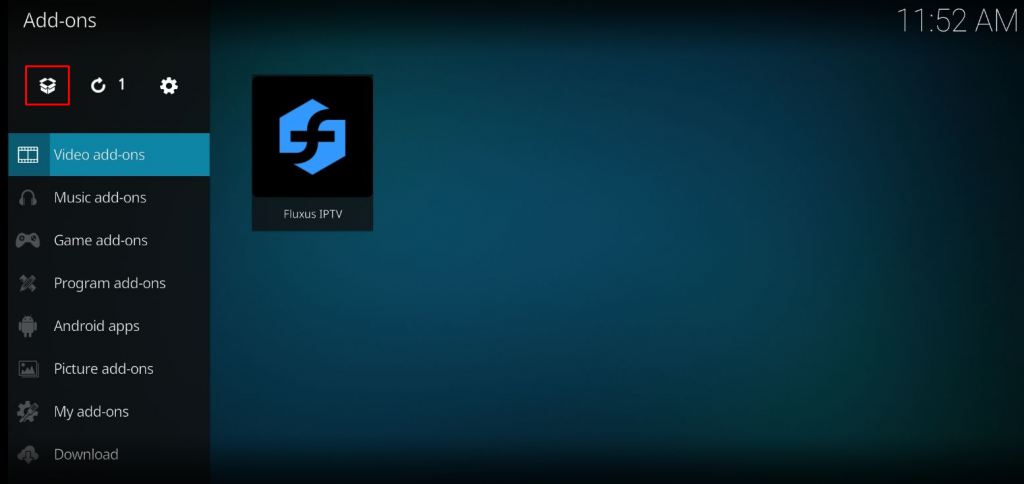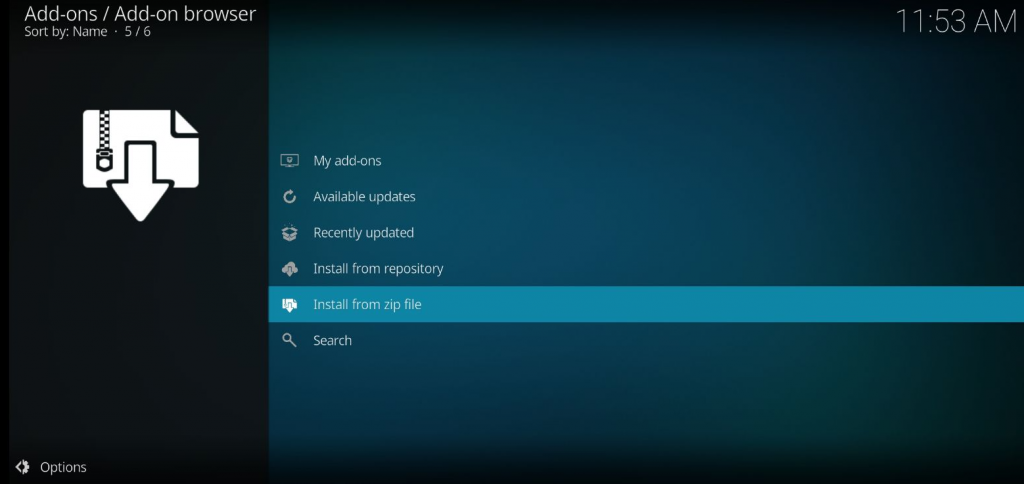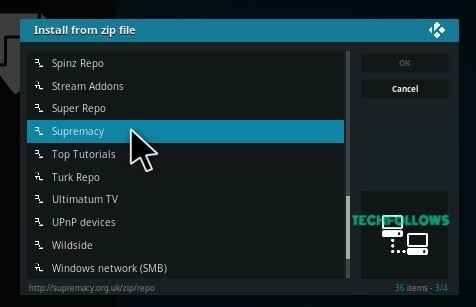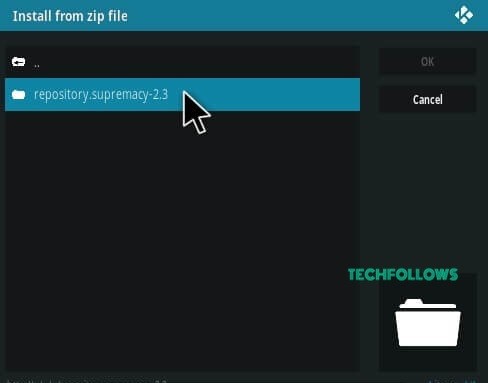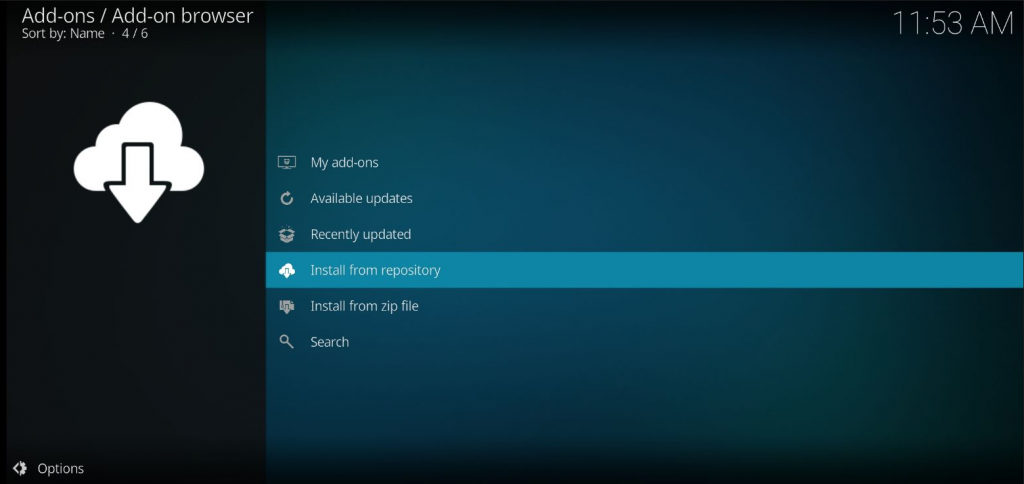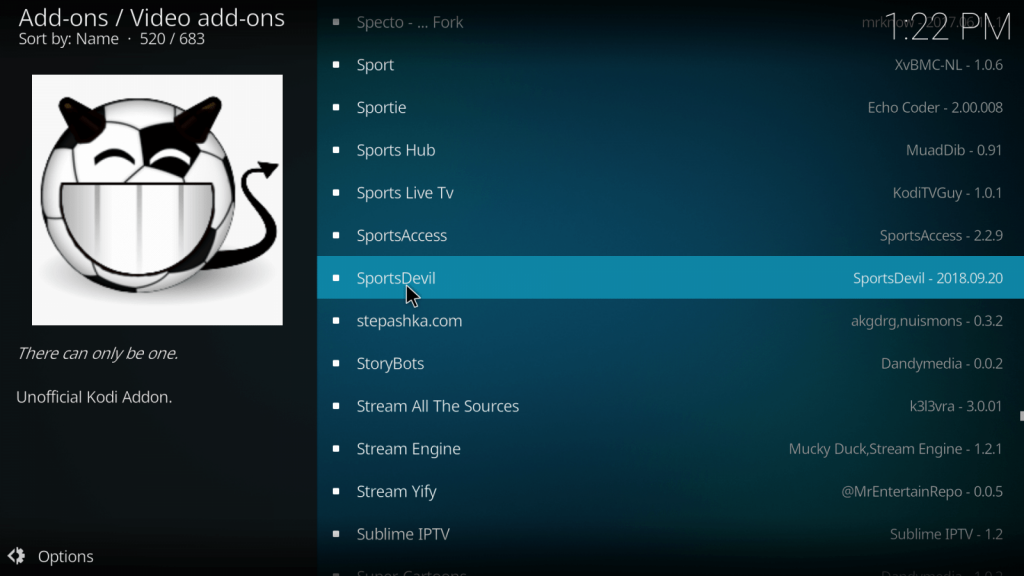Repository: Supremacy Repository.
How to Download SportsDevil Addon on Kodi
Before installing the addon from a third-party repository, enable the option Unknown Sources on Kodi.
#1. Launch the Kodi app on your device and tap the Settings Icon at the top left corner.
#2. Locate and select the File Manager option.
#3. Click Add Source on the next screen.
#4. Click on the
Best Alternatives for SportsDevil Kodi Addon
The best alternatives for the SportsDevil addon are listed below.
ESPN Addon
The ESPN 3 Kodi addon allows you to watch all your favorite sports in HD quality. You need to get a subscription to access the content on this addon. By installing this addon, you can watch all the highlights, league events, recaps, and commentaries of different sports like Baseball, Football, Cricket, and more. The ESPN 3 addon can be downloaded directly from the official Kodi Repository.
Fox Sports Go Addon
Fox Sports Go addon is a popular add-on, and it is one of the biggest sports channels in America, which covers a wide range of sports events like soccer, baseball, basketball, and more. By installing the Fox Sports Go addon, you can live stream all sorts of tournaments. The Fox Sports Go Kodi addon can be directly installed from the Kodi repository.
Sports HD Kodi Addon
Sports HD Kodi add-on is one of the best alternative add-ons for the SportsDevil add-on. By downloading the Sports HD addon, you can stream popular sports events like Football, basketball, Volleyball, Cricket, and more. All the sports content in this addon can be streamed for free. This addon is available on the Bugatsinho repository. Comment * Name * Email * Website