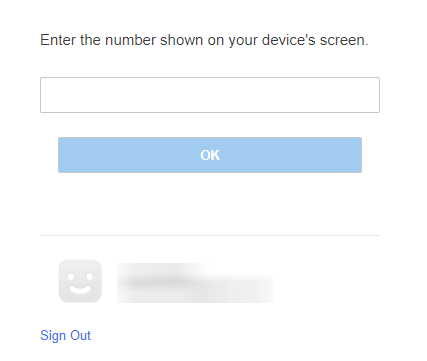How to Setup PlayStation Vue on Roku
PlayStation Vue is officially available on the Channel store. On following the steps given below, you will be able to add PlayStation Vue channel on Roku player. #1. On the Roku remote, you should press the Home button. #2. Select Streaming Channels by scrolling up or down to open the Channel Store. #3. Navigate to search bar and search for PlayStation Vue. #4. Select Add Channel on the PlayStation Vue’s app information screen of on the Roku device. #5. Navigate to the main screen to access the PlayStation Vue that you installed.
Steps to Install PlayStation Vue using Roku Mobile app
PlayStation Vue can be added with the help of Roku mobile app installed on Android or iOS device. #1. Download Roku Mobile on Android and iOS from the Google Play Store and App Store respectively. #2. Open and launch the Roku mobile app to provide your Roku device login credentials. #3. Now, navigate to Channels menu and search for PlayStation Vue app. #4. Tap on the Add Channel option to install PlayStation Vue on Roku mobile app. #5. Now, launch the Roku device and PlayStation Vue can be accessed from its home screen.
Activate PlayStation Vue
#1: Launch the PlayStation Vue App. #2: Click Activate Your Device to get the activation code. #3: Now, visit http://psvue.com/activateroku on your mobile or PC browser. #4: Sign in with your PlayStation login credentials and enter the activation code displayed on the screen. #5: Click OK to activate the device. #6: PlayStation Vue app will refresh automatically to display the media.
To Conclude
With this, you can easily use PlayStation Vue on the Roku connected smart TV. Just start with a free trial and activate PlayStation Vue to stream a wide variety of contents including live TV, news, sports, and cloud DVR storage without extra cost in the best quality ever. Thank you for visiting Techfollows.com. Leave us a comment in case of any queries and feedback.