How to Install Playlist Loader Kodi Add-on
Follow the simple steps given below to download and install Playlist Loader Add-on on the Kodi-supported devices. Before installing the add-on, you must enable Apps from Unknown sources to accept the apps from third-party sources. To turn on this feature, navigate to Settings -> click System Settings -> Tap Add-ons -> enable Apps from Unknown Source -> Select Yes.
Install Kodil Repository
Step1: Launch the Kodi App on your device. Tap the Settings Icon in the top left corner of the home screen.
Step2: Click the File Manager option on the Settings page.
Step3: On the next page, tap Add Source option.
Step4: Tap “
Install Playlist Loader Add-on on Kodi
Step8: Get back to the home page of the Kodi app. Click the Add-ons option located on the left vertical menu bar. Step9: Click the Package Installer Icon in the top left corner of the screen. Step10: Tap the Install from Zip File option. Step11: Select the name of the repository Kodil. Step12: Click the appropriate Zip file Kodil.zip of the repository and Tap OK. Step13: The installation of the repository started to wait till the installation gets completed. Once it gets completed, a pop-up notification will appear in the top right corner of the screen. Step14: Tap the Install from Repository. Step15: Select the name of the repository Kodil repository. Step16: Tap the Video Add-ons option. Step17: Select the name of the Add-on Playlist Loader. Step18: Tap the Install button to install the add-on. Wait till the add-on gets installed on Kodi.
Best Alternatives for Playlist Loader Kodi Add-on
Playlist Loader Add-on is the playlist creating add-on where you can manage all the playlist contents on your Kodi Media player. We offer some of the best alternatives for Playlist Loader Kodi Add-on.
USTVNow Add-on
The USTVNow add-on is the best alternative for Playlist Loader Kodi Add-on. It offers plenty of American-based TV channels on your device. But in the Playlist Loader add-on, you can only stream the loaded contents. The USTVNow add-on delivers content from multiple sources without any problem.
The JukeBox Add-on
The JukeBox Add-on is developed mainly for the music freak. According to its name, the add-on concentrates on Music IPTV contents. This add-on is developed mainly for hearing music, but the Playlist Loader Kodi Add-on is developed for creating and maintaining playlists. To watch or listen to the contents in the playlist, use The JukeBox Add-on as an alternative add-on.
Pluto TV Add-on
Pluto TV Add-on is the video add-on that offers authorized Pluto TV service on Kodi. All the services provided by this add-on are free, and you have to register for a free account to access all the features of this add-on. The media contents provided by this add-on are in HD, SD, and FHD quality. So it is one of the alternatives for the Playlist Loader Kodi Add-on. By installing this add-on, you can stream more media content along with collecting the list of streaming links. Now you can gather all your favorite media content in a single playlist and stream whatever you need with a VPN service.

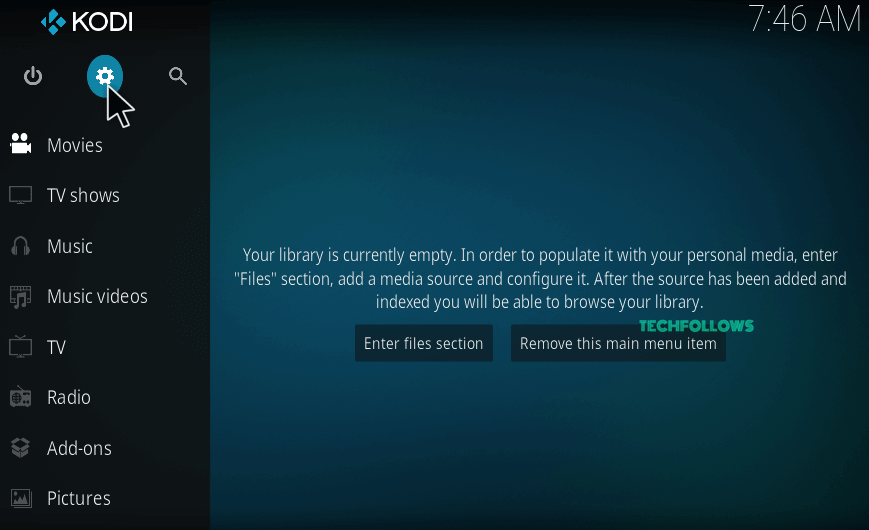
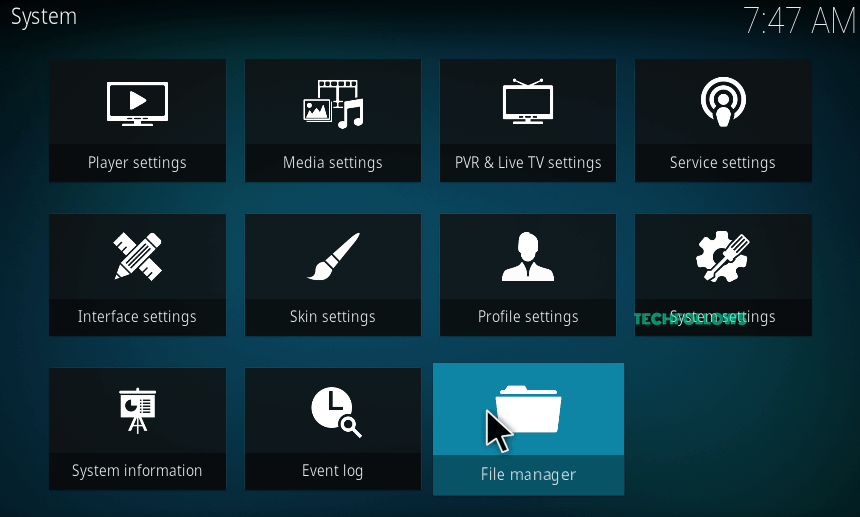
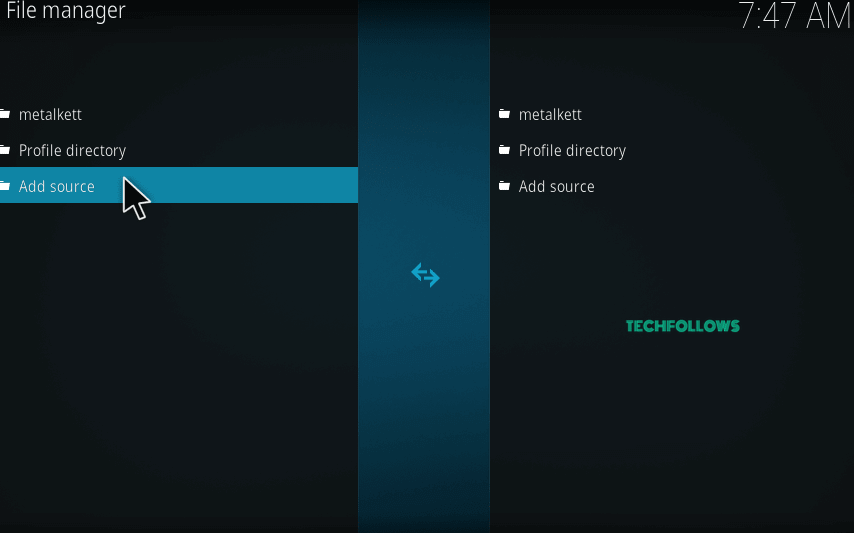
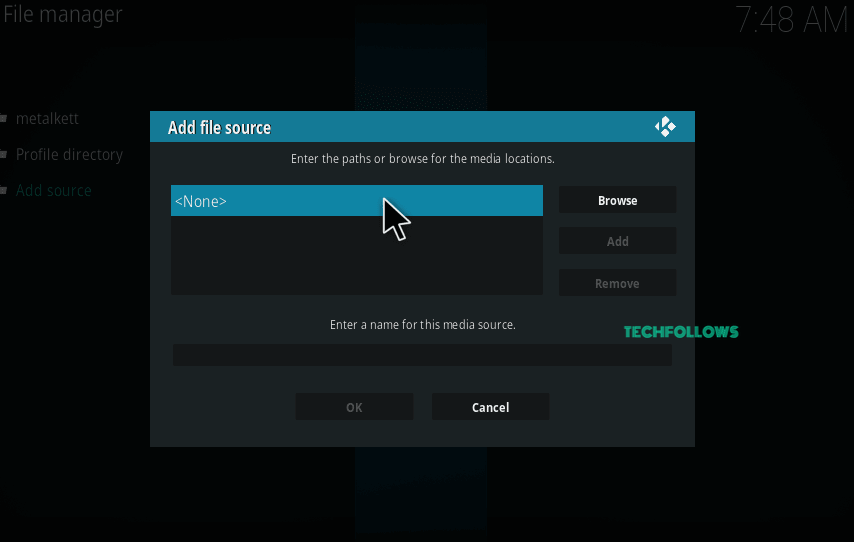
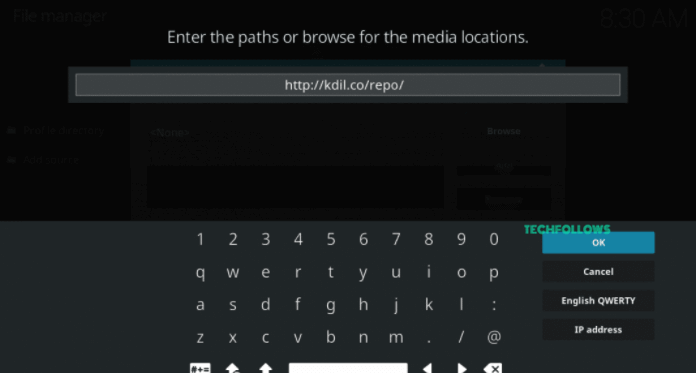
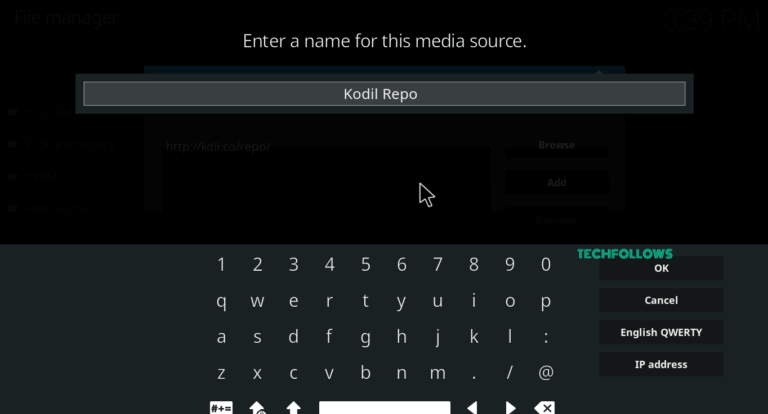
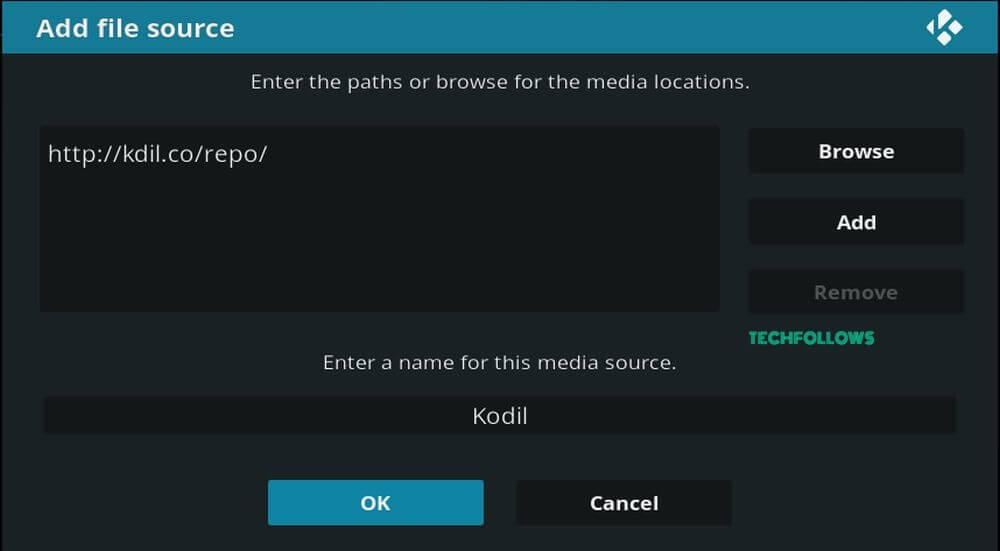
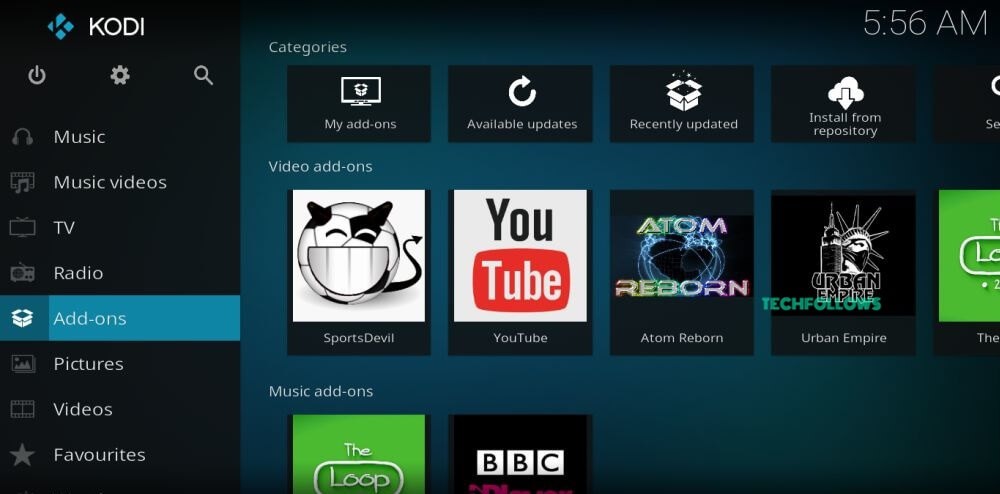
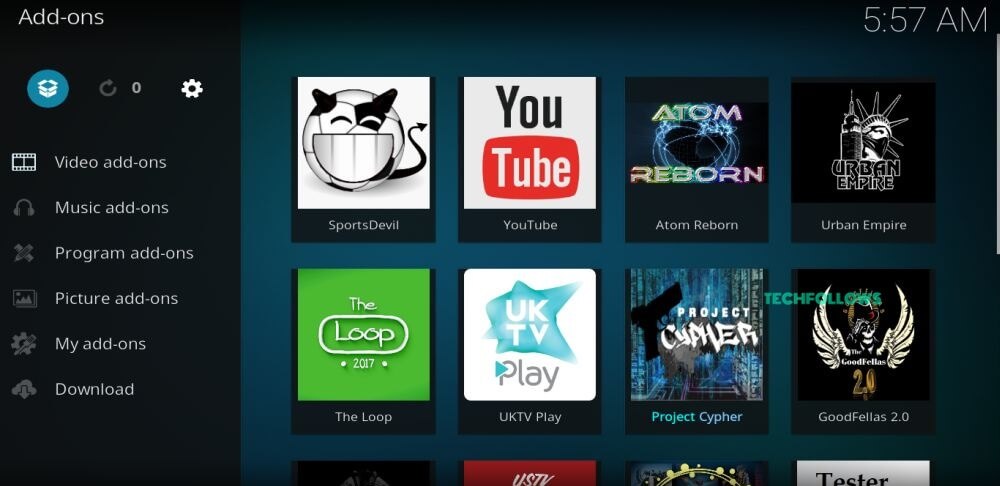
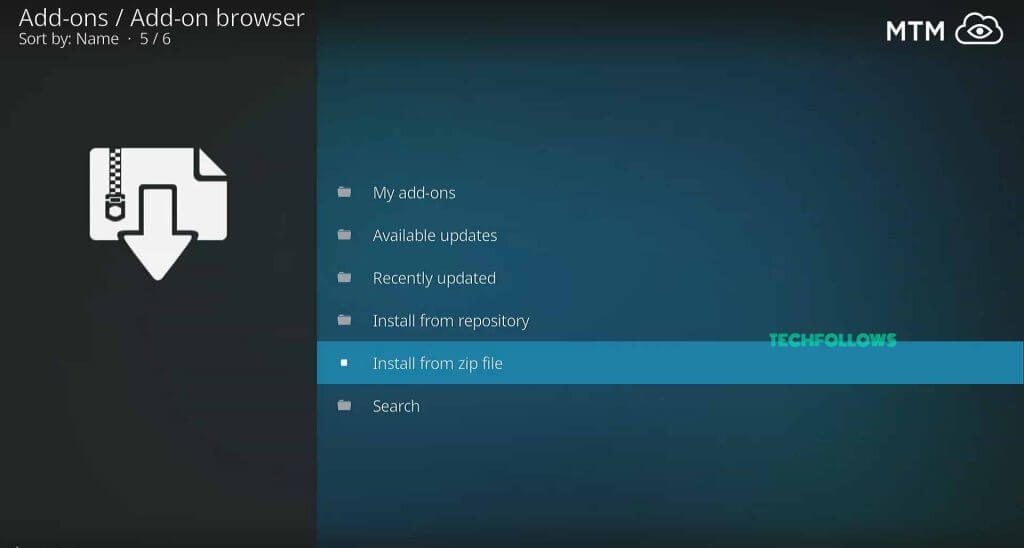
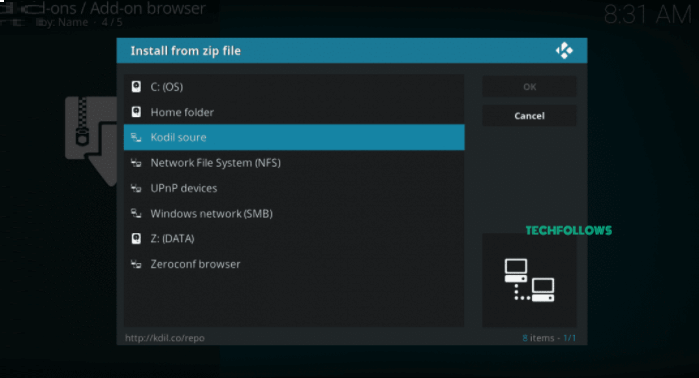
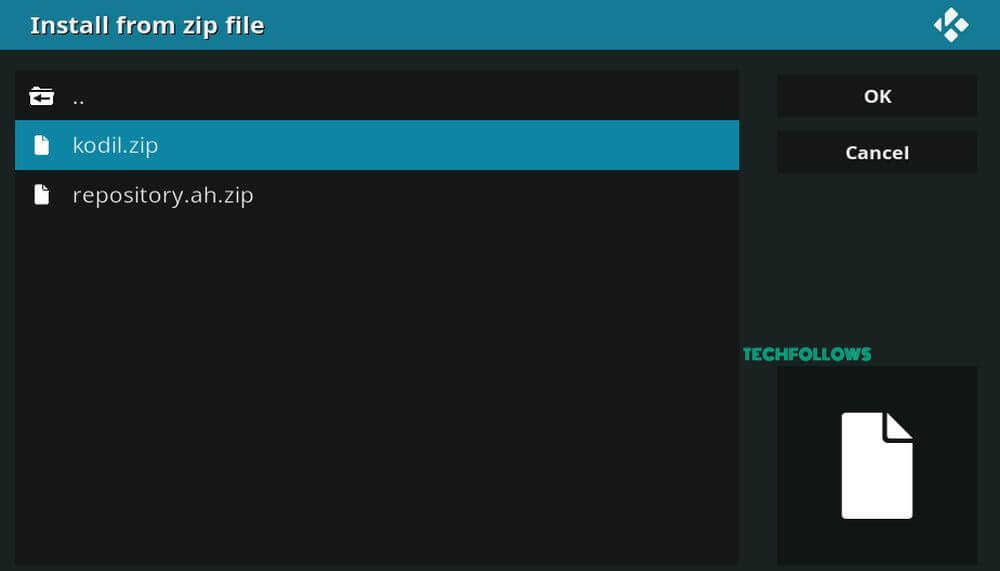
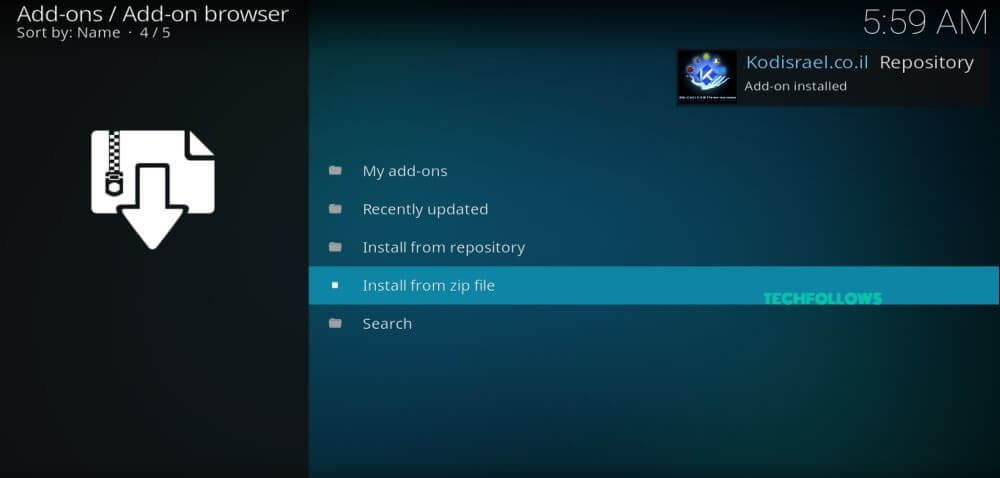
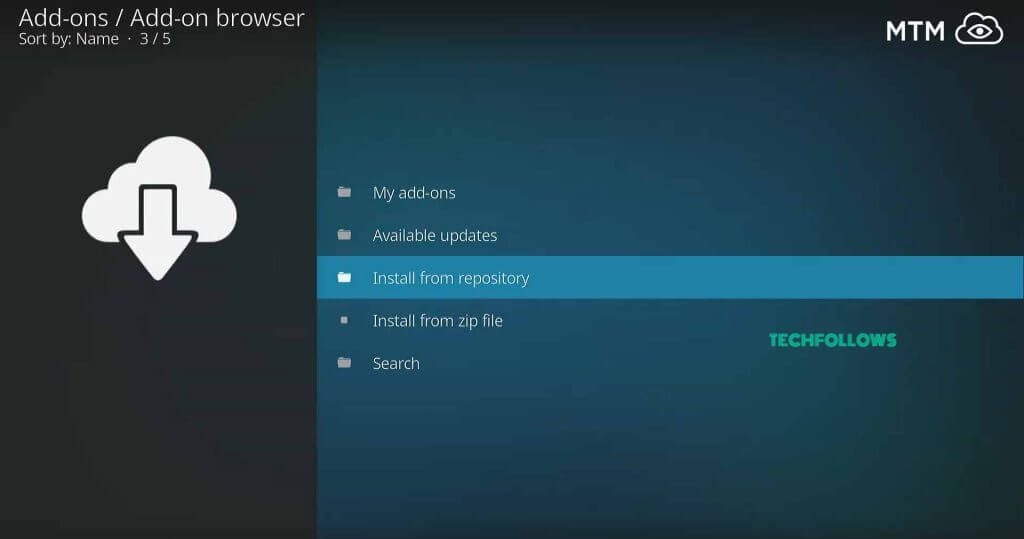
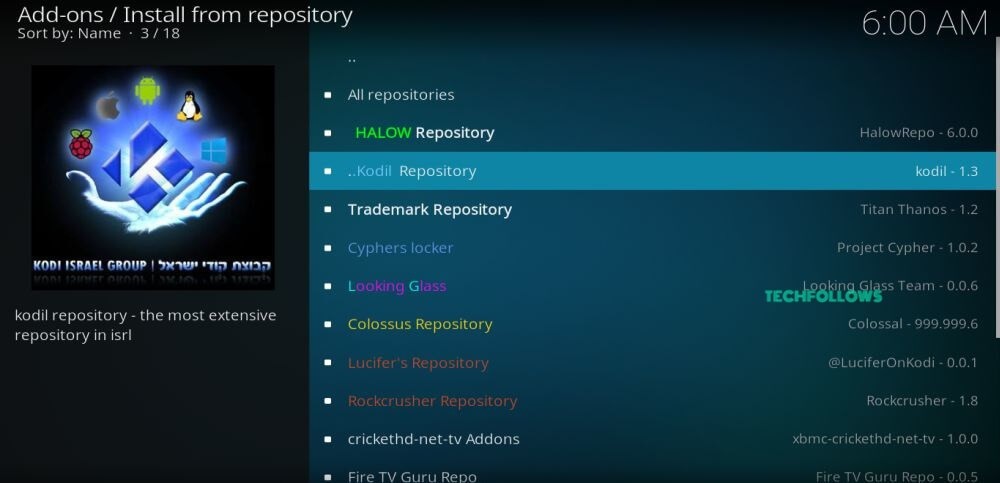
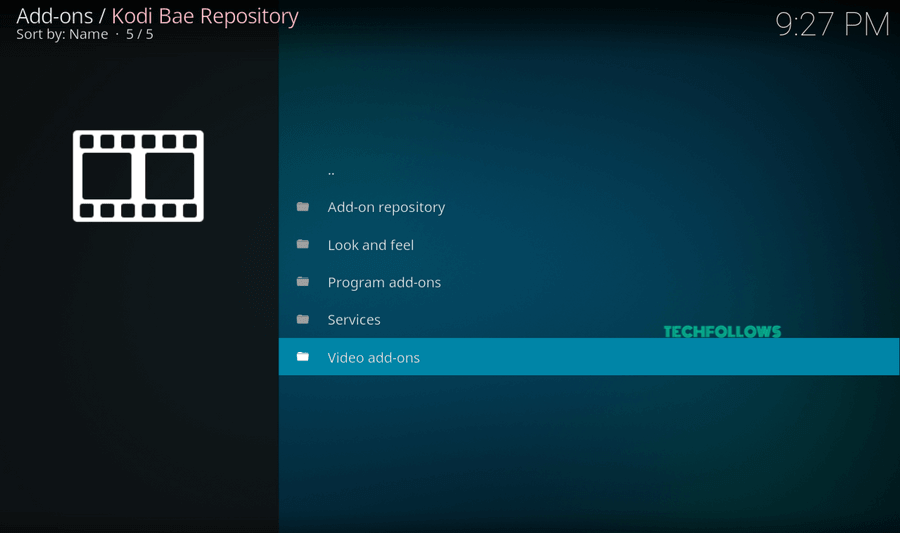
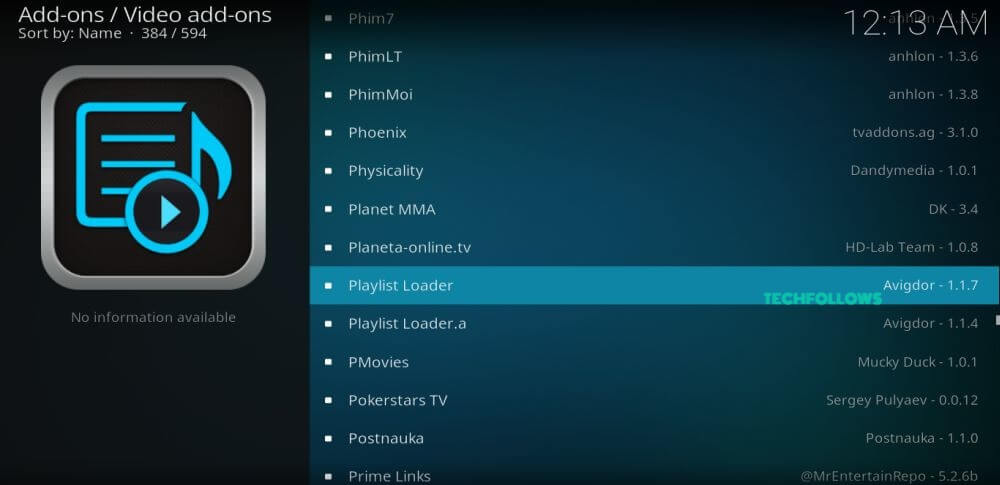

![]()


