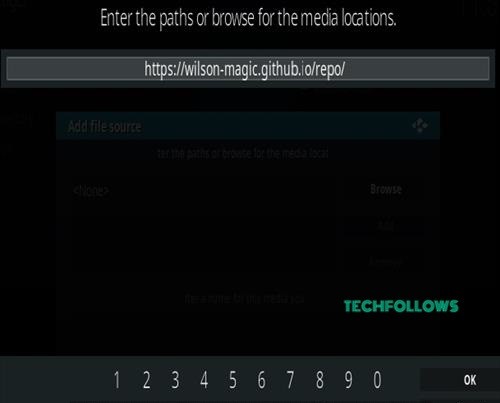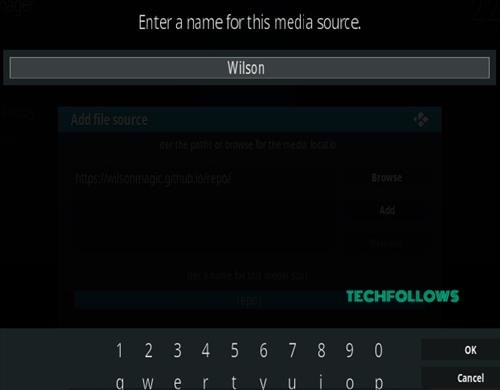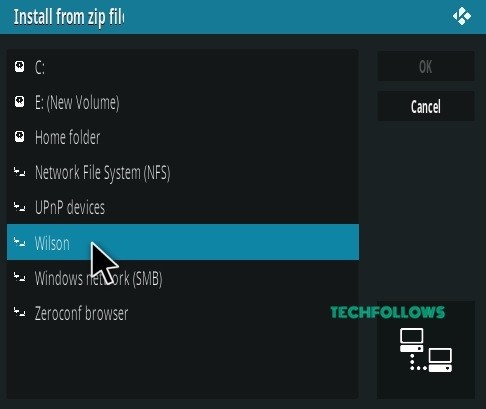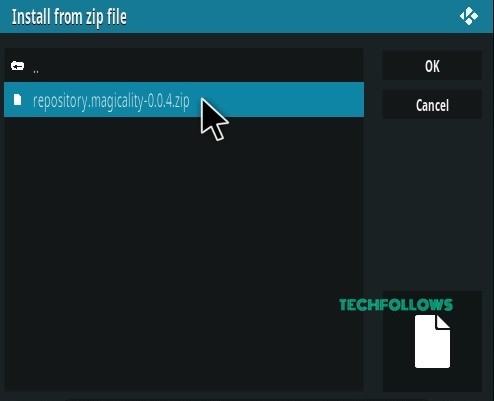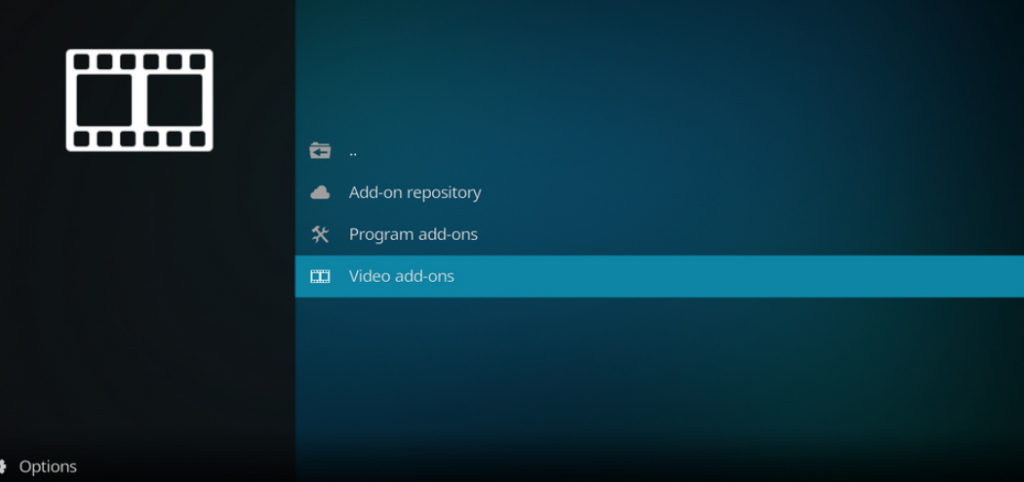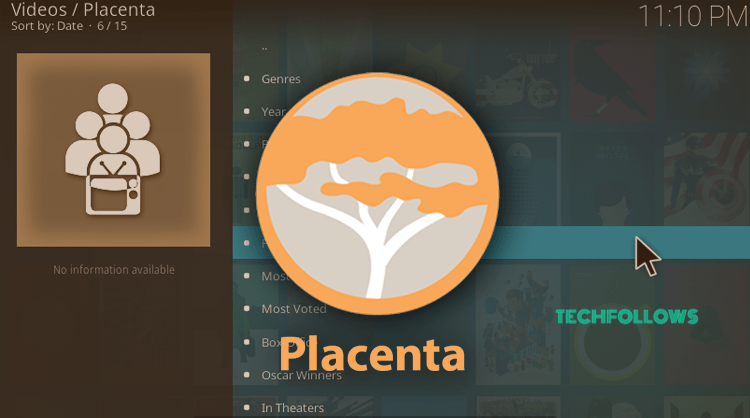Repository: Wilson Repository.
How to Download Placenta Addon on Kodi
First, you must enable the option Unknown Sources on Kodi. To do it, refer to the below one-line guide.
Go to Settings → Click System → Tap Add-ons → Turn On Unknown Sources → Select Yes.
#1. Tap the Settings icon located in the top-left corner.
#2. On the Settings screen, scroll down and select the option File Manager.
#3. Double-click the Add Source option and tap
Best Alternatives for Placenta Kodi Addon
The top 3 alternatives to the Placenta addon are listed below.
Genesis Reborn Addon
Genesis Reborn addon is the upgraded version of the popular Kodi addon Genesis addon. This addon allows you to watch hundreds of movies and TV shows in high-definition quality. This addon is not available in the Kodi repository. You can install the Genesis Reborn addon from the Jesus Box repository.
LiveStreamsPro Kodi Addon
LiveStreamsPro Kodi Addon is an IPTV addon that offers plenty of video content completely for free. For easy access, the videos in the addon are classified into different categories. You can also add the M3U link of your IPTV Provider on this addon. LiveStreamsPro Addon can be installed from the TTMedia Repository.
Wolf Pack Addon
It is an IPTV addon that consists of videos in different categories, such as live TV, movies, Anime, Music, documentaries, and more. Wolf Pack Addon is the best alternative for Placenta Kodi Addon among the three add-ons. You can download this addon from the Where The Monsters Live Repository. Comment * Name * Email * Website