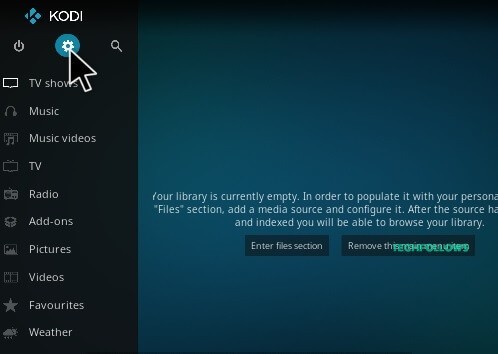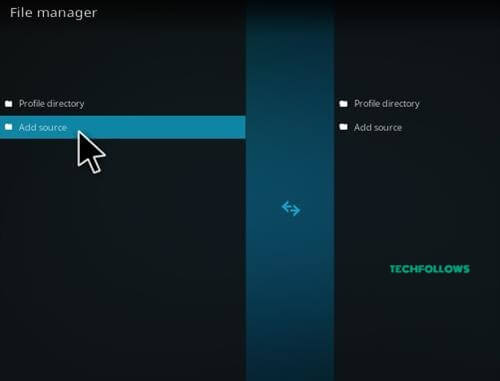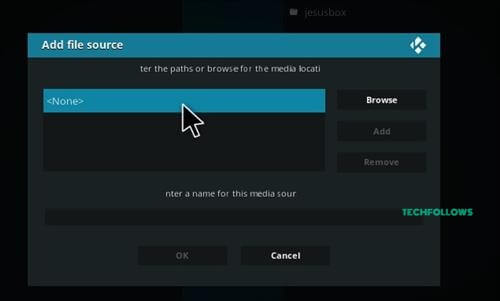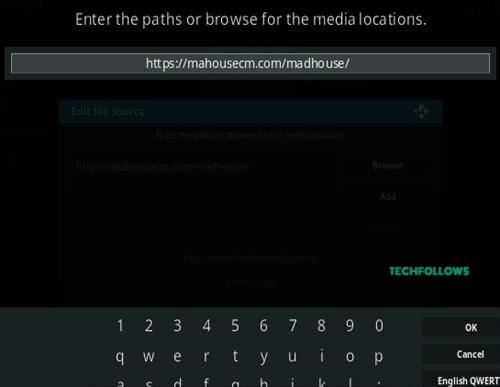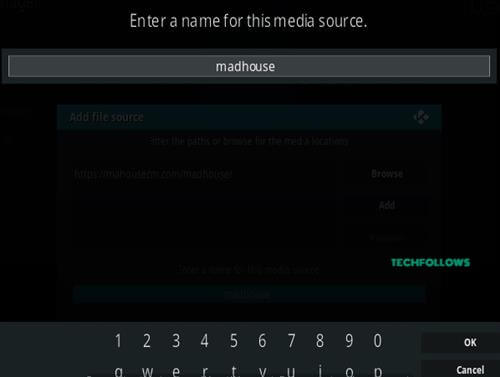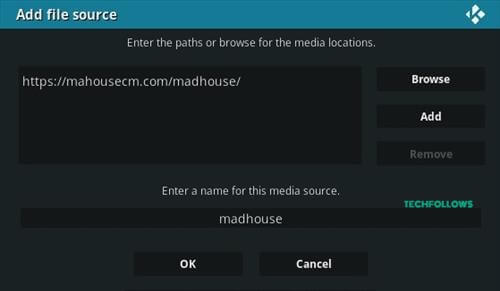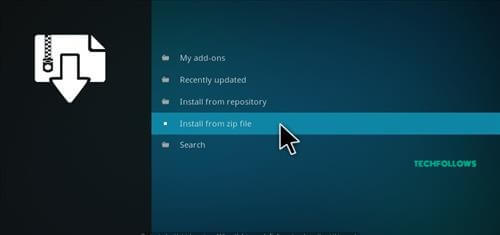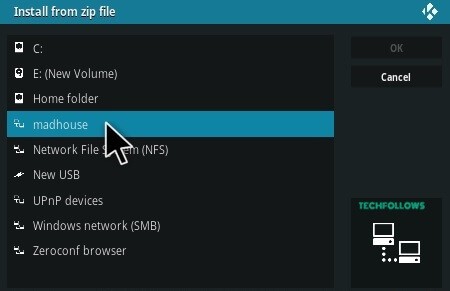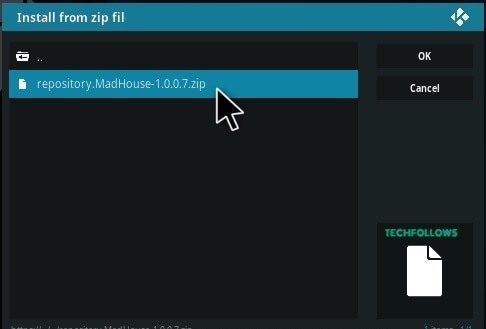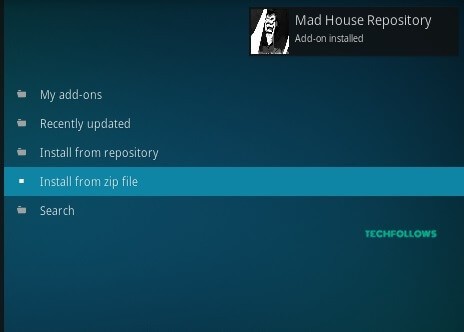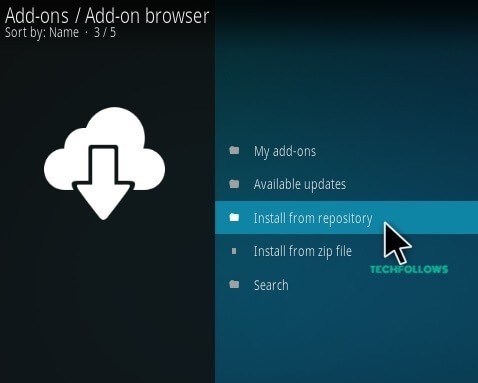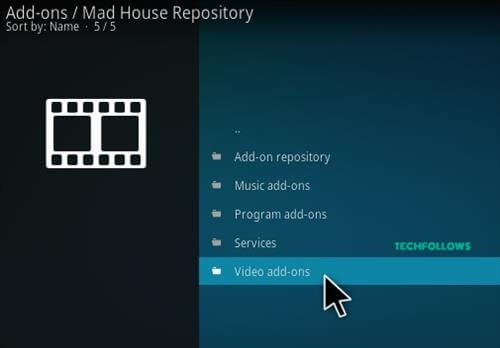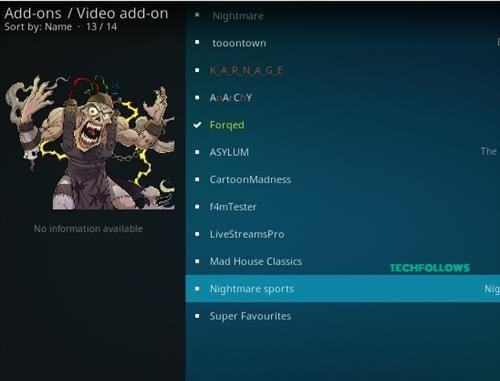How to Install Nightmare Sports Kodi Addon
Here we present a detailed guide to download and install Nightmare Sports Kodi Addon on your Windows PC, Mac and other Kodi Supported devices. Follow the instructions given below to make your work simple.
If you want to install the Nightmare Sports addon, turn-on the Apps from Unknown Source option. To enable the option go to Settings > System Settings > Addons > enable Apps from Unknown Source.
Step 1: Open the Kodi app and tap the Settings Icon in the top left corner of the screen.
Step 2: Click the File Manager option in the Settings page.
Step 3: Tap Add Source option.
Step 4: Tap “
Best Alternatives for Nightmare Sports Kodi Addon
Nightmare Sports is the best sports Kodi Addon for sports enthusiasts. Like the other sports addons it offers plenty of Sports events to its users. Apart from this, there are several Sports addons available in the market. Here we offer some of the best alternatives for Nightmare Sports Kodi Addon.
SportsDevil Addon
SportsDevil addon is the best alternative for Nightmare Sports Kodi Addon because it is a well-known addon for live sporting events and also supports replays free online. You can find this addon in many versions and in various repositories. You must use Supremacy and Kodil Repositories to get this addon.
Fox Sports Go Addon
Fox Sports Go addon is a famous US based channel where you can stream Sports news, highlights along with sports channels like ESPN and NBC sports. The addon is used to stream the sports events that gets telecasted on USA. So it is one of the best alternatives to Nightmare Sports Kodi Addon.
Falcon Sports Addon
Falcon Sports addon is the sports addon that lets you watch live sports and On Demand Sports events in great picture quality. But in Nightmare Sports Addon you cannot watch VOD streams, to watch VOD contents use Falcon Sports as an alternative addon. You can get this addon from the Falcon repository.
Final Thoughts
These are the steps to download and install Nightmare Sports Kodi Addon. It will be so beneficial for sports lovers. With this addon installed on Kodi, you won’t miss any of your favourite events. While using this addon we recommend you to use the VPN for safer streaming. Thank you for reading this post. For further queries, comment below.