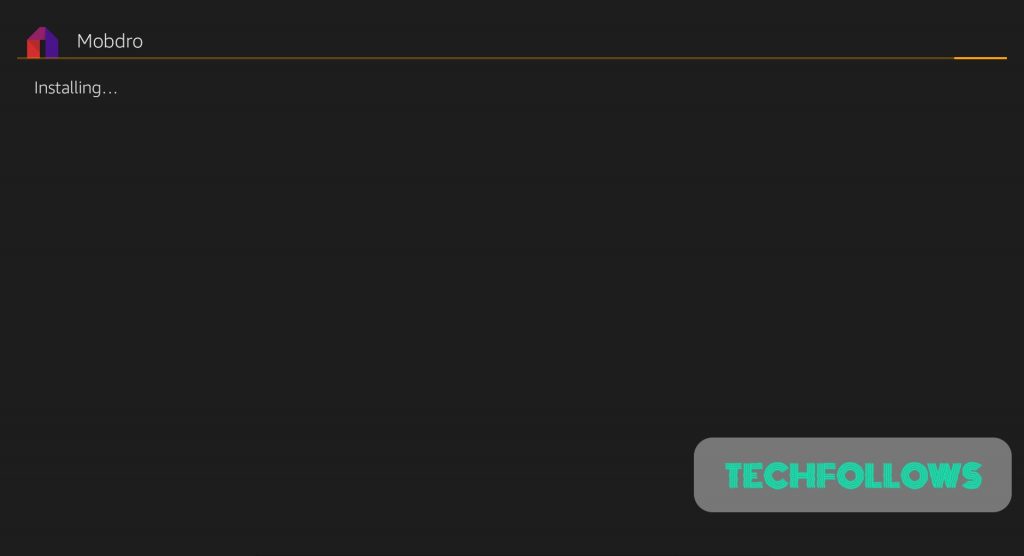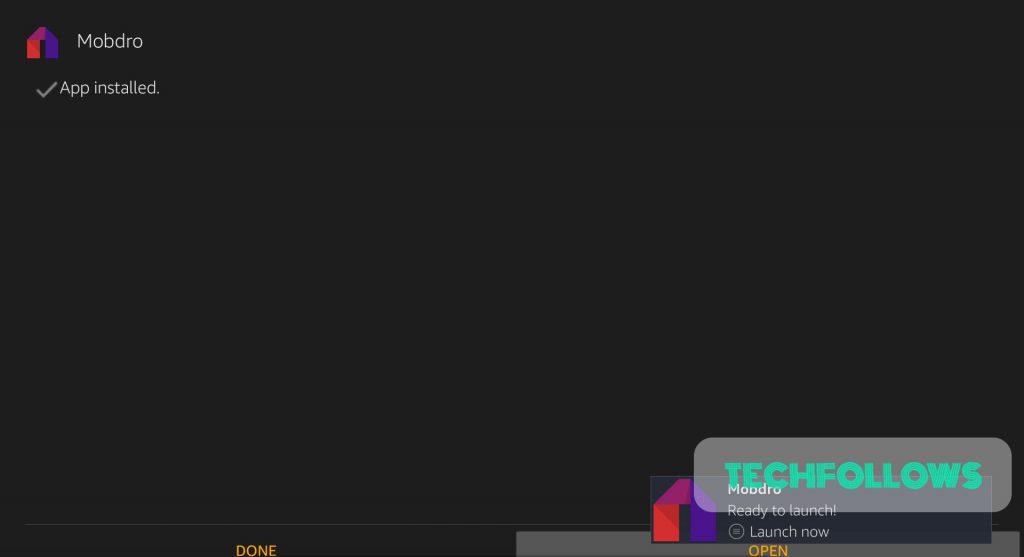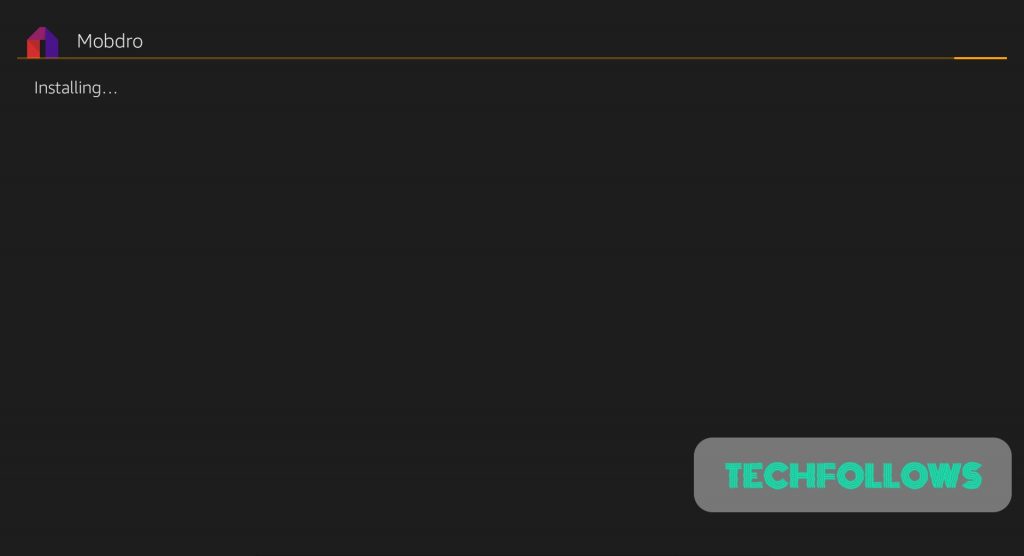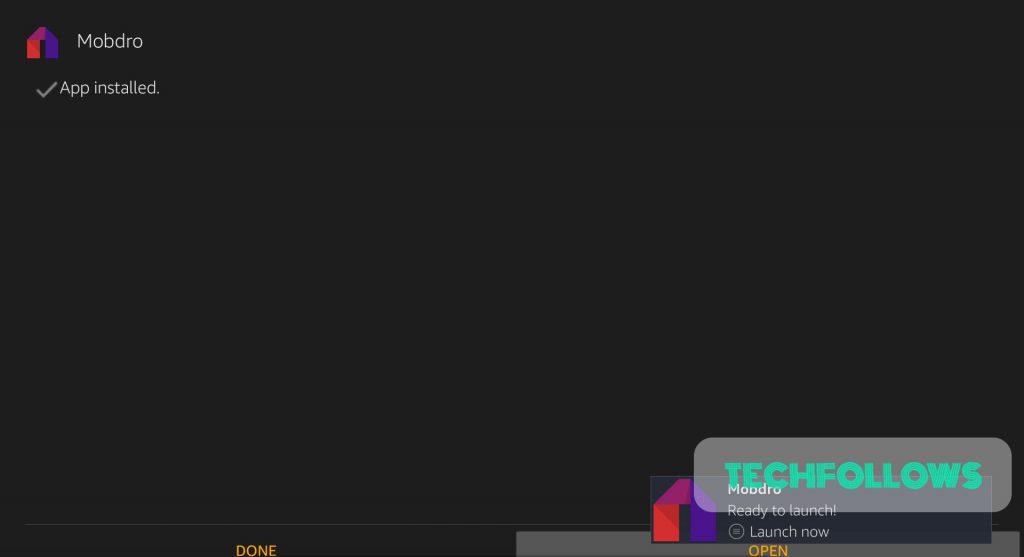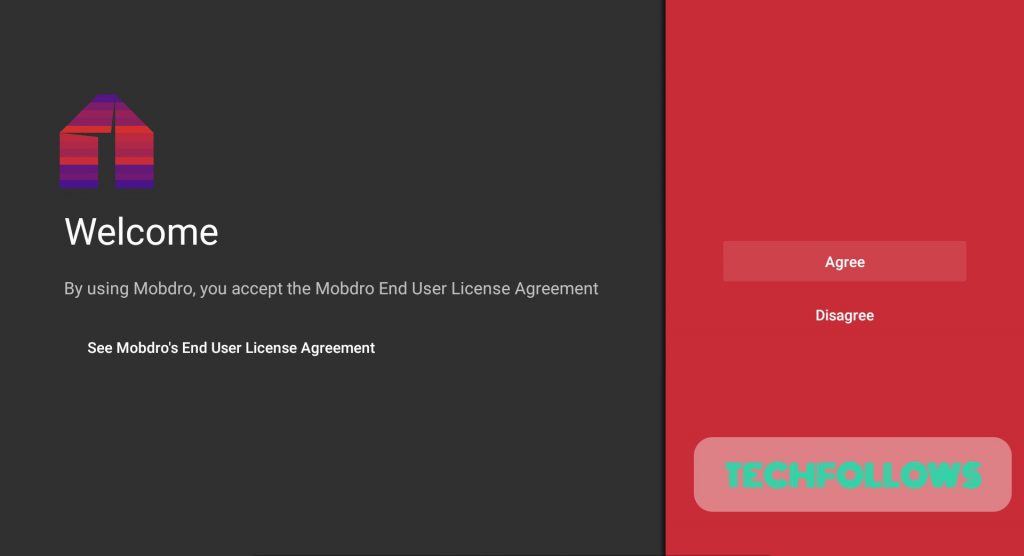Is Mobdro Legal?
The first thought which comes to your mind while installing Mobdro is whether it is legal or not? If you look into the End User License Agreement of Mobdro, they say that the end-users are solely responsible for what they stream online through Mobdro. i.e. Mobdro doesn’t face any legal issues as it is the end-user is the one who is responsible for their actions. For example: If you stream copyrighted contents through Mobdro, then you are completely responsible for your action and Mobdro will not give it a damn! To protect yourself from data theft, use a VPN. VPN protects your data and also hides your identity from agencies. Thus, you can use any application freely without any interruptions. We recommend you to use ExpressVPN as it is the world’s fastest VPN available.
How to Install Mobdro on Firestick?
Prerequisites
Before installing any third-party app on your Firestick, you have to turn on allow apps from unknown sources. Follow the below steps to turn it on: Go to Settings -> My Fire TV -> Developer Options -> Apps from Unknown Sources -> Turn On You may also like: Showbox on Firestick
Install Mobdro on Firestick using Downloader app
#1: Open Downloader app. #2: Enter the URL “https://bit.ly/2NFapyk” and click GO. #3: The app will start downloading. #4: Once downloaded, the app will move to the installation page. Scroll down and click “Install“. #5: The app will start installing. #6: Once installed, click “Open” to open the installed application. These are the steps needed to install Mobdro app using Downloader. You may also like: How to install Terrarium TV on Firestick?
Install Mobdro on Firestick using ES File Explorer app
ES File Explorer is another application which can also be used as a downloader to install third-party apps into Fire Stick. Click here to Install ES File Explorer on Firestick. After installing ES File Explorer follow the steps below to install Mobdro on Firestick: #1: Open ES File Explorer. #2: Click on the Downloader icon. #3: Press “+” in the bottom of the Downloader page. #4: Enter the URL as “https://bit.ly/2NFapyk” and name as “Mobdro” and click “Download Now“. #5: The app will get downloaded. Click “Open” to open the app and click “Install” to move to the installation page of the app. #6: In the installation page, click “Install“. #7: The app will start installing. #8: Once the app gets installed, click “Open” to open it. The app will open. Click “Agree” to the End User License Agreement to proceed further. These are the steps to install Mobdro on Firestick using ES File Explorer application. You may also like: How to Install Sky Go on Firestick?
Wrapping Up
Thank you for reading this post. Visit www.techfollows.com for more tech information. Leave your queries and feedback in the below comment section.