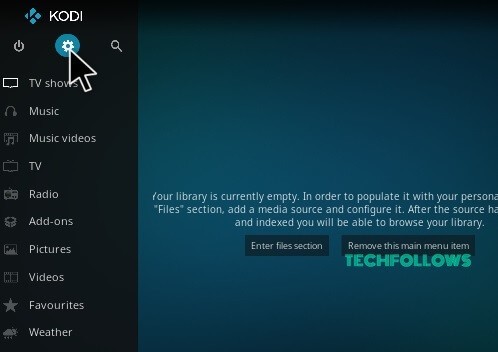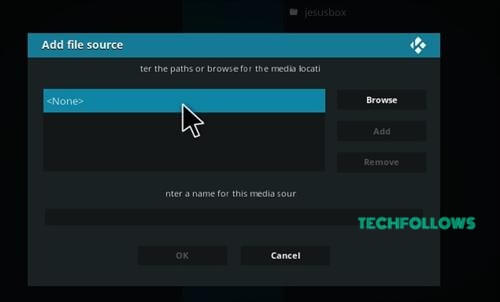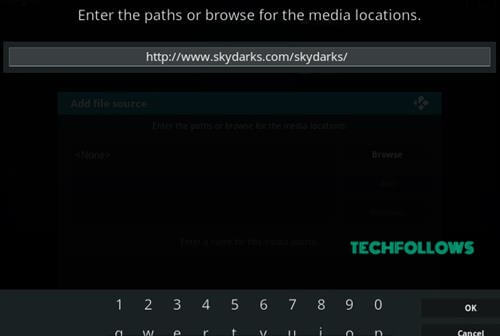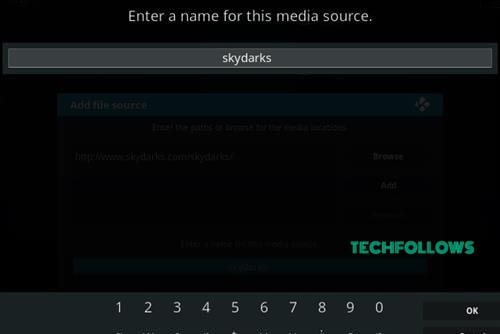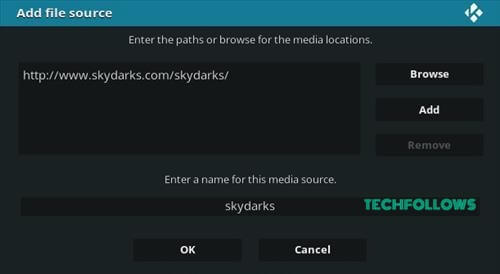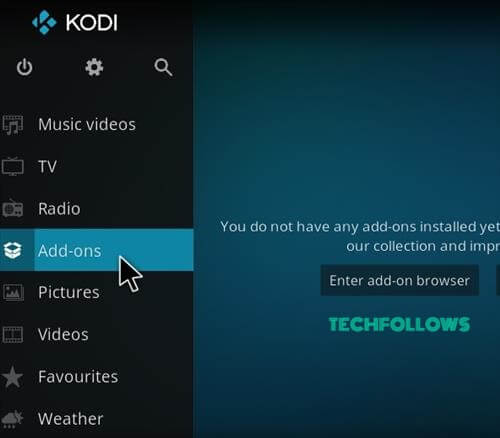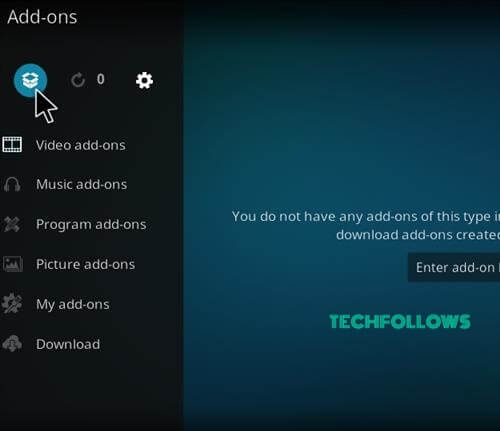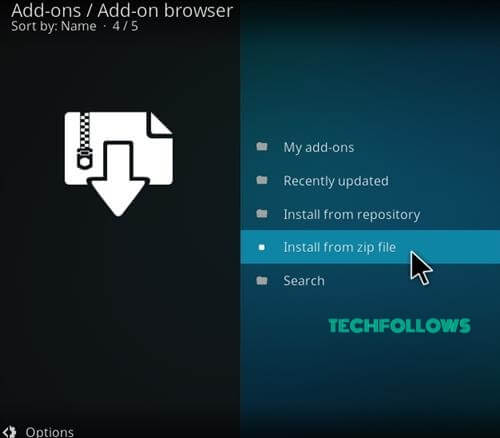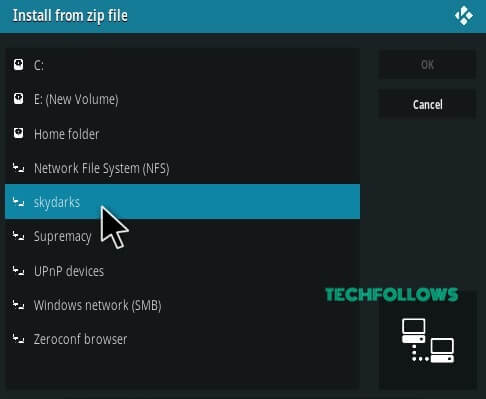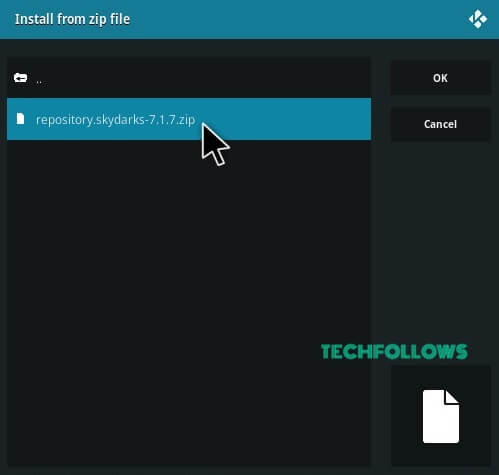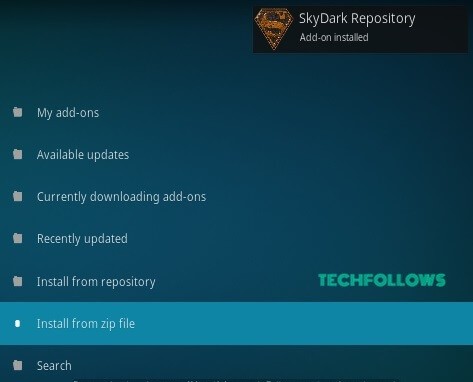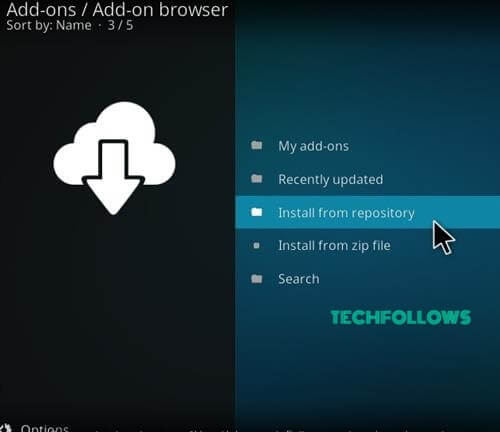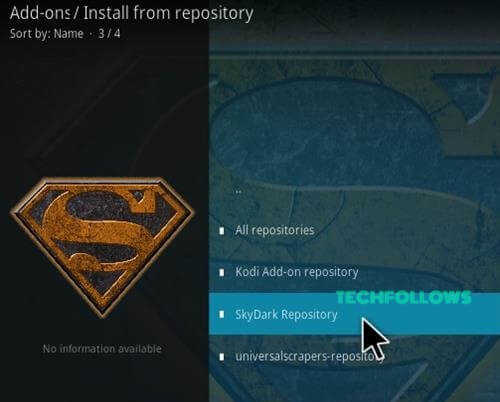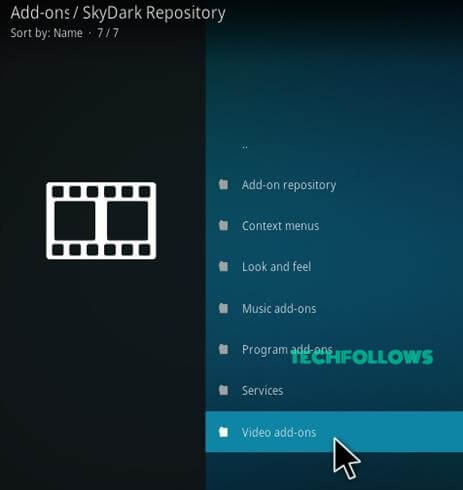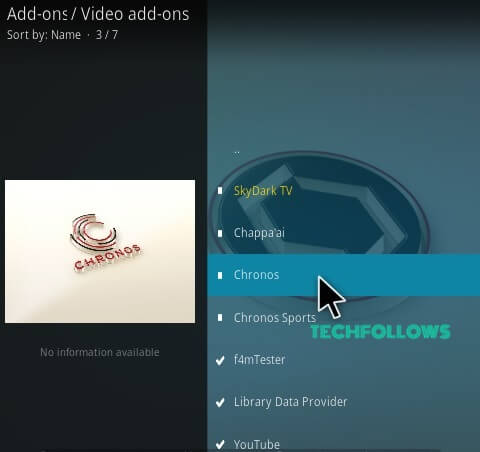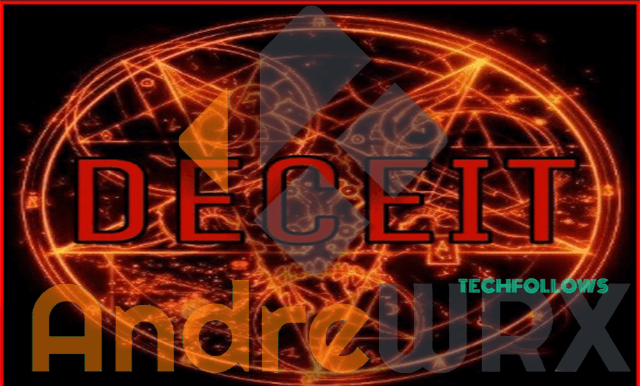Chronos Kodi addon hosts various media contents on the basis of Live TV, Austria, Sports Direct Links, Live Sports, Hg Sports, Hunting/Fishing, Concerts, Movies, One-click Movies, YouTube, 24/7, Search and much more. While testing this addon, we found that the streaming quality is excellent and it has only a few broken links. The common technical and buffering issues were not found.
How to Install Chronos Addon
The installation procedure of Chronos Kodi Addon is very simple and we have offered the step by step guide to understand the installation easily. Just follow the steps given below to get the addon on your device.
Enable the Apps from Unknown Source to install third-party addons on your devices. To enable Unknown Source, Click the Settings in the main menu and tap System Settings. From the System Settings, click Addons option and enable the Apps from Unknown Source.
Step 1: Open the Kodi app on your device. Click the Settings Icon which located on the top left corner of the screen.
Step 2: Tap File Manager option.
Step 3: In the File Manager page, click the Add Source option.
Step 4: Add Source dialogue box will get appear on the screen where you have to click the “
Best Alternatives for Chronos Kodi Addon
The Chronos Addon can offer you numerous live TV, movies and sports events for its users. If you are interested to experience the features of other Kodi addon instead of Chronos. Here we provide some of the best alternatives for Chronos Kodi Addon.
Maverick TV Addon
Maverick TV addon is the best source to stream contents such as movies, TV, sports, music and more. The interface of this addon is quite similar to Vortex, and Nemesis addons. The playlists and contents of this addon are unique. You can get this addon with the help of Maverick Repository.
Deceit Addon
Deceit addon is an all in one Kodi addon. All the categories of this addon contain a bunch of contents and provides the streaming links in high-quality. The addon is also integrated with Real Debrid and Trakt.tv accounts. So it is one of the best Kodi addons to stream your favourite contents.
Deathstar Addon
Deathstar Kodi addon is the best alternative for Chronos Kodi Addon because it allows you to stream the contents that include on-demand movies and shows, live TV, music, sports and much more. The addon has the ability to access multiple addons from a single place. You can get this addon from the Ukodi1 Repository.
Chronos Addon Final Thoughts and Review
In the collection of Kodi Video addon, Chronos Addon is the best one to pick as it improves its quality all the time. The frequent updates of this addon makes Chronos Kodi Addon the best. We recommend all Kodi users to download and install this addon without any hesitation. Thanks for reading the post. For further queries comment below.