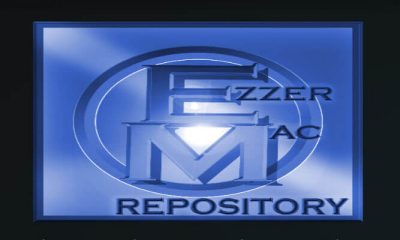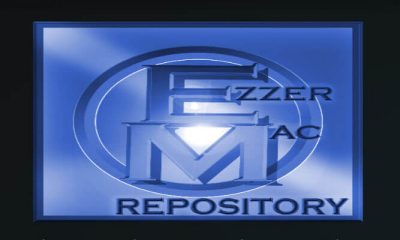Popular Addons in BK Nox Build: Magic Dragon, Rising Tides, Monster Munch, Maverick, Supremacy, Oculus, Neptune Rising, Documented HD, The Dogs Bollocks, WolfPack, Uk Turks and much more.
Categories in BK Nox Build: Movies, TV shows, Ultra HD, Sports, Live TV, Little Ones, Documented, Music, The Lounge, SD Wizard, and System.
How to Install BK Nox Build on Kodi 18.2 Leia?#
Since you’re downloading BK Nox Build from third-party sources, you need to enable unknown source feature. It lets you download the addons of builds from the third party sources. To enable this: go to Settings -> System -> Addons -> Turn on Unknown sources -> Tap Yes. After enabling the unknown source, follow these steps to install BK Nox Kodi Build on any versions of Kodi.
#1: Click the Settings icon on the home screen.
#2: Click File Manager.
#3: Double-click Add Source.
#4: Now, click .
#5: Enter Source URL: http://streamdigital.org/wiz and click OK.
#6: Enter a name for your source (Stream Digital) and click OK.
#7: Get back to the home screen and click Addons.
#8: Click the module icon located on the menu bar.
#9: Click Install from Zip File.
#10: Select the source that you added before.
#11: Click the zip file which named as plugin.program.sdwiz.zip.
#12: Within a few minutes, the Stream Digital Wizard will be installed on your Kodi. You will get the confirmation on the top right corner of the screen.
#13: A dialog box will appear on the screen. Select Dismiss -> Continue -> Ignore.
#14: Now, launch the addon by navigating to home page -> Addons -> Program Addons -> Stream Digital.
#15: On the home page of the wizard, click Builds.
#16: Scroll down and click BK Nox Leia (v2.3).
(Note: The version number may vary. For Kodi krypton, further scroll down and select BK Box v2.3)
#16: Click Fresh Install.
#17: Now, you will be asked to restore the Kodi configuration to default settings. Click Continue.
#18: Wait for downloading process to get complete.
#19: Once the downloading process is finished, the build will be installed automatically. You don’t need to perform any action.
#20: After installation, force close and restart the Kodi app to use BK Nox Build.
Final Thoughts#
These are the steps required to install BK Nox Build on Kodi Leia and Krypton users. If you are searching for a superior build with tons of media and addon, BK Nox is a perfect build. Make sure to use a VPN while downloading or accessing the media from the third-party source. Thank you for visiting Techfollows.com. For further queries and feedback, feel free to leave a comment below.