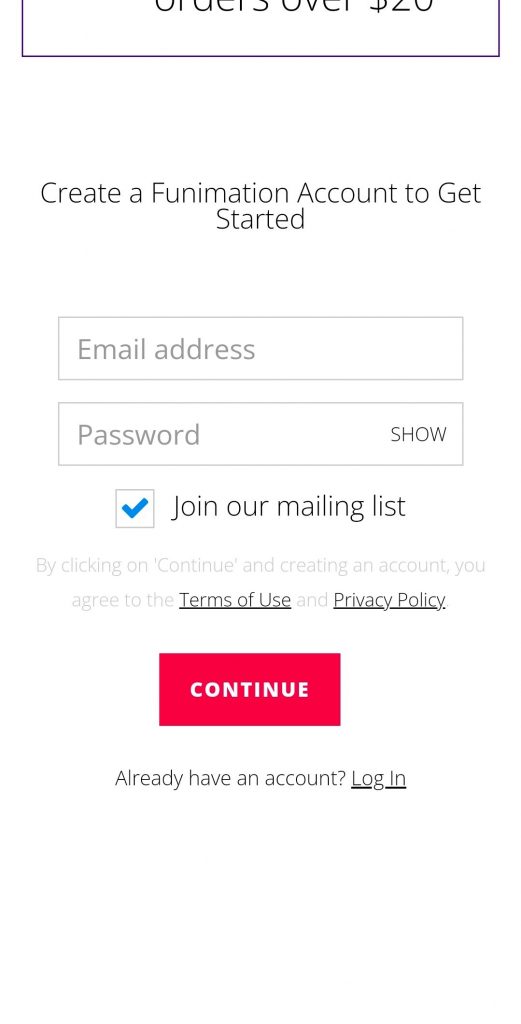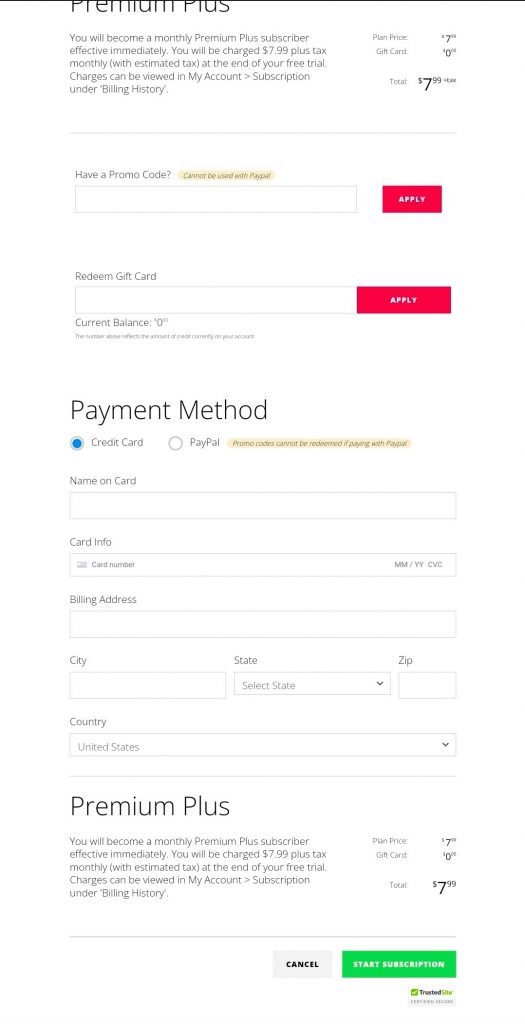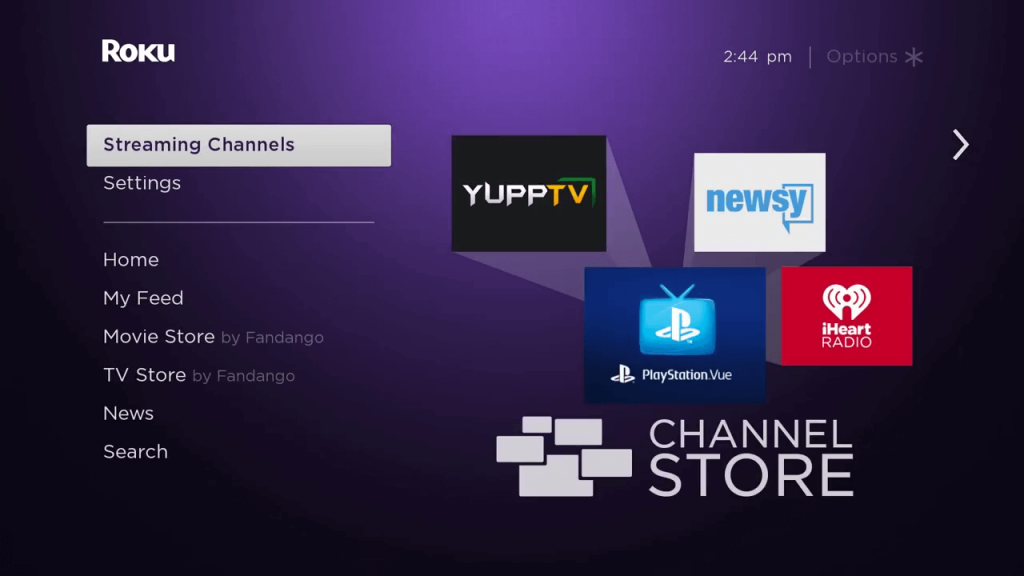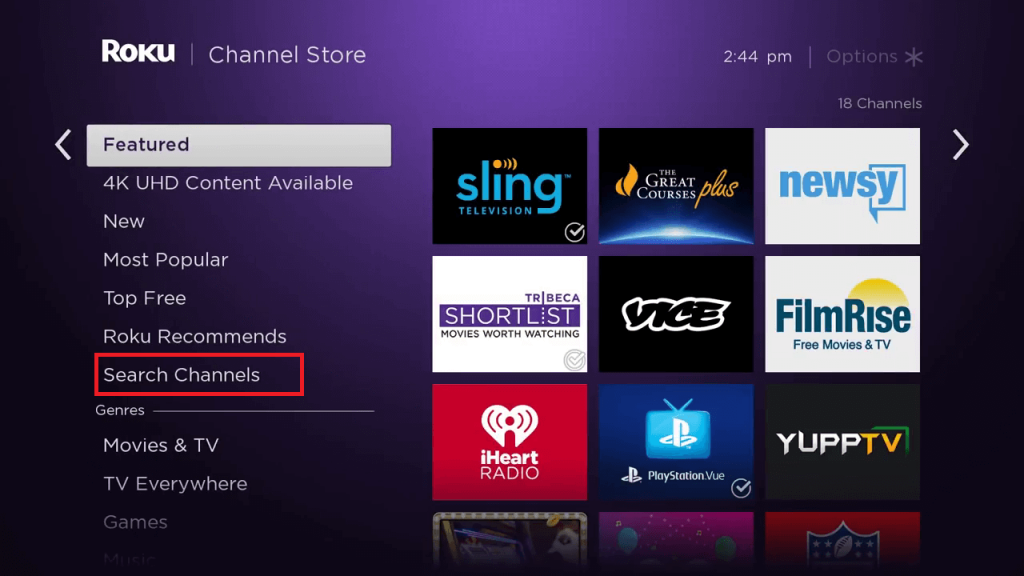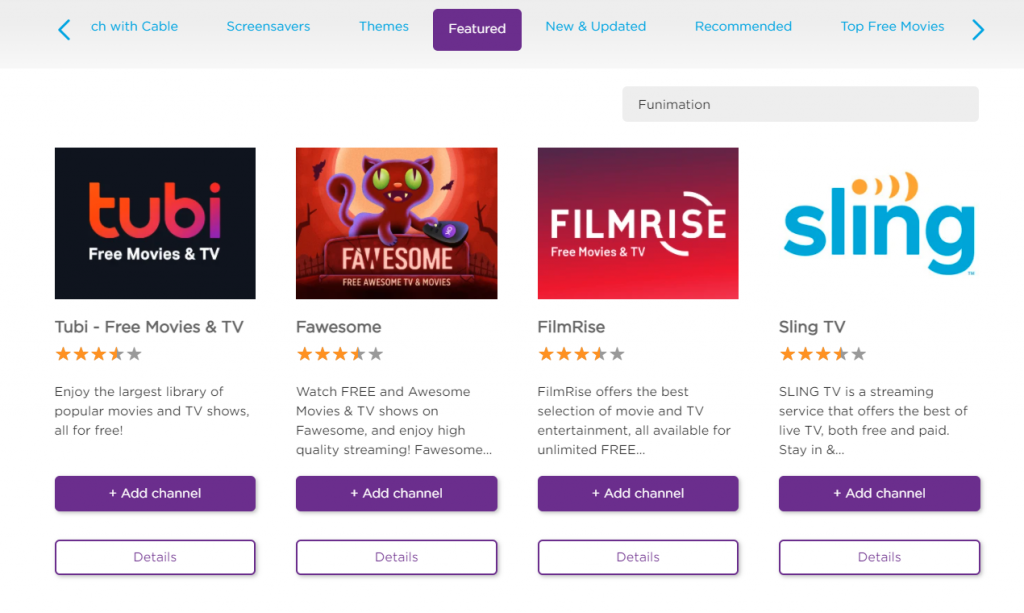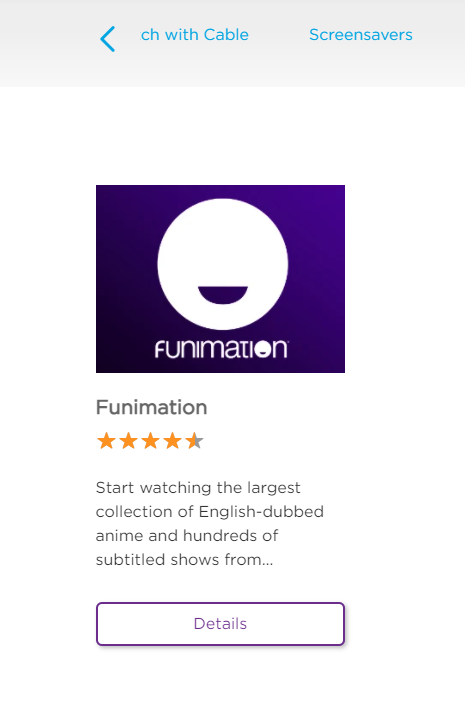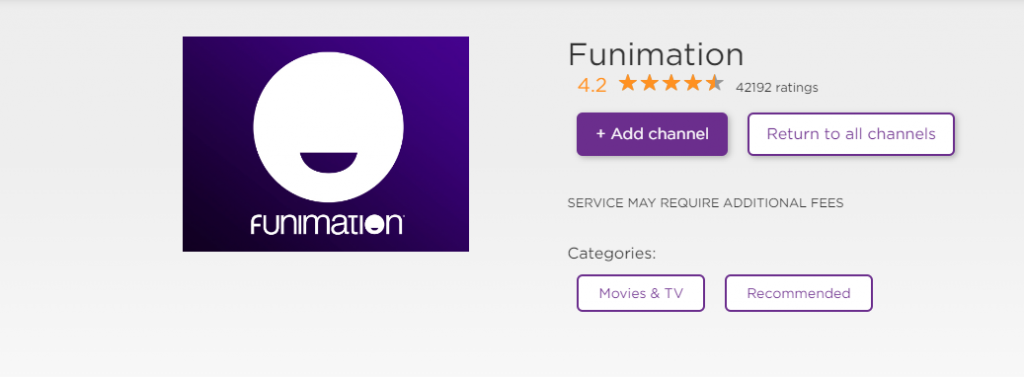Funimation offers three types of plans. They are:
Premium – $5.99/monthPremium Plus – $7.99/monthPremium Plus Ultra – $99.99/year
If you are a lover of watching anime movies, follow the signup and installation procedure below to get Funimation.
How to Sign Up for Funimation
- Visit the official site of Funimation.
- Click on the Watch Now button on the home page.
- Select a plan and tap on the Start My Free Trial tab.
- Enter your email id and password.
- Click CONTINUE to create an account.
- Select your Payment Method and tap on Start Subscription to complete a transaction.
- After a successful transaction, a confirmation message will be sent to your mail.
How to Install Funimation On Roku
- Setup your Roku device and connect to an internet connection.
- Press the home button on your Roku remote.
- Select Streaming Channels.
- Then, select Search Channels.
- In the search Bar, type Funimation and search for it.
- Choose the Funimation app from the search result.
- Select the Add Channel tab to add the application on Roku.
Alternative Method – Install Funimation on Roku
- Visit the official Roku Channel Store.
- Sign in to the same account as your Roku device.
- Navigate to the search bar located in the upper right corner.
- Type Funimation in the search bar and search for it.
- Choose the Funimation app from the search result.
- Select the Add Channel tab to add the app to your Roku device.
- Now, turn on the Roku device, and you can find the Funimation app on the Apps screen. Funimation is a platform where you can access a collection of popular anime content. It also offers attractive plans to choose from, starting at $5.99/month. Anime lovers can follow the above procedure to sign up and install Funimation on your Roku device. If you have any queries with the installation guide, let us know in the comment section.