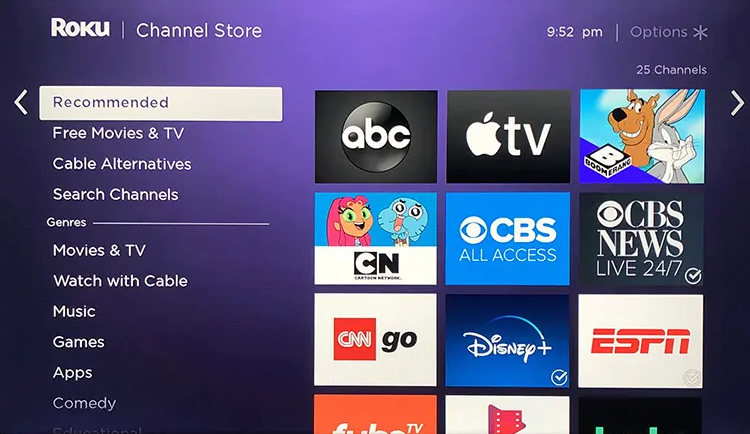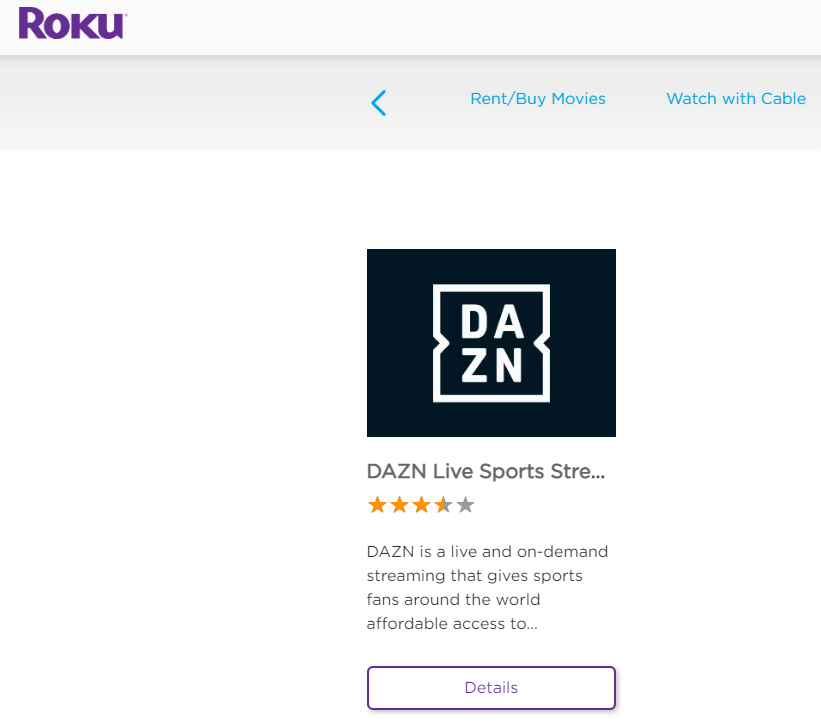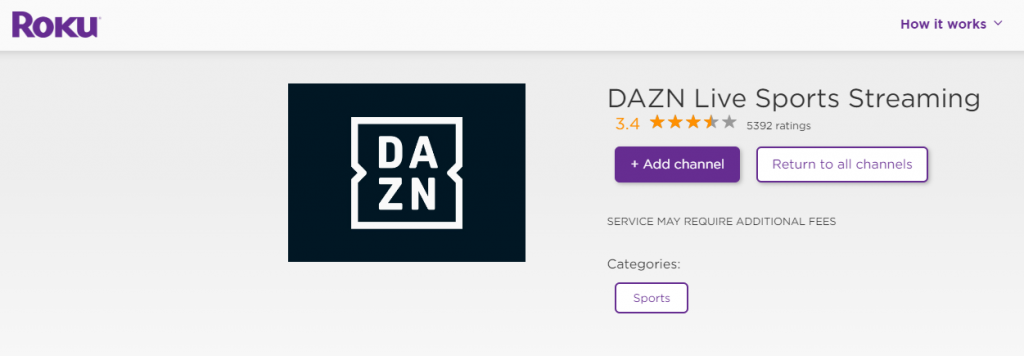In addition, you can mirror the Android or iOS screen on Roku to stream sports videos from the DAZN app on your smartphone. DAZN service is accessible in 200+ countries, such as the United States, Brazil, Spain, etc. If DAZN is unavailable in your country, use a VPN to bypass the geo-restrictions.
DAZN: Subscription Plans 💰
DAZN offers two subscription plans. You can subscribe to any one of the plans on the DAZN website. You can also cancel the DAZN subscription anytime.
1 Month – $19.99 1 Year – $149.99
List of DAZN Compatible Roku Devices
The DAZN app is only available in the Roku Channel Store of devices given below.
Roku Streaming Stick – 3400 X, 3500 X / UE, and 3600 X. Roku Express – 3700 X Roku Express + – 3710 X Roku Premiere – 4620 X, and 4630X. Roku Ultra – 4640 X. Roku TV – 5000 X 4K Roku TV – 6000 X
How to Add DAZN Channel on Roku
#1. Connect the Roku to a WiFi network. #2. On the home screen, locate the option Streaming Channels and click it. #3. Tap the option Search Channels and type DAZN on the search bar. #4. Select the DAZN app from the search suggestions. #5. Click the +Add Channel button to install the DAZN app on Roku. #6. Launch the DAZN app after installation and stream your favorite sports content on a larger screen.
How to Download DAZN on Roku Via Roku Website
#1. Go to the official Roku website from a browser on your PC. #2. Sign in to your Roku account using the required email ID and password. #3. Once signed in, tap the Search bar and type DAZN. #4. Hit the Details button displayed under the DAZN app. #5. On the app info page, hit the button +Add Channel to download the app on Roku. #6. Now, update your Roku device and go to the Home Screen on Roku. #7. You will find the DAZN app among the apps displayed on the home screen.
Alternate Method to Watch DAZN Videos on Roku TV
You can also stream DAZN on Roku by mirroring your Android or iOS screen. Before mirroring the smartphone, enable Screen Mirroring or AirPlay on Roku.
If you’re using an Android phone, enable Screen Mirroring on Roku. iPhone and iPad users must enable AirPlay on Roku before mirroring their iOS devices.
#1. Connect the Smartphone and Roku to the same WiFi. #2. Install the DAZN app from the Play Store or App Store on your smartphone. #3. Once installed, launch the DAZN app and sign in to your account. #4. Go to the Notification Panel (Android) or Control Center (iOS) on your smartphone. #5. Tap the Cast icon (Android) or Screen Mirroring icon (iOS) and choose your Roku device name from the pop-up menu. #6. The smartphone screen will be mirrored on your Roku-connected TV or Roku TV. #7. Play any sports content on the DAZN mobile app and stream it on your Roku TV. Comment * Name * Email * Website