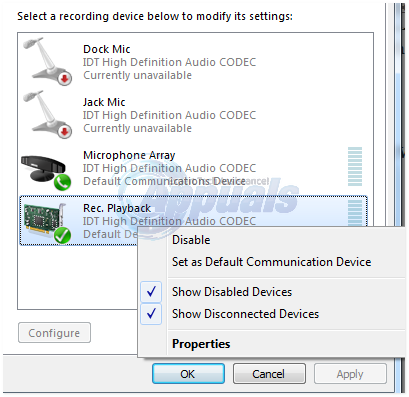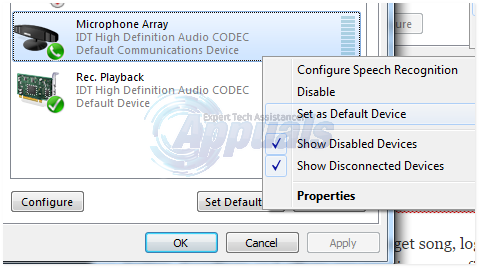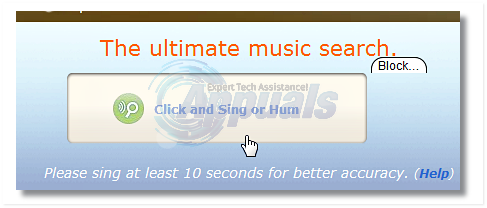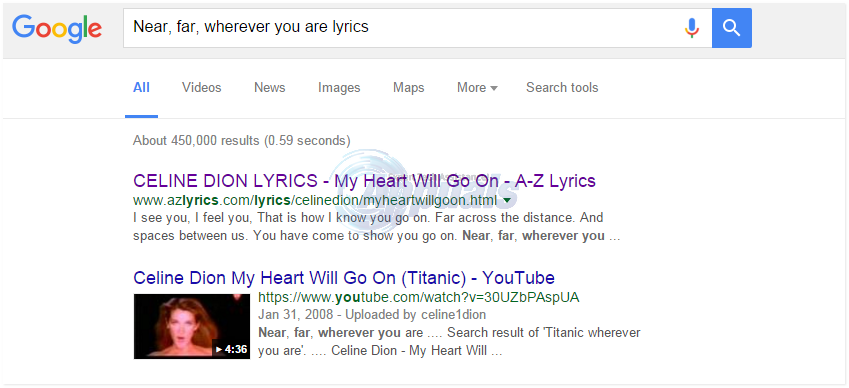With a couple of tricks, and the help of several apps, searches and websites solely built for the purpose of identifying songs, you can easily master the art of it. In this guide, i will walk you trough various Methods that will help you easily identify songs for yourself and your buddies.
Method 1: Through a Smartphone App
Shazam and SoundHound are two very popular smartphone applications available on both iOS and Android which can record on the fly a short sample of the song, search for it all over the internet and give you the name of the song and artist in a few moments. Almost too good to be true. The app is ideal when you want to identify the song you’re currently listening to All you need is to keep the applications installed beforehand, and when you hear the song, just run Shazam/Soundhound and tap the screen to start recording and analyzing the song. Download Links: Shazam for iOS – Android SoundHound for iOS – Android
Method 2: Through Midomi.com
Midomi.com is website similar to the applications mentioned above, but it is for desktop computers. Midiomi.com also needs a little piece of recording of the song to identify it. So if you hear a song you want to hear later again, simply record it in your phone first. If you are listening to the song on your computer, you can record it with Windows built in Sound Recorder. Before starting to record, you will have to Enable Stereo Mix so the Sound recorder can record the audio played in your computer. To do so, right click on the volume icon and click Recording devices.
Right click on an empty area and make sure “View Disabled Devices” and “View Disconnected Devices” are checked. Stereo Mix icon or Rec. playback will appear. Right click on it and click Enable. If there is no Stereo mix icon then you cannot record the song you are playing without a microphone. Again right click on it and click Set as default device.
Now to open the Sound Recorder, Hold Windows Key and Press R. Type SoundRecorder.exe and Press Enter. Sound Recorder will open. Record the song now. Once you have saved your recording, go back to the Recording Devices and choose Microphone as your default device as you would need it to enable midiomi.com to listen to your recorded song.
Once you have the recording of the target song, log on to www.midiomi.com. Click on Click and Sing Or Hum button. Confirm and allow any warning or confirmation messages and play the recorded song so that midiomi.com can hear it.
If you have a recording of the song on your mobile, play it next to your microphone. You can even sing the target song yourself if you can remember it and don’t have its recording. If you have a laptop, a microphone would be built in; otherwise you will have to get an external microphone. Midiomi.com will automatically stop recording when it has enough data to search for the song. After a few seconds of searching, it will bring up the results.
Solution 3: Googling
If you do not remember the full song, but lyrics then a quick Google search can search and pull up the full song from thousands of sites with the most relevant being displayed on the top. For example, if you remember the line “Near, far, wherever you are” from the song “My heart will go on”, you can type it onto Google and it will find it. Simply go to www.google.com and key in the line you remember and add “lyrics” to the end.
After you have identified the title, you can search for it on YouTube to listen to it.
Solution 4: Use WatZatSong
WatZatSong is a community of people who would love to hear your song and identify it. Go to www.WatZatSong.com Click on Post a Sample. You will have to sign up and then sign in. Once you have signed in, either you can record the song by playing it on your microphone if you have one or upload a prerecorded file by selecting Upload. Select the Genre and language, and whatever you can remember that can help others find the song. Then click Confirm. Record or upload your song and don’t lose your hopes. This site is filled with music enthusiasts so someone would have heard it somewhere.
How to Download Songs and Tracks from SoundCloud on your PC?How to Add Songs to Your Spotify LibraryFix: “We Were Unable to Verify the Products You Own” Error in MinecraftFirefox Monitor: Mozilla Firefox’s New Safety Feature Will Show You…