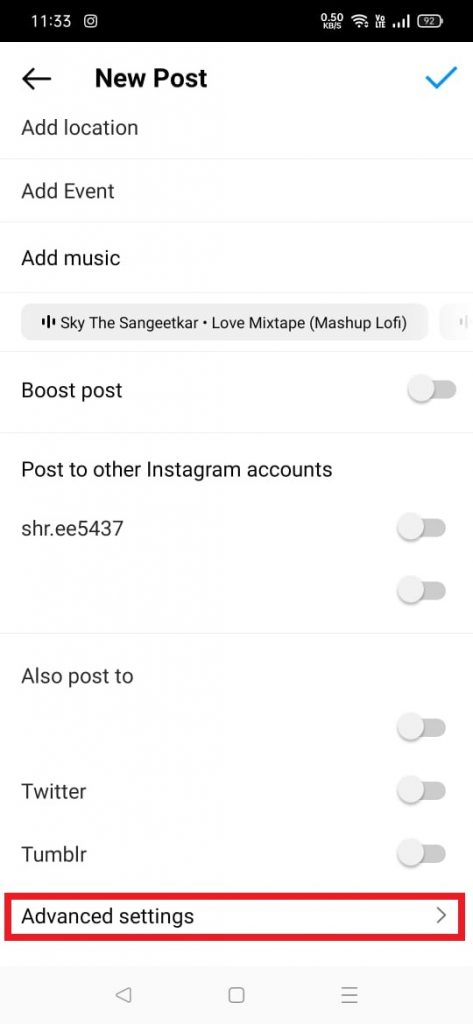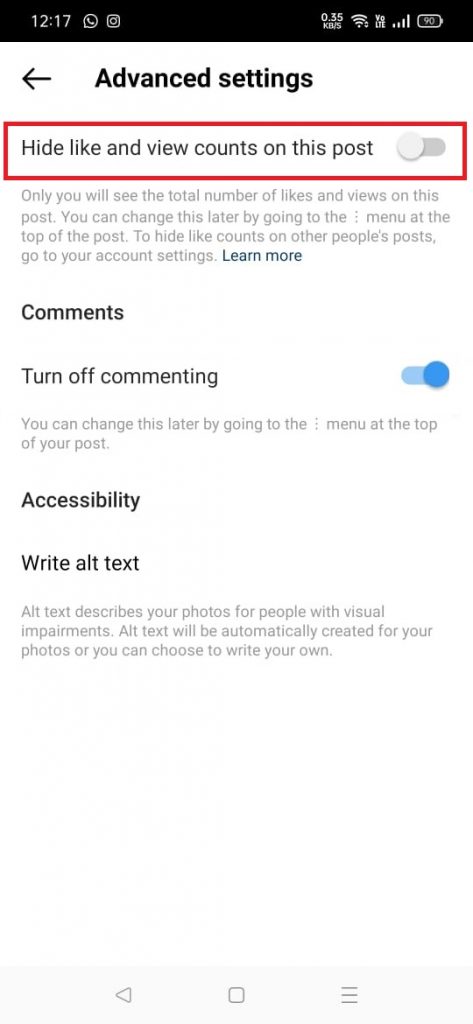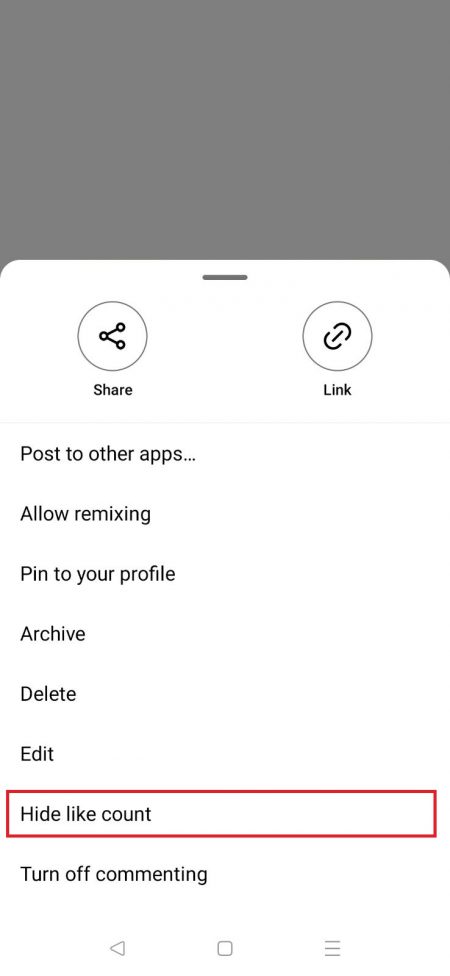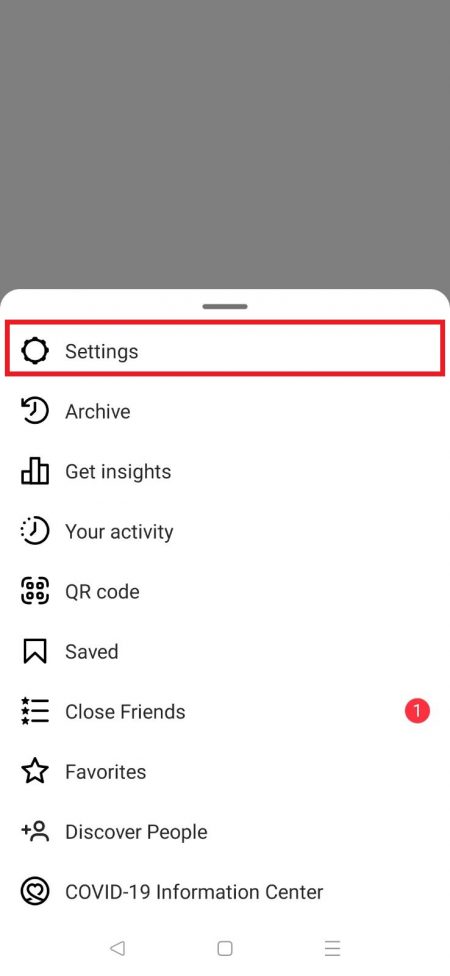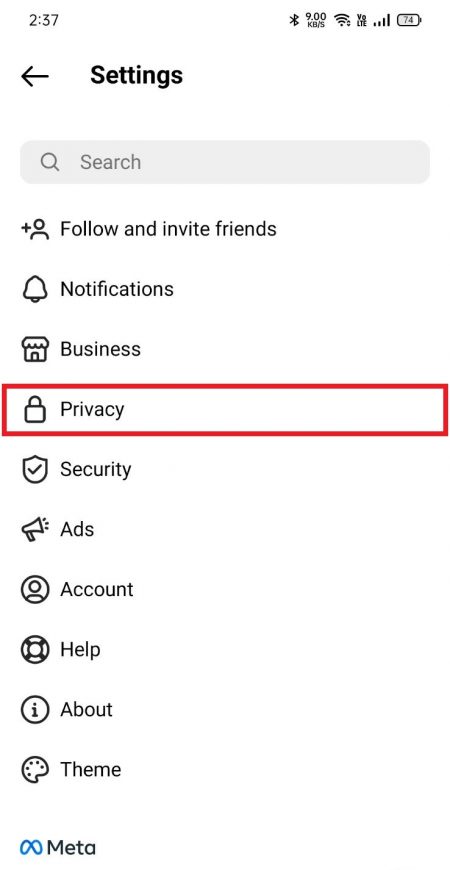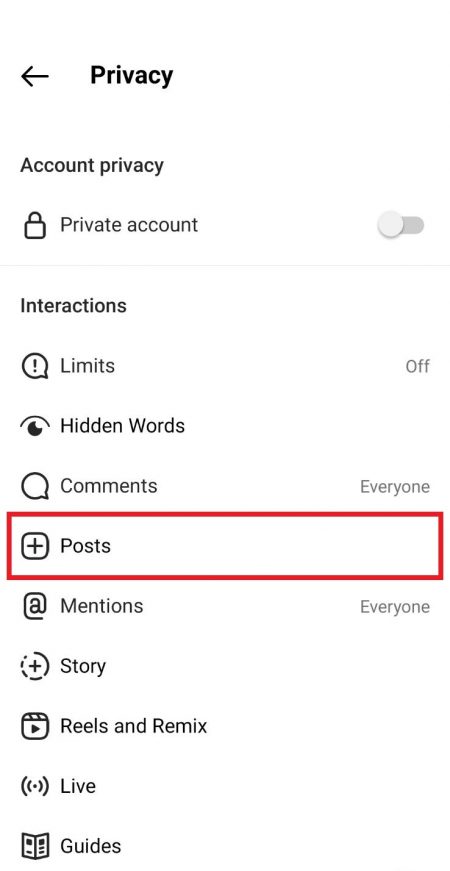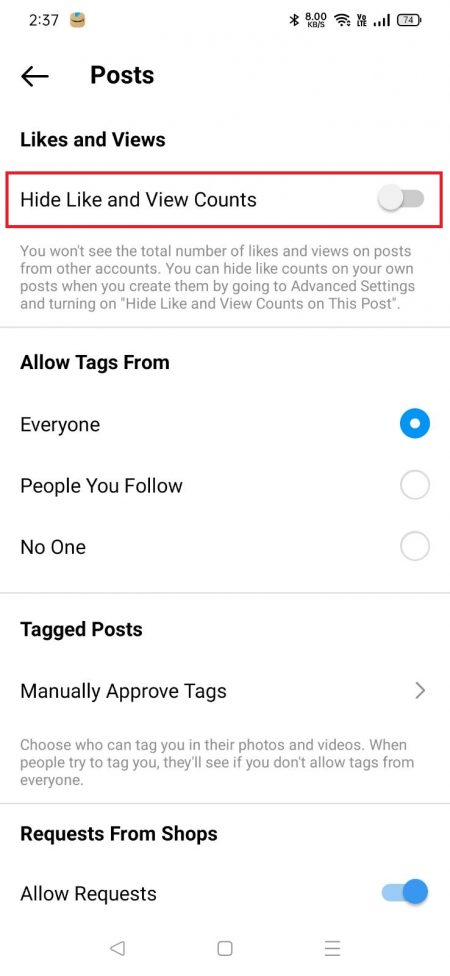Note: If you wish to get more likes on Instagram, read our useful tips and tricks to get more Instagram likes.
How to Hide Likes and Views Count on Instagram Post
You can hide the likes of an Instagram post before or after posting it.
Before Posting
- Open the Instagram app on your Android or iPhone.
- Hit the Plus icon exhibited at the top.
- Select a picture or video from the gallery and follow the on-screen prompts to make the post ready.
- On the Final page, navigate to the bottom and tap the option Advanced Settings.
- Tap the toggle switch near the option Hide like and view counts on this post to enable it.
- Then, publish the picture or video you intend to post.
- Now, You can’t see the likes and view counts of the published post.
After Posting
- Navigate to your Instagram Profile page.
- Select a post you wish to hide the likes and view counts.
- Hit the three-dotted icon at the top-right corner.
- From the pop-up menu, click the option Hide like count to hide the likes of the post.
How to Hide Like Counts of Other People’s Posts
To hide the likes and view count of other Instagram users, follow the below steps.
- Launch the Instagram application on your Android or iOS device.
- Tap the Profile tab and hit the Hamburger icon at the top.
- Select Settings on the pop-up menu.
- On the Settings page, look for the option Privacy and click it.
- Locate the option Posts and select it.
- Navigate to the option Hide Like and View Counts and tap the toggle button placed right to it.
- That’s it. Now, you won’t see the likes and views count on posts of other Instagram users.