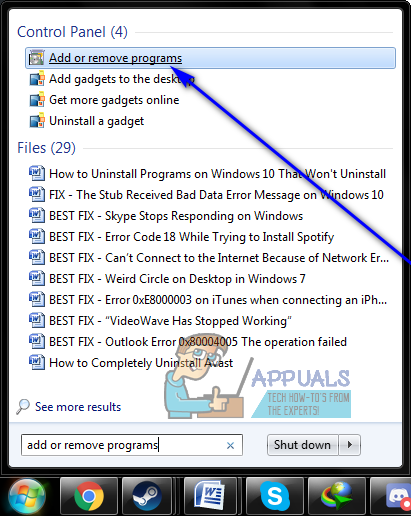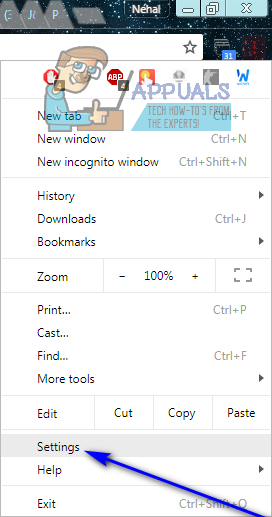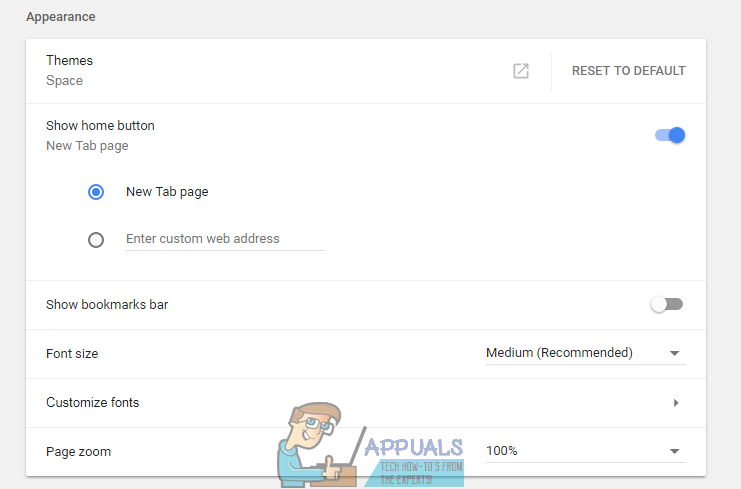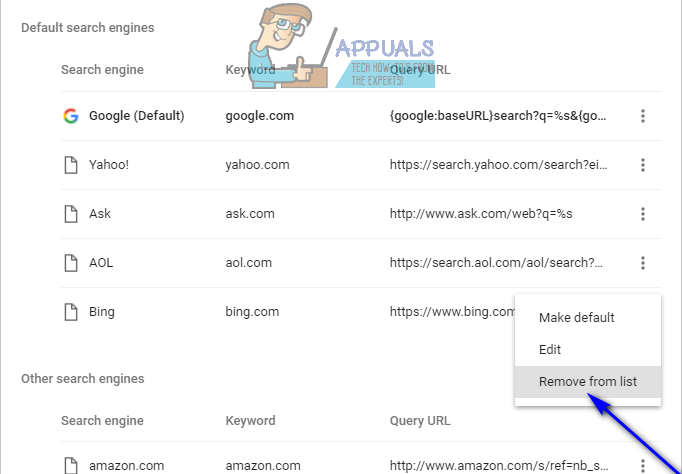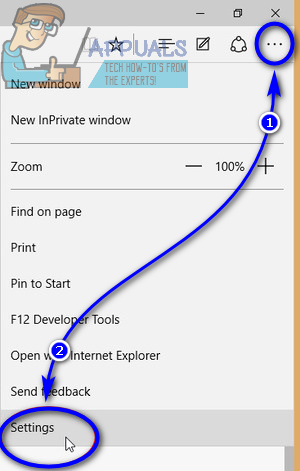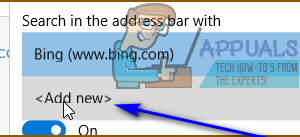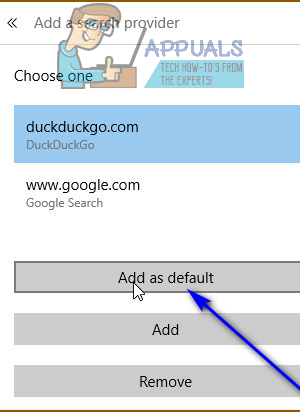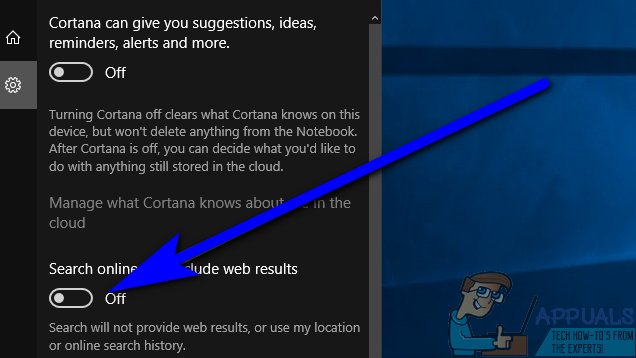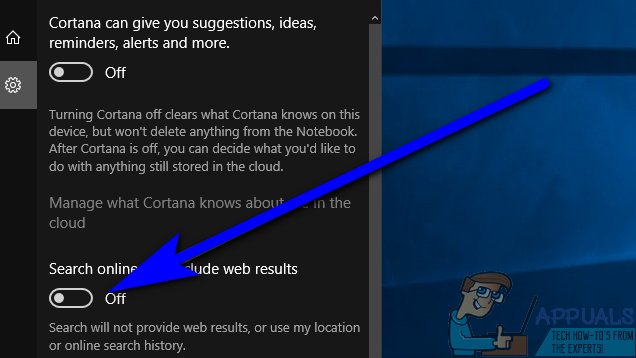Bing’s deep integration into Cortana is why, when you search for something using Cortana’s search bar in the taskbar on a Windows 10 computer, you also see results for the term you searched for from the World Wide Web. Users who don’t really like Bing and would rather use a different search engine or simply not see Bing in Cortana’s search results or in their internet browser’s toolbar simply want to get rid of it. There are so many diversified ways Bing forces itself into users’ lives that there is no one universal method that can be used to get rid of Bing – the method that will prove successful for you depends on the form Bing has manifested itself into in your case. What’s important to know, however, is that no matter what shape or form Bing has taken in your life, getting rid of it is most certainly possible regardless of what areas of your computer it has integrated itself into or what version of the Windows Operating System you are using.
To get rid of the Bing toolbar
The installers for many, often completely unrelated programs offer to install the Bing toolbar on your computer as an add-on along with the program you’re actually trying to install. These installers are configured to install the Bing toolbar by default, and they do so unless the user explicitly instructs them not to install the toolbar. If the Bing toolbar has already made its way onto your computer, however, you can still get rid of it. All you need to do is:
To get rid of Bing on Chrome
To get rid of Bing on Microsoft Edge
The best you can do to get rid of Bing on Microsoft Edge is to replace it as your default search engine for terms you search for in Edge’s address bar with a different search engine. To do so, simply:
To get rid of Bing on Mozilla Firefox
To get rid of Bing from Cortana
As stated before, on Windows 10, Bing is also heavily integrated into Cortana and, by extension, Windows Search. If you want to remove Bing and Bing search results from Cortana and Windows Search, you can definitely do that. To do so, simply: Alternatively, you can also achieve the same results if you:
Get Rid of the Bing Image in Search Bar on Windows 10 / 11Microsoft’s Bing Wallpaper App Automatically Sets Bing’s Daily Photos As Your…How to Get Rid of Facebook Notifications on Google ChromeWhat is iPhone Other storage and how do you get rid of it?