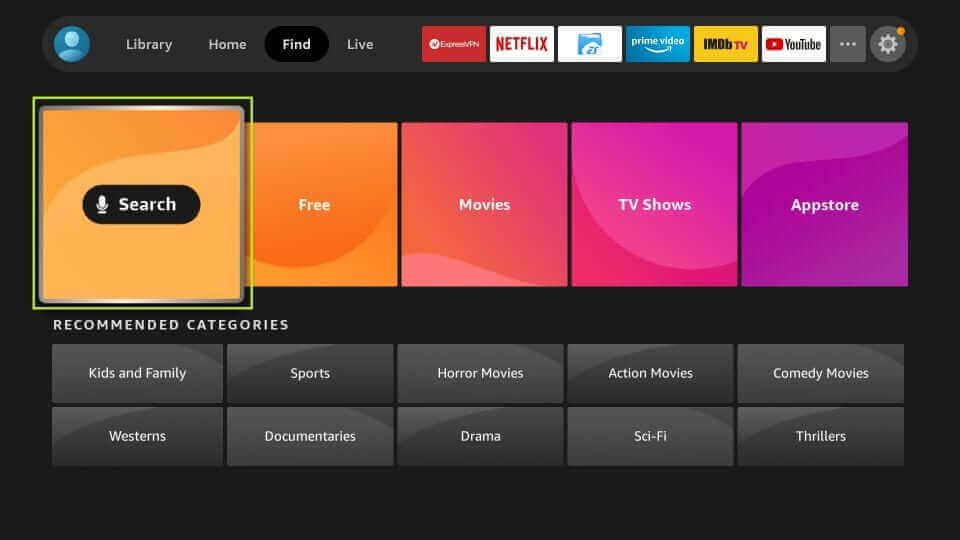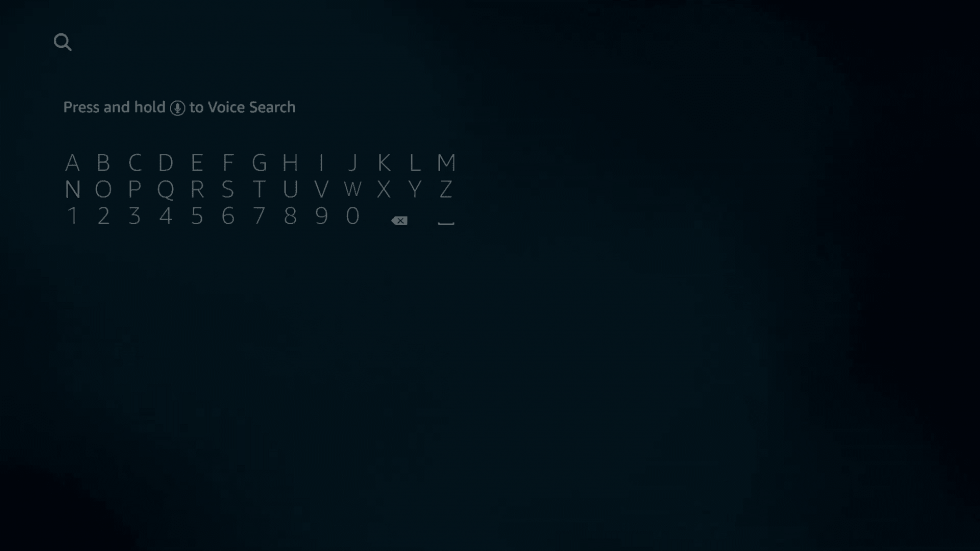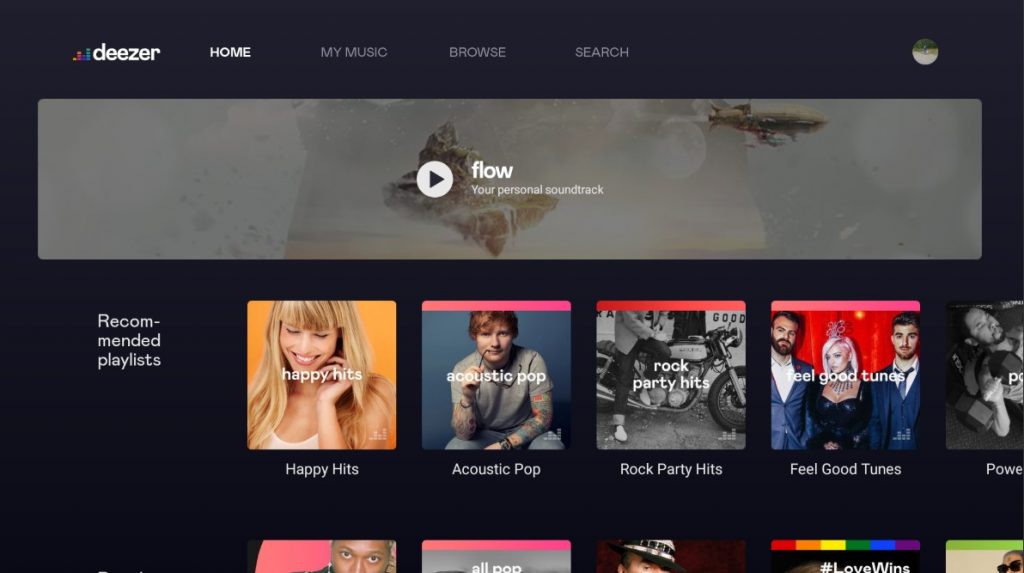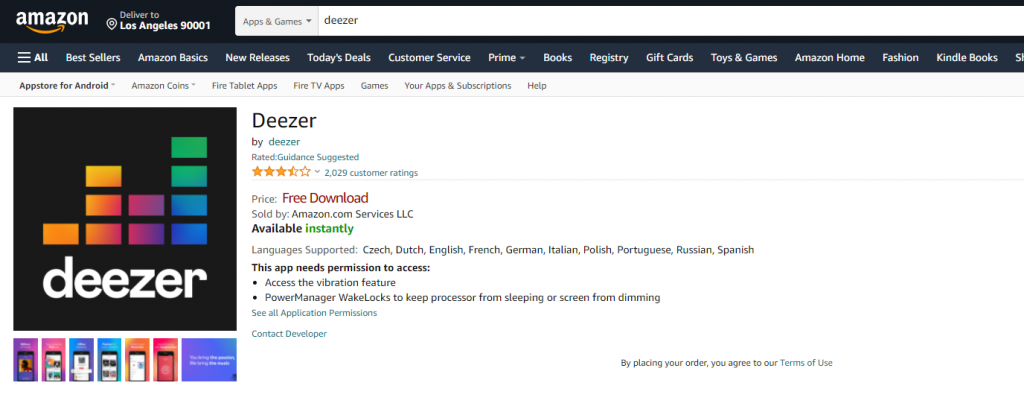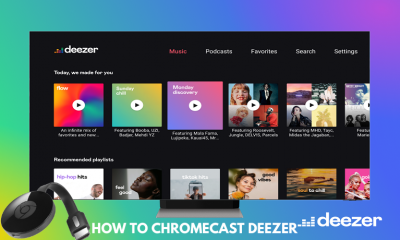You can create an account on Deezer for free and listen to music with ads, or else you can buy any subscription plans to listen to music on Deezer with an ad-free experience.
Deezer Subscriptions
With the basic free version of Deezer, you can stream over 56 million songs with ad intervention. However, in order to access all the songs with added cool features, you will need a subscription. Here are the 4 different subscription plans.
Student Plan – $4.99/monthPremium Plan -$9.99/monthHi-Fi Plan – $14.99/monthFamily Plan – $14.99/month
How to Install Deezer on Firestick
- Then, connect your Fire TV to an internet connection.
- Select the Find tab from the home screen. Next, choose Search.
- Enter Deezer in the search box using the on-screen keyboard and search for the app.
- Choose the Deezer app from the search result.
- Select the Download or Get button.
- Now, the Deezer app will start to download.
- After the download is complete, the Deezer app will be automatically installed on your Firestick.
- Then, select the Open button to launch the Deezer app.
- Sign in to your account.
- Now, you can start to play music on your Firestick device.
How to Install Deezer on Firestick from the Web
- Use the Search Bar to search for the Deezer app.
- Choose the Deezer app from the search result.
- Select your Firestick device on the upper right side of your screen.
- Then, select the Deliver button.
- Now, your Firestick device will automatically install the Deezer app once it gets connected to an internet connection.
- Launch the Deezer app after installation.
- Sign in to your account and start listening to your favorite music.
Best Alternatives for Deezer
Here are some other alternatives for Deezer
YouTube Music for FirestickApple Music for FirestickSpotify Music for Firestick
Other Supported Devices
Deezer is accessible with other devices that include
Deezer on Apple TVChromecast DeezerDeezer on RokuXboxAndroid TV
How to Stream Deezer Anywhere from the World
Deezer is currently available in 185+ countries. If you are residing in countries where the Deezer app is unavailable, you can use a VPN. By using a VPN, you can avoid geo-restrictions and access content anywhere in the world. The only thing your need to get is a trusted VPN like ExpressVPN for Firestick. Deezer app is one of the best music apps for your Firestick. So, you don’t need to follow the tedious process to sideload the app to your Firestick. Also, you will find the Deezer app to be more interesting because you can access millions of playlists from across the globe. So, get the Deezer app and listen to music on Firestick.