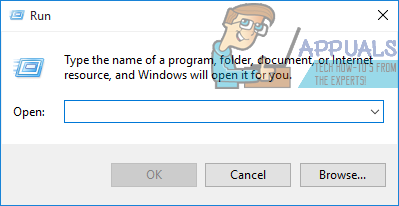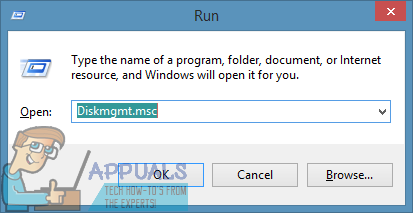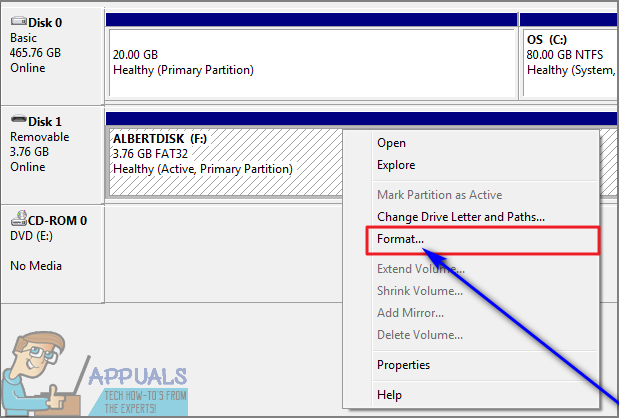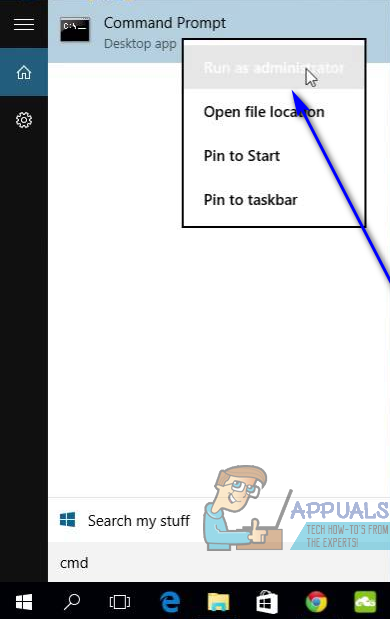We live in a free world, so people who want to have their USB drives formatted to FAT32 deserve to be able to format their USB drives to FAT32 even though the file system is clearly inferior to NTFS in almost every way. You can format a USB drive to FAT32 quite easily using a Windows computer. To format a USB drive and convert it from NTFS or any other kind of file system to the FAT32 file system, all you need to do is: Windows will begin formatting the USB drive. Once the drive has been formatted, in the top half of the Disk Management utility, it will have FAT32 listed as its File System. Alternatively, you can also format a USB drive to FAT32 on a Windows computer using an elevated Command Prompt. To do so, simply:
FAT32 Volume Limitations Cause Issues for Windows 10 Users with Embedded DevicesDifference: FAT32 vs NTFS vs ExFATHow to Convert FAT32 to NTFSUSB 2.0 vs USB 3.0 vs USB 3.1: Which should you Have and Why?