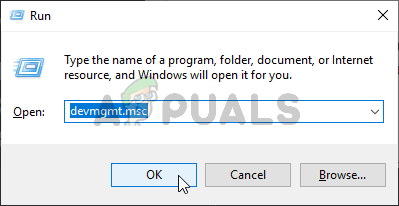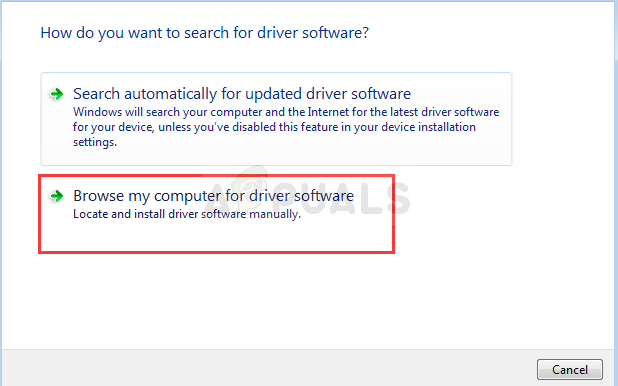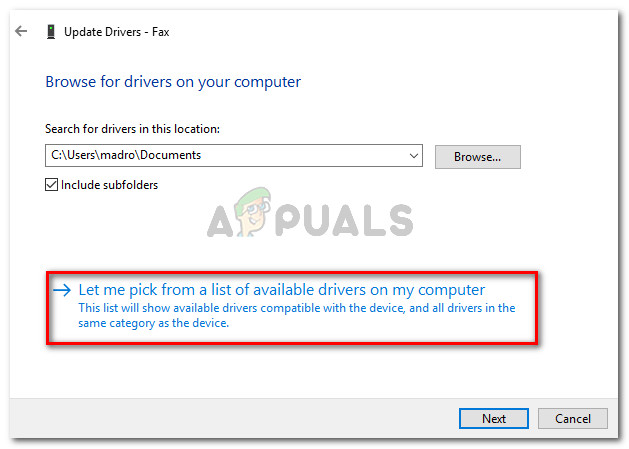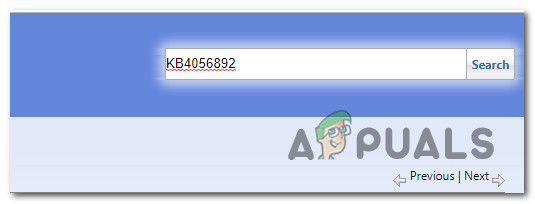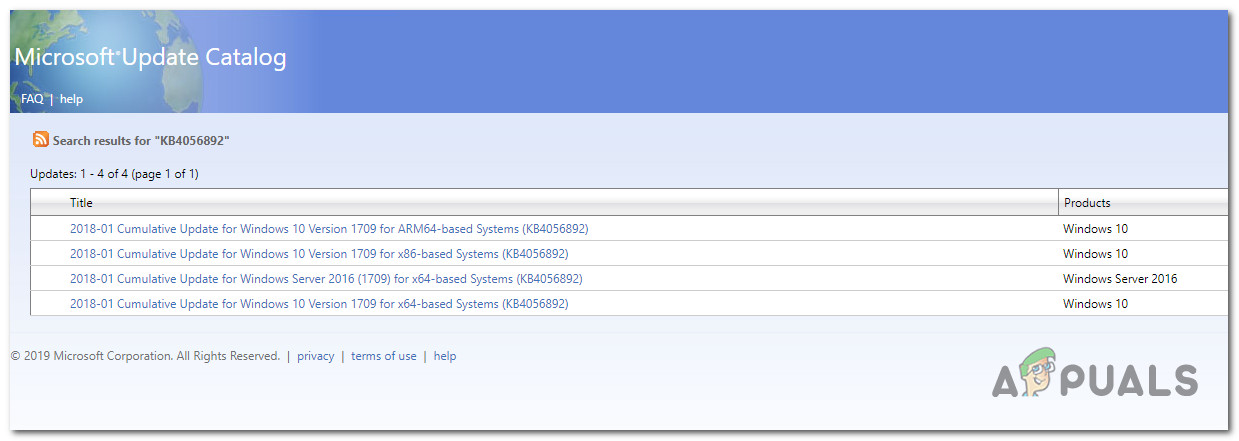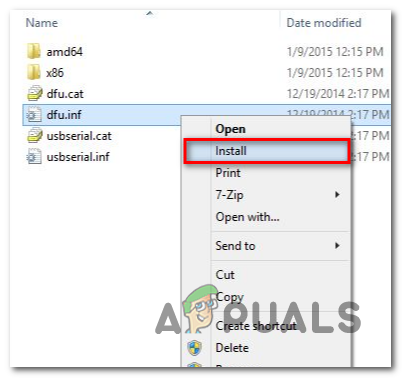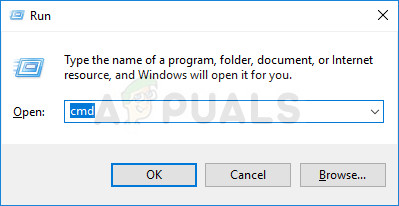What’s causing the 0x800703e3 Error code on Windows?
We investigated this particular issue by looking at various user reports and by testing out the different repair strategies that are recommended by similar users that managed to get to the bottom of this issue. As it turns out, there are several different scenarios with the potential of triggering the 0x800703e3 error code. Here’s a shortlist of potential culprits:
Method 1: Replacing the camera driver manually (if applicable)
If you’re encountering this issue while trying to access your Camera app or when trying to update its driver, you’re likely dealing with driver issues. In this case, you should be able to resolve the issue by updating the webcam driver software with the generic equivalent that’s compatible. Several Windows users that were also struggling with this issue have confirmed that this procedure finally allowed them to update the Camera driver or launch the application without encountering the 0x800703e3 error code. As it turns out, the generic driver is known to be a lot more stable and will not cause the same problems. Here’s a quick guide on how to update the camera driver manually by replacing it with the generic equivalent via Device Manager: If this method wasn’t applicable or you followed the instructions above with no success, move down to the next method below.
Method 2: Installing the Windows update manually
Another possibility is that the problem is occurring because the WU (Windows Update) component is temporarily unable to access the servers or because some local dependencies have become corrupted. If this scenario is applicable, chances are you will be able to circumvent the issue altogether by installing the update that is failing manually. This procedure has been confirmed as being successful by several affected users that we’re struggling to resolve the 0x800703e3 error. Here’s a quick guide on installing the failing update manually using the Microsoft Update Catalog:
Method 3: Resetting every WU component
Another potential cause that will trigger the 0x800703e3 error is a WU glitch that will ultimately stop your PC’s ability to install new updates. In this case, the most convenable way of resolving the issue is to reset all components and dependencies that are involved in the updating process. Several affected users have confirmed that they were able to resolve the issue and install the updates without any error message after they followed a procedure capable of resetting every WU component and dependency manually (via an elevated CMD prompt). Here’s q step by step guide with what you have to do to reset every WU component from an elevated Command prompt: If the same problem is still occurring, move down to the next method below.
Method 4: Repair install or clean install
If none of the instructions above have allowed you to resolve the issue, there’s a very strong chance that you’re dealing with some kind of corrupted operating system data that cannot be resolved conventionally. In this case, the best way of resolving the issue is to reset every Windows component including every booting related process. You can do this either by performing a clean install or via a repair install (in-place repair) procedure. A clean install is the fastest and the most convenable solution, but the major downside is that you will not be able to keep your data unless you back them up in advance. Unless you use a back-up utility, your media, apps, games and all user preferences will be lost. If you’re looking for a more focused approach, a repair install (in-place repair) is your best bet, This procedure will only affect your OS components and booting data. All apps, games, personal media and user preferences will be left untouched.
Fix: Windows Update Error “We Couldn’t Connect to the Update Service”[SOLVED] One of the Update Services is not Running Properly in Windows UpdateLast Free Update For Windows 7 Released, KB4534310 And KB45343140 Are The Final…How to Update the Windows Update Agent to the Latest Version