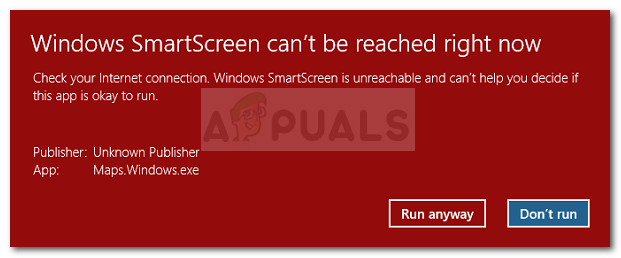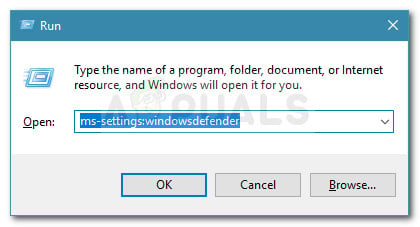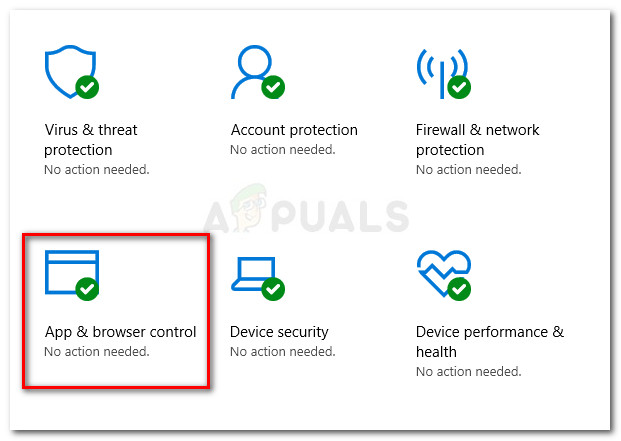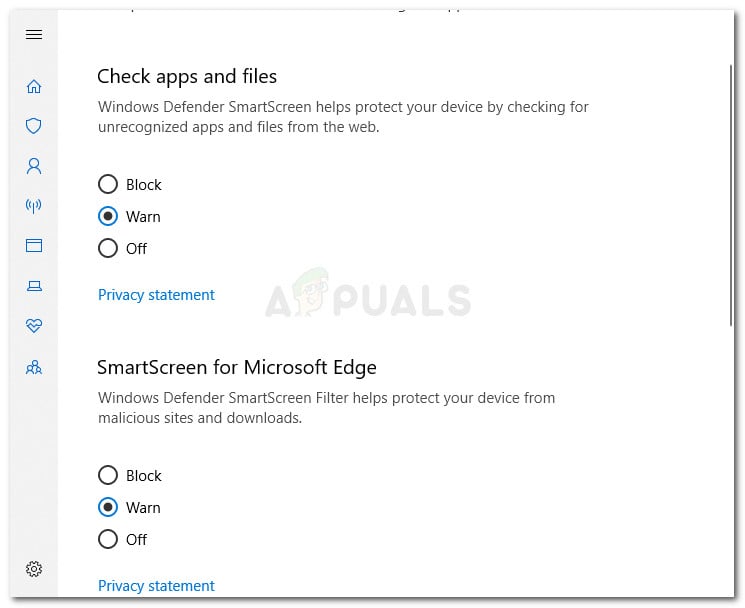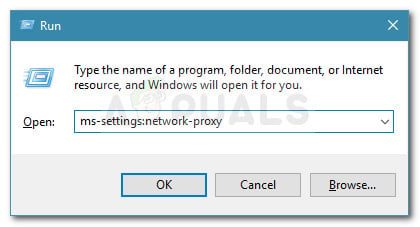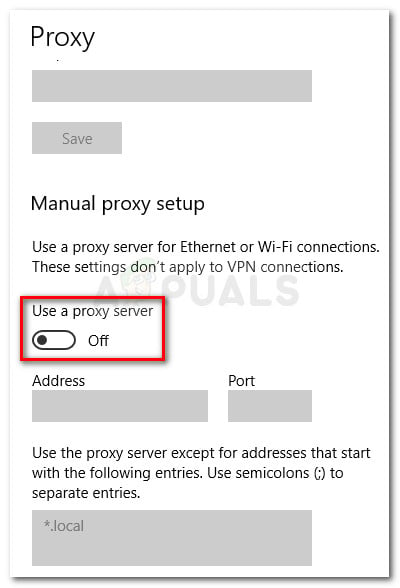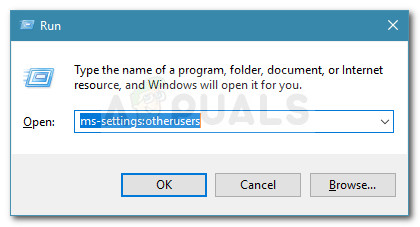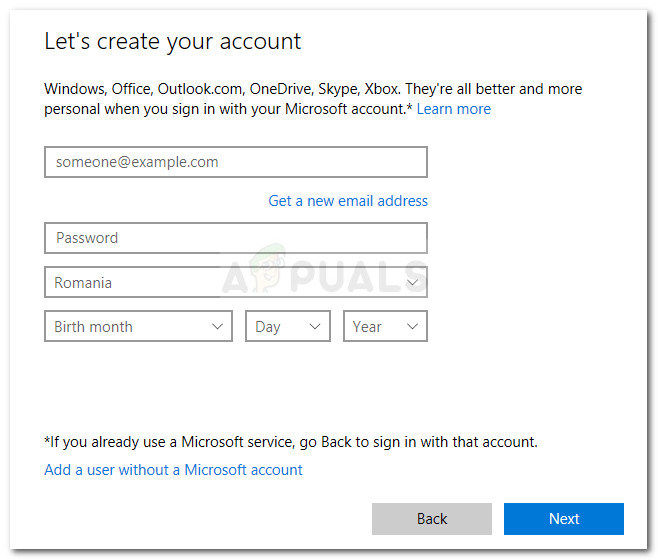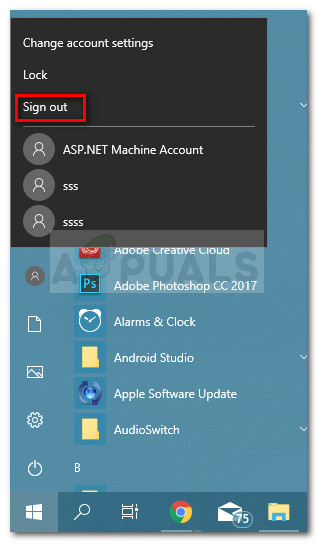What is Windows Smart Screen
SmartScreen is a cloud-based anti-phishing and anti-malware component that is included in all Windows 8 (8.1) and Windows 10 versions. This security component is also used with Internet Explorer, Microsoft Edge, and Outlook.com. Whenever SmartScreen is down or unreachable on an end user PC, the machine will no be able to download anything through official and unofficial channels.
What causes the Windows SmartScreen can’t be reached error
After investigating the issue and looking at various user reports, we got a pretty good idea of which factors might lead to the apparition of this issue. Below you have a list of culprits that are most likely responsible for the Windows SmartScreen can’t be reached error:
Corrupted Windows account – Certain inconsistencies with your Windows account might trigger this issue. Users in a similar situation have resolved the issue by creating a new Windows accountSmartScreen is disabled from Windows Defender Security Center – This particular error can occur if the user or a third party application has disabled the SmartScreen filter.SmartScreen is down due to an MS issue – Since SmartScreen is a cloud component, there were cases in the past where this security component was down for all users for a couple of hours until maintenance was complete.The error is caused by a proxy entry – Several users have reported that the issue was resolved as soon as they disabled their proxy from the Networking setup.
How to fix the Windows SmartScreen can’t be reached error
If you’re currently struggling to resolve the same issue, this article will provide you with a couple of verified troubleshooting steps. Below you have a collection of methods that other users in a similar situation have used to resolve the Windows SmartScreen can’t be reached right now error. For the best results, follow the methods in the presented order until you find a fix that successfully addresses the problem for your particular scenario. Let’s begin!
Method 1: Making sure that SmartScreen is enabled
Before we explore additional repair strategies, let’s make sure that the SmartScreen filter is enabled on your particular machine. You can verify this easily by accessing the built-in Windows Defender Security Center. Here’s a quick guide on making sure that SmartScreen is enabled on your machine: If the Windows SmartScreen can’t be reached right now error is still occurring, continue down with the next method below.
Method 2: Verify whether SmartScreen is down for maintenance
Another possible scenario is that the SmartScreen component is scheduled for maintenance. Whenever this happens, the SmartScreen component will become unreachable for a lot of users at the same time. Before you go through some potentially unnecessary steps, take some time to check Microsoft’s communication channels or forums for an announcement of a scheduled (or unexpected) maintenance session. Good places to start are the Microsoft Answers forum or the Windows Twitter account. You can also do an online search to see if any recent topics have popped up about SmartScreen. If you confirm that SmartScreen is not down for maintenance reasons, move down to the next method below.
Method 3: Disable proxy server (if applicable)
Several users have reported that the issue was fixed as soon as they disabled the use of a proxy server through the built-in way. Apparently, certain proxy servers can interfeere with the SmartScreen component and cause it to become unusable. Note: If you’re not using a proxy server, disregard this method and continue with the next one. To disable the proxy server entry on your particular machine, follow the guide below: If the issue is still not resolved, continue with the next method below.
Method 4: Creating a new Windows user account
Some affected users have reported that the issue was fixed after they created a new Windows user account. While this procedure will make you lose a couple of settings enforced through your user account, it’s usually effective in circumventing the Windows SmartScreen can’t be reached right now error. If you decide to create a new Windows user account, follow the instructions below:
This site can’t be reached error on Google Chrome (Fixes)Fix: The Time Limit for Logging on was Reached in Outlook(Fix) Event ID 7009: A Timeout was Reached (30000 milliseconds)Apple Has Reached A $50 Million Settlement Over Faulty MacBook Keyboards