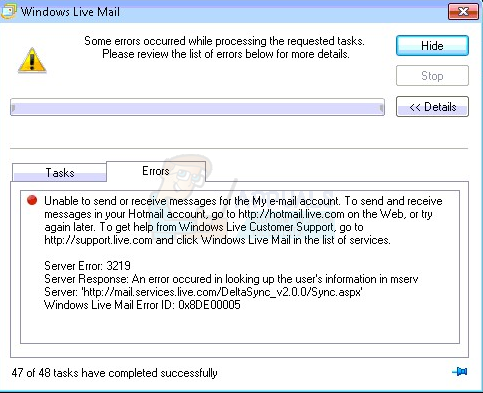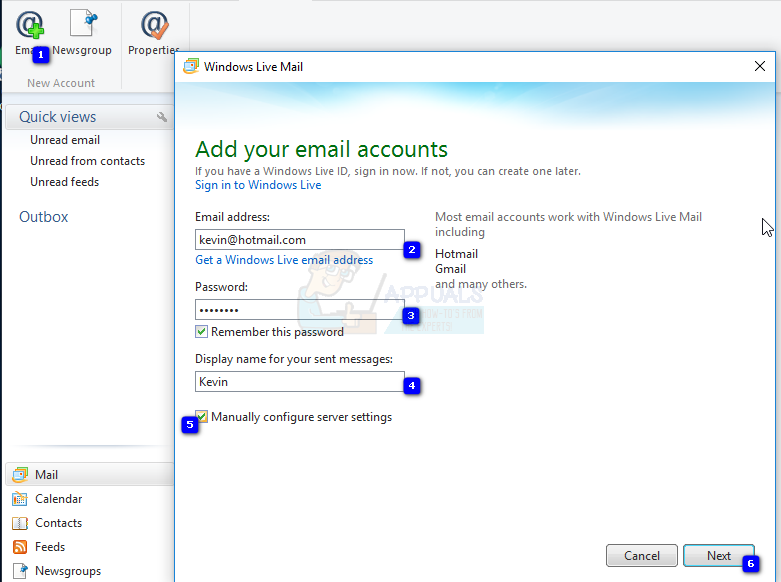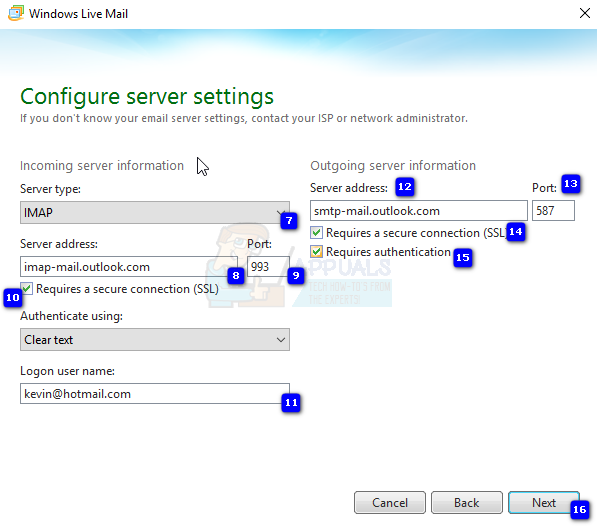Traditionally, those using e-mail applications like Windows Live Mail should have configured their account as an IMAP or a POP account. To address this issue, what we’re going to do is delete/remove the existing account, and re-add it as a POP or IMAP account. IMAP is a better option since it allows real-time sync and can work simultaneously on a number of devices.
How to Fix Server Error 3219 or 0x8de00005 on Windows Live Mail
To fix this issue you will need to reconfigure your account. Follow the steps below:
If you wish to move messages from the previously added account, you can drag messages and drop them to the appropriate folders. All Your messages will be re-downloaded, except for Sent Messages which you can drag and drop. After your account is setup, you can remove the previous account by right clicking on it and selecting “Remove Account“
Fix: Windows Live Mail Server Error 3202 ‘0x8DE00005’How to Change your e-mail settings in Windows Live MailHow to Fix Windows Live Mail Can’t Sync and Displays Server Error 0x80072F06Fix: Error Code 0x8019019a when setting up Yahoo Mail in Windows 10 Mail App