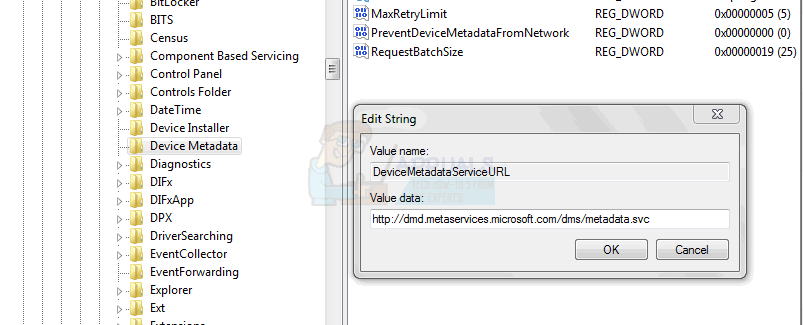This issue can occur randomly at any given time and in any given situation, and has annoyed a number of users. There are a couple of things that can trigger this issue, and there are consequently a couple of solutions to combat it.
Method 1: Change the URL in the DeviceMetadataServiceURL with the Registry Editor
This solution is originally meant to solve the Metadata staging failed error, however after applying it, the Event 41 error will also stop showing up in the event log when you shut down or reboot your system.
Method 2: Check for hardware issues
Since the issue explicitly states that it happened due to a loss of power, there are fairly high chances of it being a hardware issue. To see if this is the case, there are a couple of things to try. This error can be a serious issue, and if it’s a hardware issue, especially one related to the power going to your PC, it can lead to bigger problems and shouldn’t be ignored. Make sure to follow the steps in the methods above to solve this issue and prevent further damage to your PC.
FIX: Steps to fix iPhone 6 Error 4013FIX: Steps to fix a corrupted pst or ost outlook data fileFIX: Steps to Fix Error ERR_FILE_NOT_FOUNDFix: You need to fix your Microsoft Account for apps on your other devices to be…