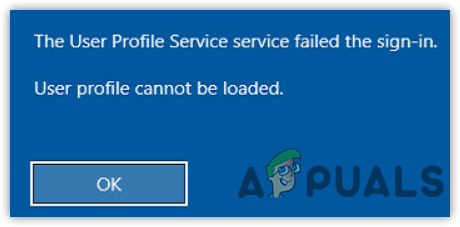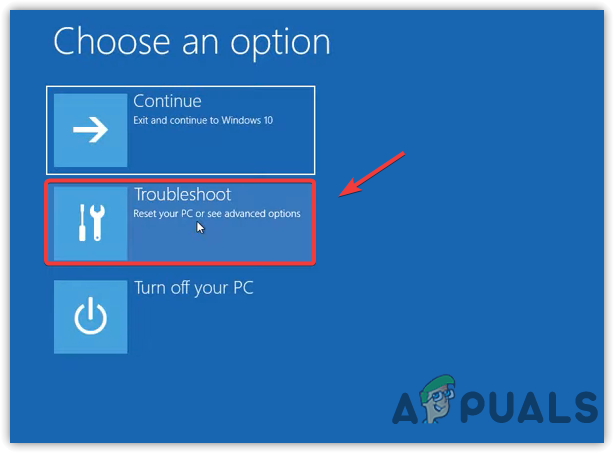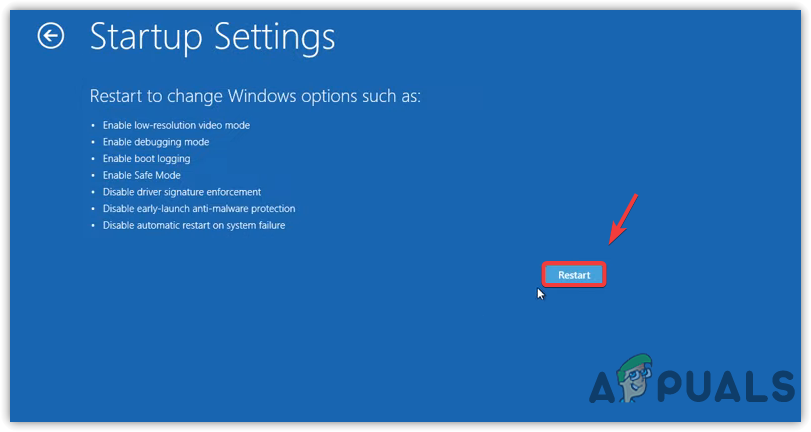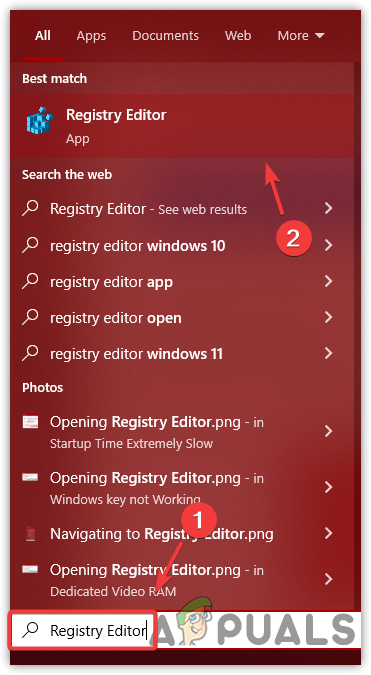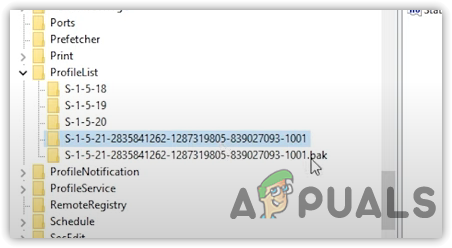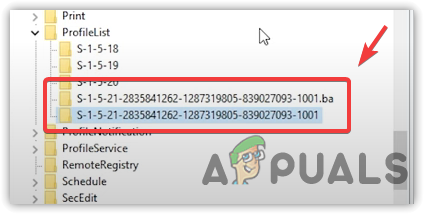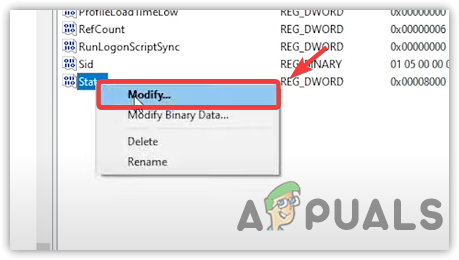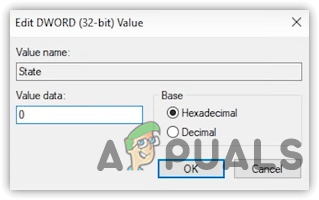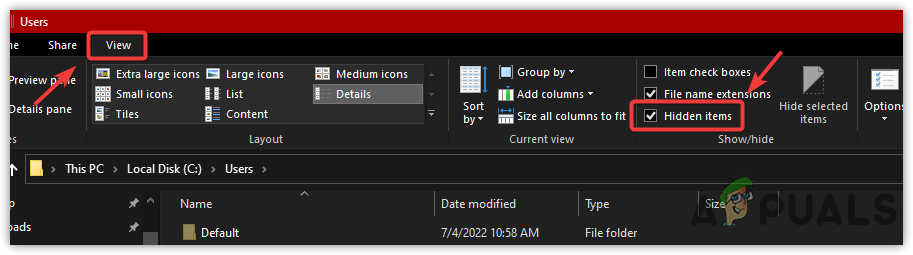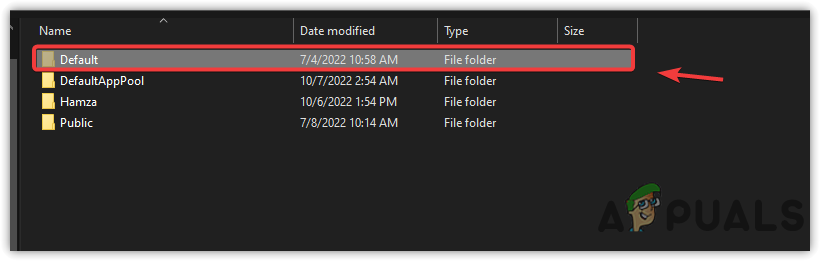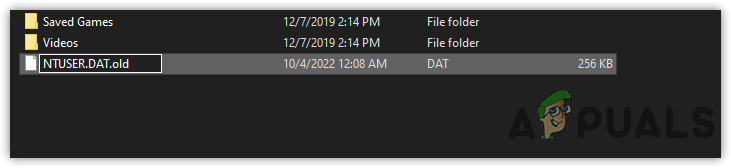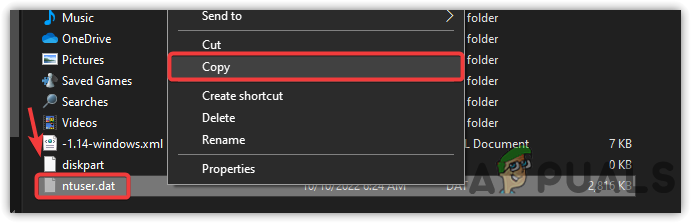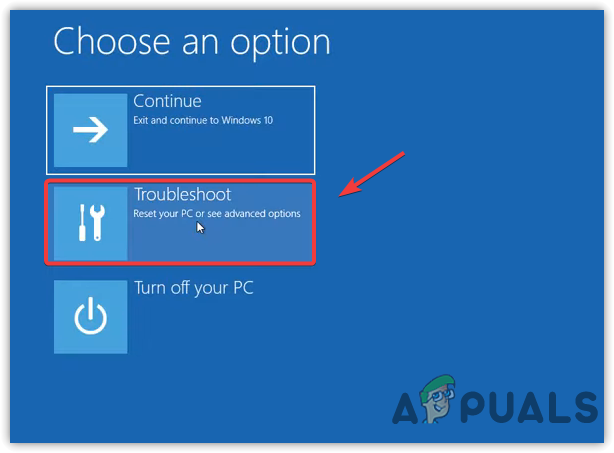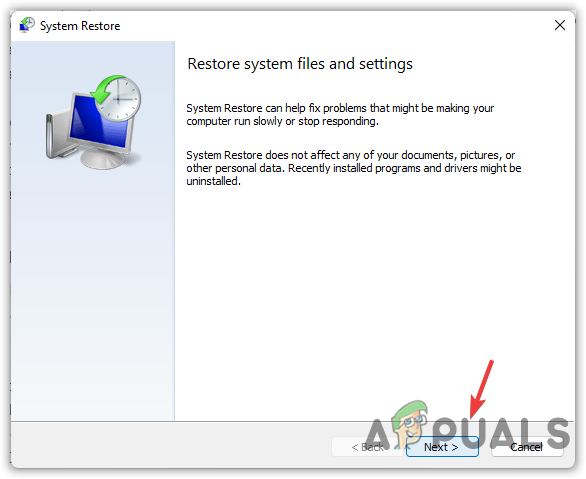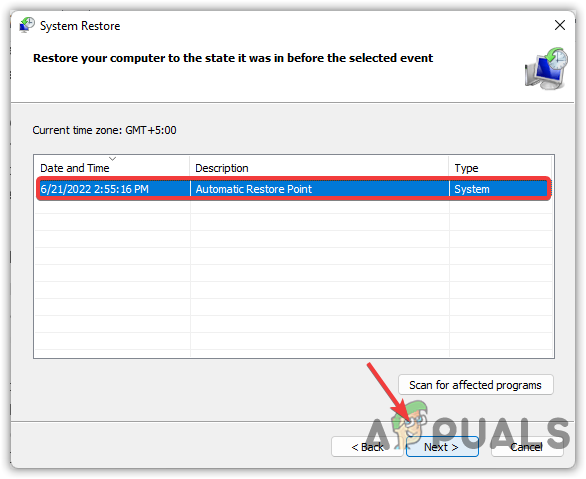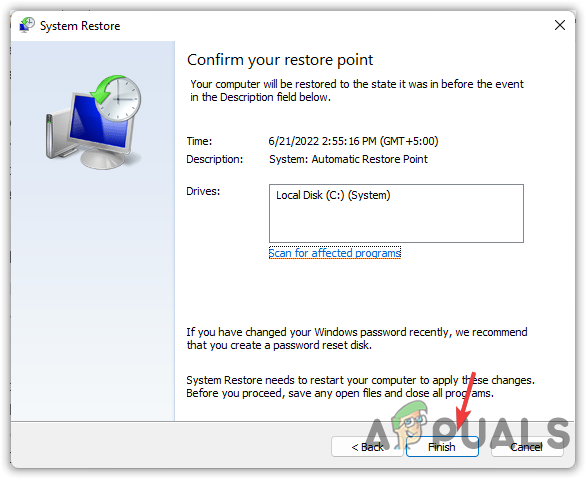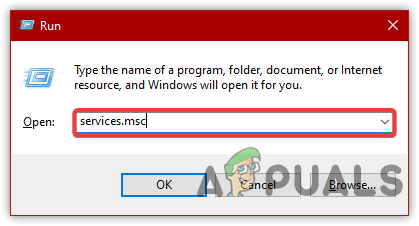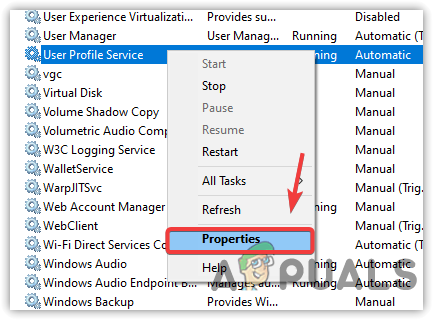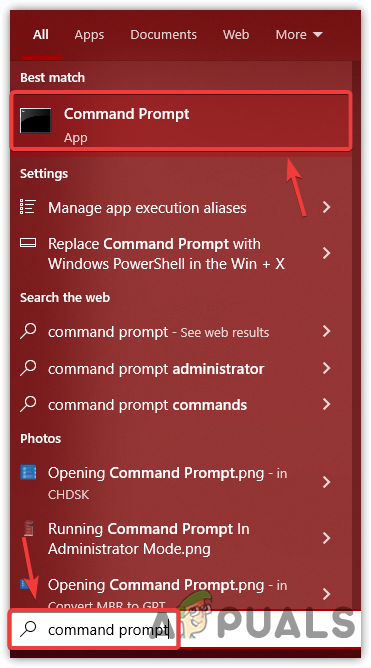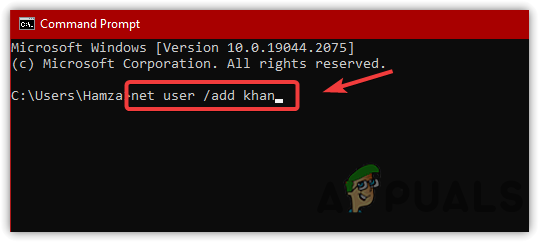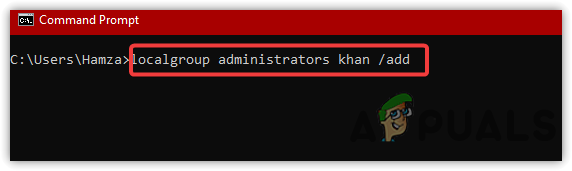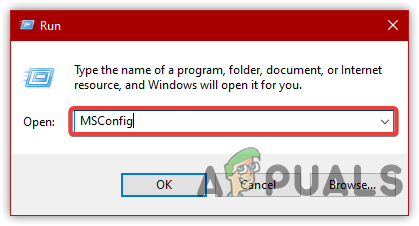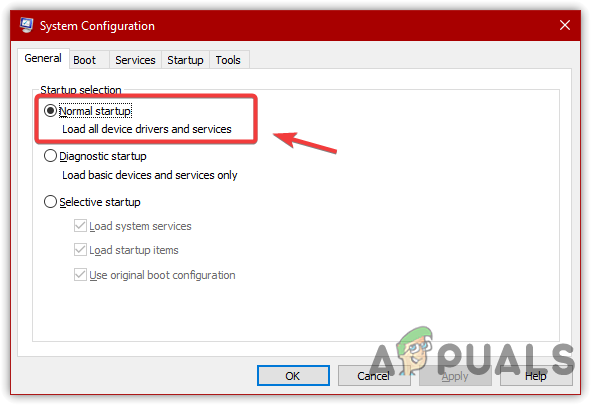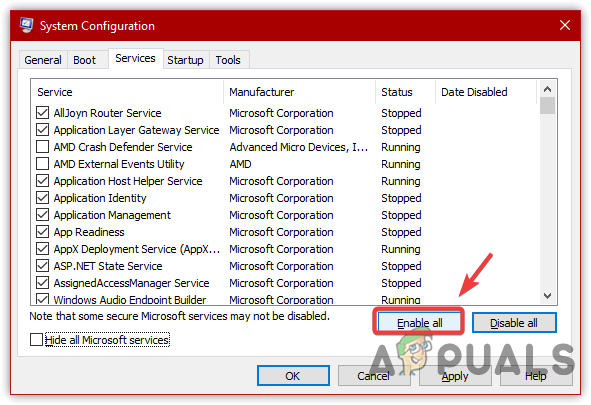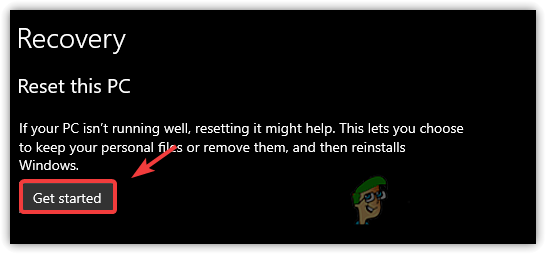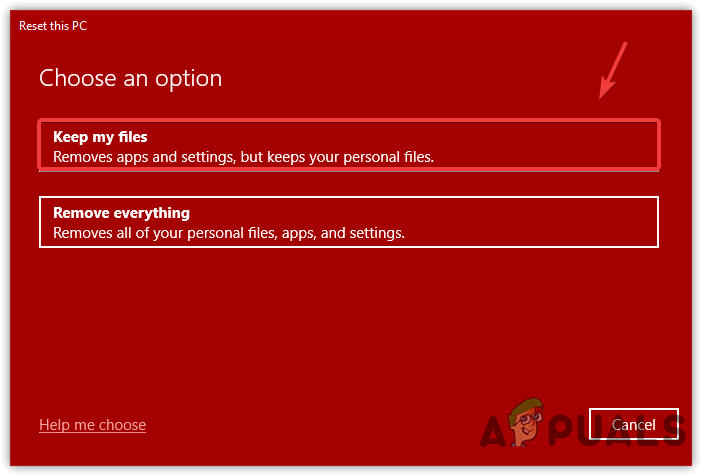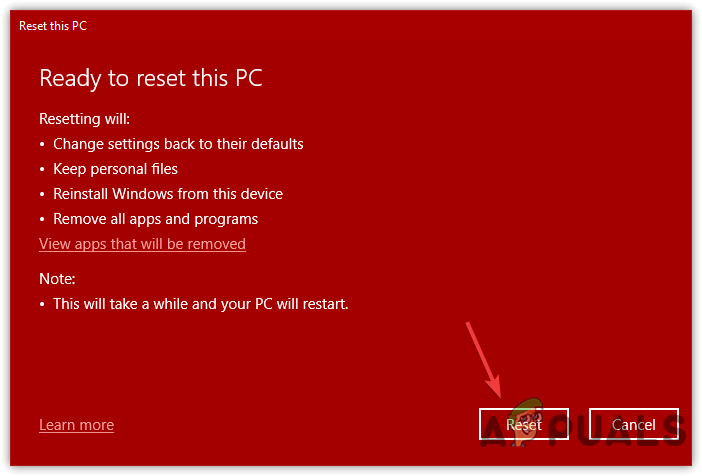User Profile Service might be failed to start due to the duplicate profile entry in the registry editor. Mainly, this is the leading cause of a corrupted user profile. Proceed to the methods below:
1. Boot Windows in Safe Mode
To make changes in Windows, you have to enable the safe mode, as you cannot log in due to the error message. The error often occurs due to duplicate entries, so we have to rename the entries to fix this error. For that, you need to boot into safe mode.
1.1 Edit Registry Profile Entry
The registry editor contains a key called ProfileList, which contains the subkey for the user profiles. Usually, the error appears when the user profile keys are duplicated. To fix this, you need to change the names of the duplicated profiles. We recommend creating a registry backup before making modifications to the registry editor. Below are the steps you can follow:
2. Replace NTUSER
NTUSER.DAT is a file that contains all the user information. If it is corrupted, you might get this error message. Hence, try replacing the NTUSER file to fix this error by following the steps below:
3. Use System Restore
If the error does not fix after renaming and editing registry entries, we recommend using a system restore utility. However, the system restore demands a restore point, which should be created before the error occurs. You cannot use this utility if you do not have a restore point. System restore is a process that takes a snapshot of the files, including the registry editor, for the future. When something bad happens, such as driver corruption, BSOD errors and an error like this, system restore takes the Windows to a previous state with the help of the restore point. Here are the steps:
4. Restart the User Profile Service
The disabled user profile service can mainly cause this error. It is a service that sign-in the user to his local or Microsoft account. If this service is not running for some reason, you could get this error message on your screen. Therefore, it is recommended to ensure that the service is working. Below are the steps:
5. Create a New User Account
You can create a new user account if the error is still there, as the old account is corrupted. After creating an account, if the error does not occur, you just need to transfer all of your data to the newly created account. We have given the instructions below to create a local account:
6. Switch to the Normal Startup
Sometimes while performing a clean boot, we disable the Microsoft services, so we encounter several errors such as this one. Therefore, ensure that you have not disabled the Microsoft services, and also, if you use a selective startup instead of normal, switching to the normal startup might fix your issue as it enables all the device drivers and services, even if they are not relevant.
7. Reset or Reinstall Windows
If you still do not get rid of this error, the final solution is to reset or reinstall Windows. If you want to go for a complete reinstallation of your operating system, you can visit the article on How to install Windows, or the users who want to reset their computer can follow the instructions below: Note: You will not lose your data, such as photos, videos and documents. However, this will remove drivers, apps and the settings you have applied to your computer. Follow the first method to enable the safe mode:
Fix Windows Update Error 0XC19001E2 in Windows 10 (Fix)FIX: Windows Defender Error The service couldn’t be started Error code:…How to Fix ‘System 53 Error has Occured’ Error on Windows?[FIX] ‘An Error Occured while Trying To Copy a File’ Filmora Installation Error…