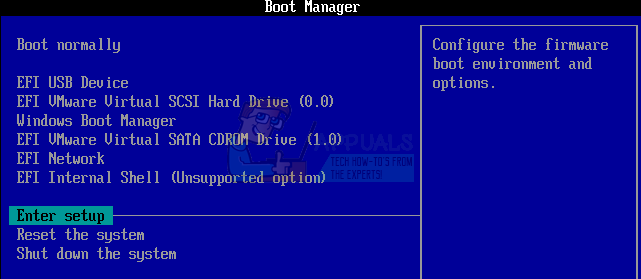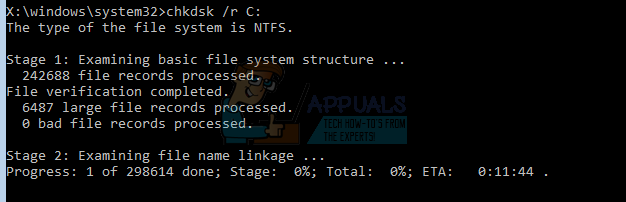What are the Causes of this Problem?
What are the Solutions to Fix Unmountable Boot Volume Error?
As this error doesn’t let you boot into Windows, you might need a bootable USB drive in order to access your computer. For this purpose, you need a USB flash drive with a capacity of atleast 4GB, a Windows ISO file and another computer to make the USB drive bootable. If you don’t know how to make a bootable USB, we have setup an easy to follow guide for you. Click this link and follow the steps.
Method 1: Fixing the Error using Automatic Repair
After you have setup a bootable USB flash drive, you can follow this method to let the Windows automatically resolve this problem.
Method 2: Fixing/ Repairing Master Boot Record (MBR):
MBR is a type of information stored inside the first sector of a hard drive. It indentifies the location of the Operating System on the hard drive that helps to load it inside a computer’s main memory (RAM). By fixing the Master Boot Record, you can get rid of the unmountable Boot Volume error. Type Exit after the above mentioned commands are executed. Restart your computer afterwards.
Method 3: Fixing Using “chkdsk” Command
Chkdsk is a command used to find any problem associated with the external hard drive. If any of the above mentioned method is not working for you, then you should give it a try. chkdsk /r c: Type Y when asked and hit Enter again to let it execute the process. Note: If your Windows partition is other than “C”, then replace the letter “c” in above command with your relevant one.
Method 4: Fixing by Running SFC Scan
This might be final option before reinstalling your Windows if above mentioned methods don’t solve your problem. All you need to do is to run System File Checker Scan that checks and resolves any corrupted files. We also have a dedicated guide to run this scan inside Windows. Click this link and follow the steps accordingly.
FIX: Steps to Fix BSOD Error “KERNEL_DATA_INPAGE_ERROR"FIX: KERNEL_SECURITY_CHECK_FAILURE BSOD in Windows 10Fix: DRIVER_OVERRAN_STACK_BUFFER BSOD on Windows 10How to Fix “KERNAL_DATA_INPAGE_ERROR” BSOD on Windows?