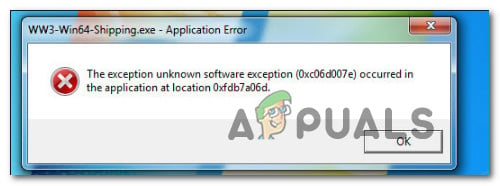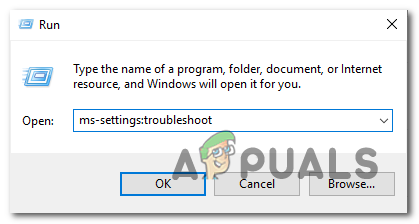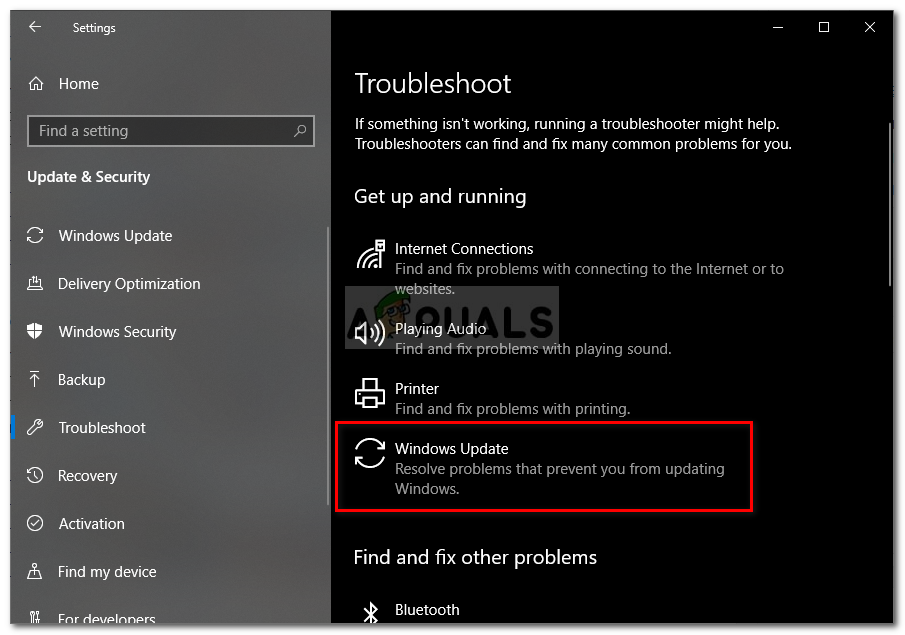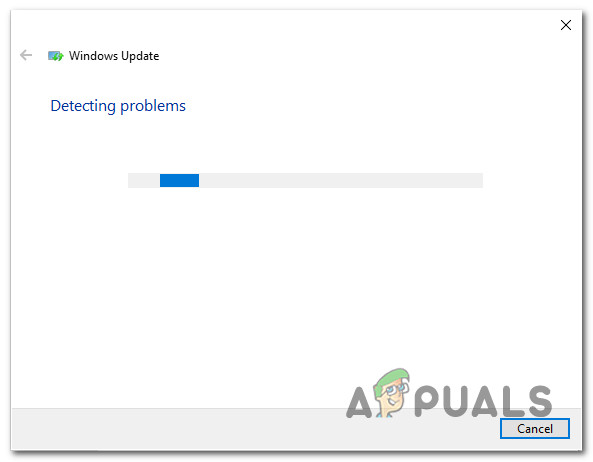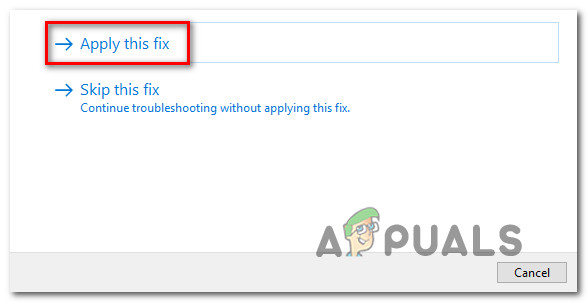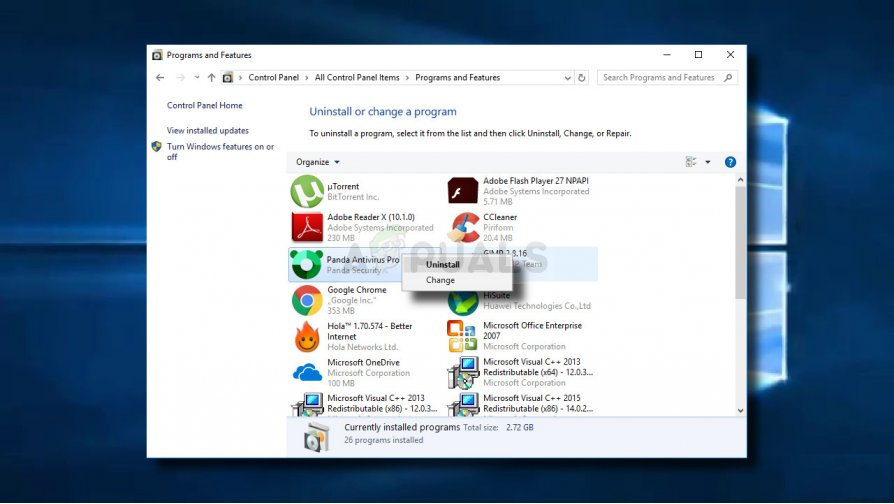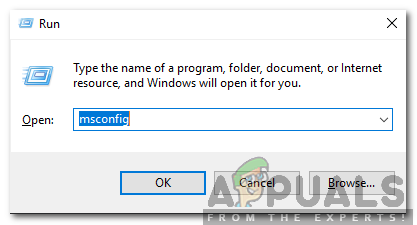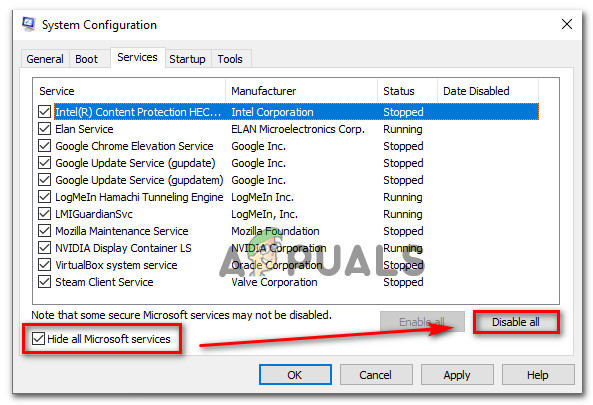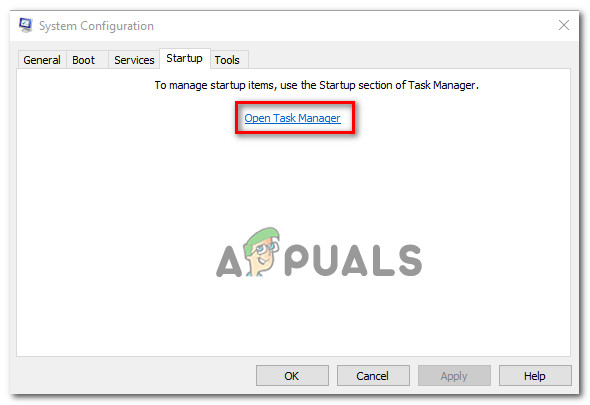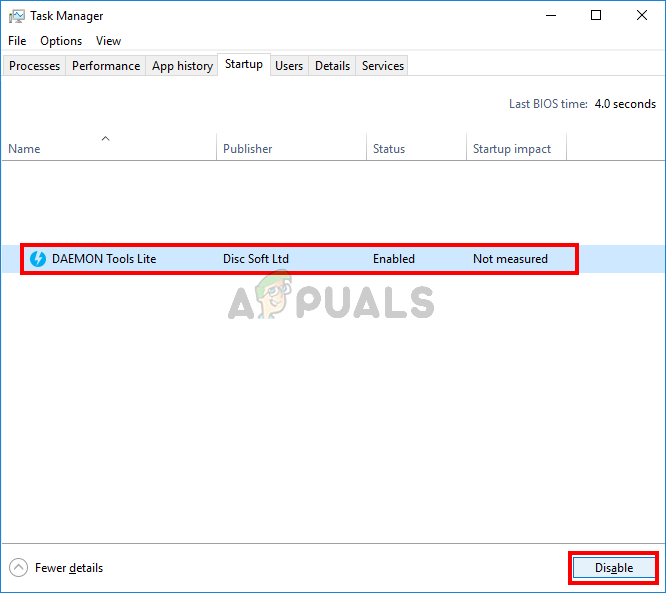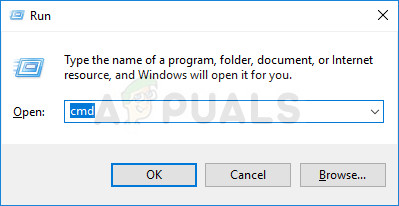What is causing the Unknown Software Exception (0xc06d007e) error?
We looked into this particular issue by analyzing various user reports and the repair strategies that are commonly being used to fix this particular error message. Based on our investigations, there are several different scenarios that might lead to this particular issue. Here’s a list of culprits that might produce the 0xc06d007e error: If you’re currently struggling to find a viable fix for the same error, this article will provide you with several troubleshooting guides with the potential of resolving the issue. Down below, you’ll discover a series of potential fixes that other affected users have successfully used to resolve the issue. If you want to be as efficient as possible, follow the potential fixes below in the same order that we featured them – they are ordered by difficulty and the likelihood of being successful. Regardless of the culprit that’s causing the error in your particular scenario, you should eventually encounter a fix that will resolve the issue for you. Let’s begin!
Method 1: Running the Windows Update troubleshooter (if applicable)
If you’re encountering this issue when trying to install a Windows update, chances are you’re actually dealing with a corrupted WU function, folder or dependency. In this case, you should be able to resolve the issue by running the Windows Update troubleshooter. This utility incorporates a selection of popular fixes that are known to resolve most issues related to the WU (Windows Update) component. Upon starting this troubleshooter, the utility will scan Windows Update for any evidence of inconsistencies. In the event that an issue is discovered, it will then recommend an appropriate fix for the issue that you’re dealing with. Here’s a quick guide on running the Windows Update troubleshooter: If you’re still seeing the 0xc06d007e error when trying to install an update or this method wasn’t applicable, move down to the next method below.
Method 2: Uninstalling 3rd party antivirus (if applicable)
Several affected users have reported that they managed to resolve the issue by uninstalling their 3rd party security scanner. As it turns out, McAfee and Kaspersky (there are probably others) are commonly reported as being capable of triggering the Unknown Software Exception (0xc06d007e) error – especially in situations where they came preinstalled on the computer (bloatware). If this scenario is applicable, you should be able to resolve the issue by uninstalling the problematic AV suite. Here’s a quick guide on doing this without leaving behind any leftover files that might produce the same error message: If the same Unknown Software Exception (0xc06d007e) error is still occurring, move down to the next method below.
Method 3: Achieving a Clean Boot State
Another likely possibility is that a different 3rd party application that you haven’t yet identified is causing the issue. Since there are countless applications that might trigger the 0xc06d007e error, the best way to go about resolving the issue is to boot in a clean boot state. This procedure will start your computer without any 3rd party services or applications that might trigger the error. If the error message no longer occurs while your computer is in clean boot, it’s clear that you’re dealing with a conflicting application. In what follows, you’ll learn how to identify the conflicting application by booting in clean boot mode: If the issue didn’t allow you to resolve the issue, move down to the next method below.
Method 4: Running the SFC and DISM scans
A real possibility that you should consider if none of the potential fixes above have worked is system file corruption. In most cases, you will encounter persistent Unknown Software Exception (0xc06d007e) error after a security scanner has ended up quarantining an item belonging to a driver or an OS dependency. In situations like this one, you should be able to resolve the issue by using a couple of built-in utilities capable of fixing system file corruption. DISM (Deployment Image Servicing and Management) and SFC (System File Checker) are two types of utilities capable of repairing system files. But there are major differences between how the tools operate – DISM relies on WU to replace corrupted files with healthy copies while SFC uses a locally cached archive or system files. Since DISM is usually used in situations where SFC is not able to fix the problem completely, we advise you to perform both scans on your computer to eliminate any sort of system file corruption. Here’s a quick guide on performing DISM & SFC scans: If the same Unknown Software Exception (0xc06d007e) error is still occurring, move down to the next method below.
Method 5: Performing a repair install
If none of the methods above have allowed you to resolve the issue, it’s very likely that your system is suffering from an underlying system corruption problem. In this case, you should be able to resolve the issue indefinitely by resetting all Windows components (including all booting-related processes). You can do a clean install (here) if you want, but an even more effective approach would be to perform a repair install. This procedure will reset all Windows components while leaving all your personal files (including applications, personal media, documents, etc.) intact. If you want to go for a repair install, follow the instruction in this article (here).
Fix: Unknown Software Exception 0xe06d7363Error 769 in Roblox (Teleport Failed: Unknown Exception)How to Add Steam as an Exception to Your Antivirus or Firewall SoftwareFix: Unknown error code during install: -24